Voices, Voice types (characteristics) – Yamaha PSR-S770 User Manual
Page 3
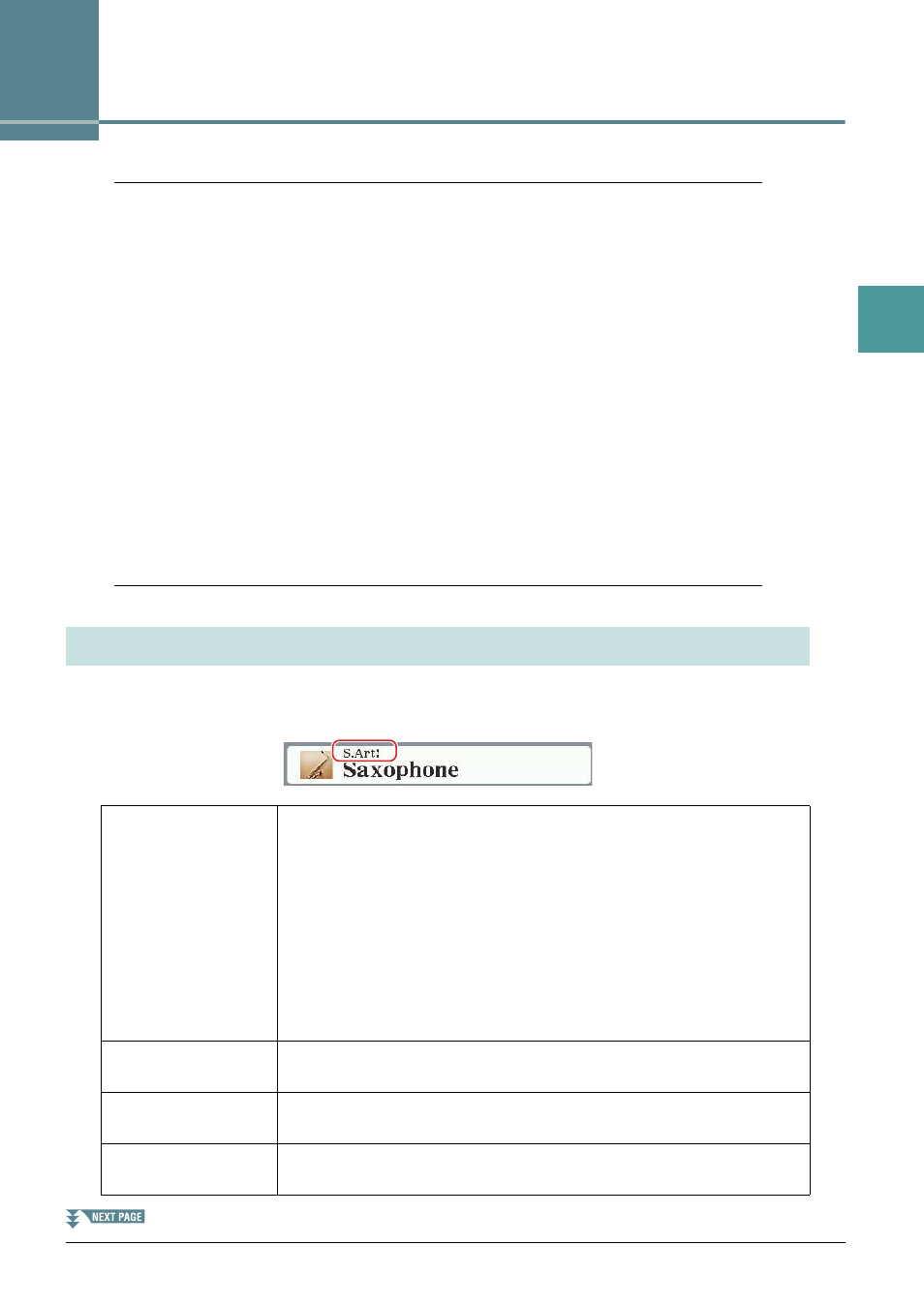
1
1
PSR-S970/S770 Reference Manual
3
V
oices
Voices
Contents
Selecting GM&XG or Other Voices
. . . . . . . . . . . . . . . . . . . . . . . . . . . . . . . . . . . . . . . . . . . . . . . . . 5
Touch Response and Effect-Related Settings
. . . . . . . . . . . . . . . . . . . . . . . . . . . . . . . . . . . . . . . . 6
• Setting the Touch Response of the Keyboard
. . . . . . . . . . . . . . . . . . . . . . . . . . . . . . . . . . . . . . . . 6
• Making Detailed Settings for Harmony/Arpeggio
. . . . . . . . . . . . . . . . . . . . . . . . . . . . . . . . . . . . . . 7
• Fine-tuning the Pitch of the Entire Instrument
. . . . . . . . . . . . . . . . . . . . . . . . . . . . . . . . . . . . . . . . 9
• Changing the Part Assignment of the TRANSPOSE Buttons
. . . . . . . . . . . . . . . . . . . . . . . . . . . .10
Editing Parameters Assigned to the LIVE CONTROL Knobs
. . . . . . . . . . . . . . . . . . . . . . . . . . . .11
• Editable Parameters in the VOICE SET Displays
. . . . . . . . . . . . . . . . . . . . . . . . . . . . . . . . . . . . . .16
• Disabling Automatic Selection of Voice Sets (Effects, etc.)
. . . . . . . . . . . . . . . . . . . . . . . . . . . . . .19
Adding New Contents—Expansion Packs
. . . . . . . . . . . . . . . . . . . . . . . . . . . . . . . . . . . . . . . . . . 22
• Installing the Expansion Pack data from the USB Flash Drive
. . . . . . . . . . . . . . . . . . . . . . . . . . . 22
• Uninstalling the Expansion Pack data
. . . . . . . . . . . . . . . . . . . . . . . . . . . . . . . . . . . . . . . . . . . . . 22
• Saving the Instrument Info File to the USB Flash Drive
. . . . . . . . . . . . . . . . . . . . . . . . . . . . . . . . 23
The particular type of Voice is indicated at the upper left of the Voice name in the Voice Selection display.
The defining characteristics of these Voices and their performance advantages are described below.
Voice Types (Characteristics)
S.Art!
(Super Articulation)
These Voices provide many benefits with great playability and expressive con-
trol in real time.
For example, with the Saxophone Voice, if you play a C and then a D in a very
legato way, you will hear the note change seamlessly, as though a saxophone
player played it in a single breath.
Similarly with the Concert Guitar Voice and play the D note strongly, the D
note would sound as a “hammer on,” without the string being plucked again.
Depending on how you play, other effects such as “shaking” or breath noises
(for the Trumpet Voice), or finger noises (for the Guitar Voice) are produced.
For details on how to best play each S.Art! Voice, call up the information win-
dow (pressing the [6 ] (INFO) button in the Voice Selection display).
Live!
These acoustic instrument sounds were sampled in stereo, to produce a truly
authentic, rich sound—full of atmosphere and ambience.
Cool!
These Voices use sophisticated programming to capture the dynamic textures
and subtle nuances of electric instruments.
Sweet!
These acoustic instrument sounds also benefit from Yamaha’s sophisticated
technology—and feature a finely detailed and natural sound.