Yamaha PSR-S770 User Manual
Page 60
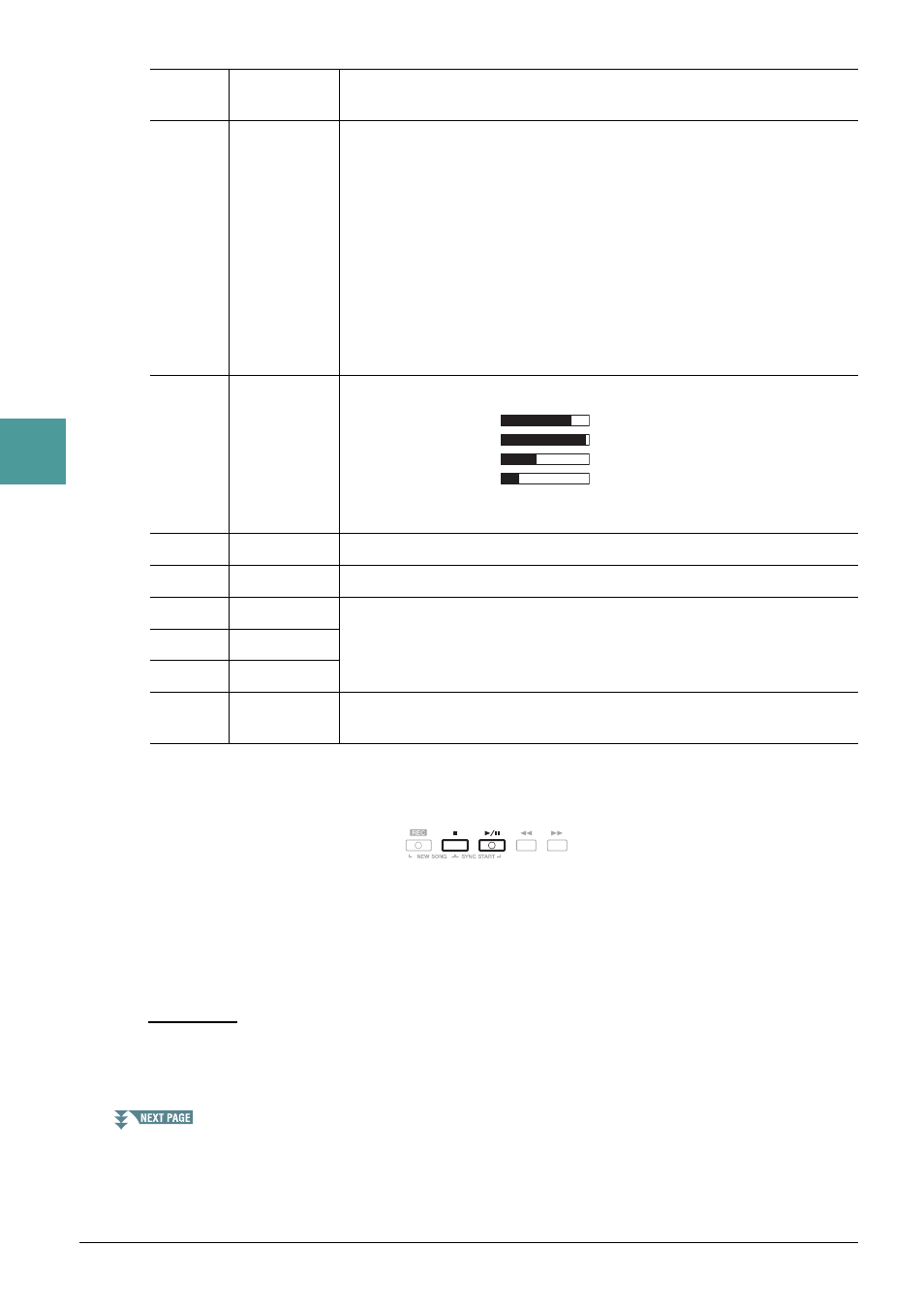
60
PSR-S970/S770 Reference Manual
3
Songs
6
Press the SONG [
J] (STOP) button (or press the [C] button) to return to the top of the
Song, then hear the newly entered Song by pressing the [
F/ K] (PLAY/PAUSE) button.
7
Press the [EXIT] button to exit from the Step Recording display.
8
Press the [I] (SAVE) button to carry out the Save operation.
For details, refer to “Basic Operations” in the Owner’s Manual.
NOTICE
The recorded Song data will be lost if you select another Song or turn off the power to the instrument without carrying out the Save oper-
ation.
[A]/[B]/
[C]
Moves the cursor in the list.
[G]
Determines the velocity (loudness) of the note to be entered. The velocity
value can be specified within a range from 1 to 127. The higher the velocity
value, the louder the actual sound.
KBD.VEL:
Actual resulting velocity
fff:
127
ff:
111
f:
95
mf:
79
mp:
63
p:
47
pp:
31
ppp:
15
[H]
Determines the gate time (actual length) of the note to be entered.
Normal:
80%
Tenuto:
99%
Staccato:
40%
Staccatissimo:
20%
Manual:
The gate time can be set to any desired percentage by using the
Data dial.
[I]
Determines the note type to be entered: normal, dotted or triplet.
[J]
DELETE
Deletes the data of the current line.
[1 ]
BAR
Sets the position of the note to be entered. Note that a quarter note has a reso-
lution of 1,920 clocks.
[2 ]
BEAT
[3 ]
CLOCK
[4 ]–
[8 ]
Determines the note length to be entered: whole-note, half-note, quarter-note,
eighth-note or sixteenth-note.