Battery safety information – Asus ZenPad 10 (Z300M) User Manual
Page 118
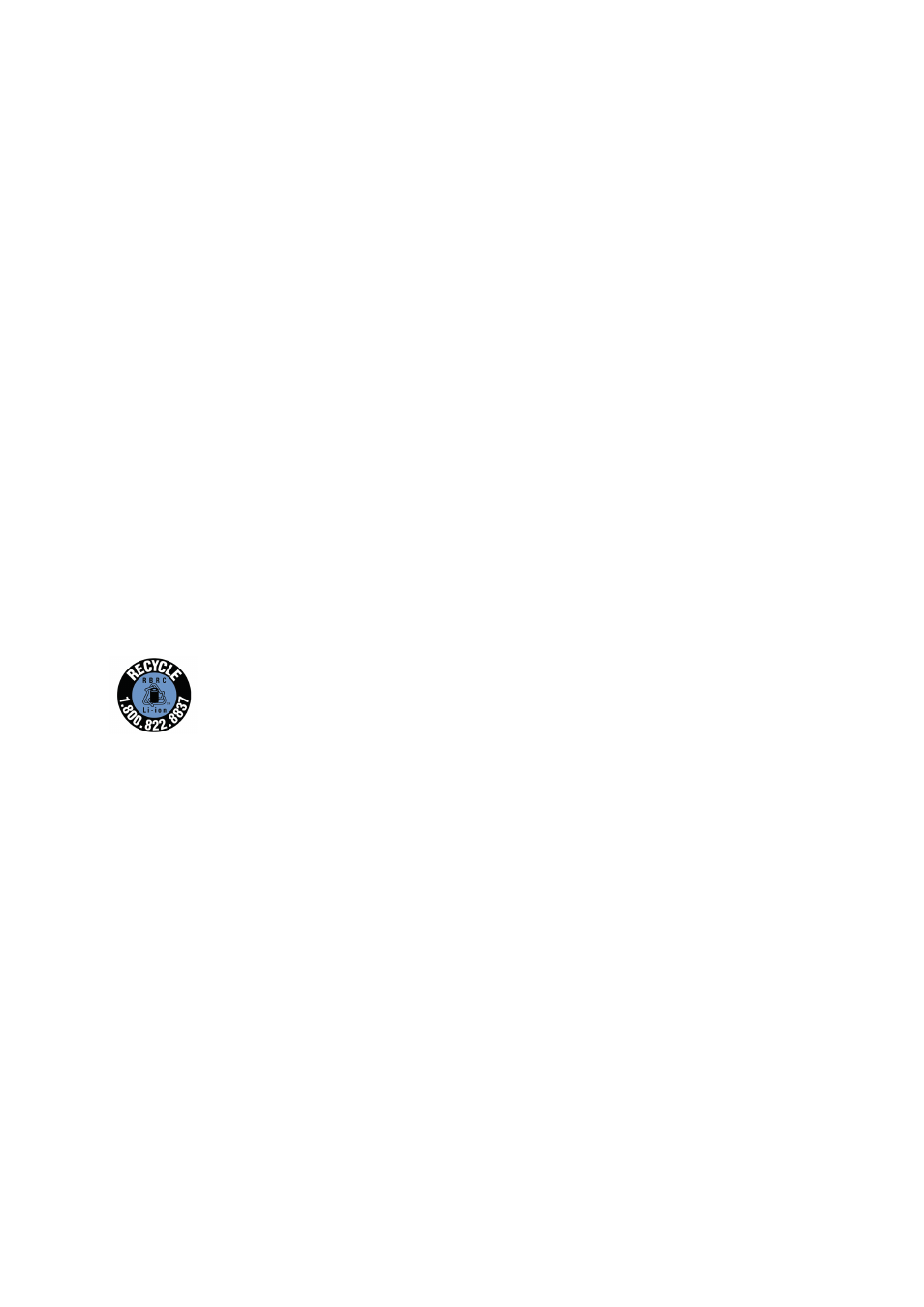
Appendix
118
Battery safety information
1. Do not disassemble or open, crush, bend, or deform, puncture, or shred.
2. Do not modify or remanufacture, attempt to insert foreign objects into the battery, immerse, or
expose to water or other liquids, expose to fire, explosion or other hazard.
3. Only use the battery with a charging system that has been qualified with the system per CTIA
Certification Requirements for Battery System Compliance to IEEE 1725. Use of an unqualified
battery or charger may present a risk of fire, explosion, leakage, or other hazard.
4. Promptly dispose of used batteries in accordance with local regulations.
5. Avoid dropping the phone or battery. If the phone or battery is dropped, especially on a hard
surface, and the user suspects damage, take it to a service center for inspection.
6. Improper battery use may result on a fire, explosion, or other hand.
7. For those host devices that utilize a USB port as a charging source, the host device’s user
manual shall include a statement that the phone shall only be connected to CTIA-certified
adapters, products that bear the USB-IF logo or products that have completed the USB-IF
compliance program.
Rechargeable Battery Recycling Service in North America
For US and Canada customers, you can call 1-800-822-8837 (toll-free) for
recycling information of your ASUS products’ rechargeable batteries.