Asus ZenPad 10 (Z300M) User Manual
Page 73
Advertising
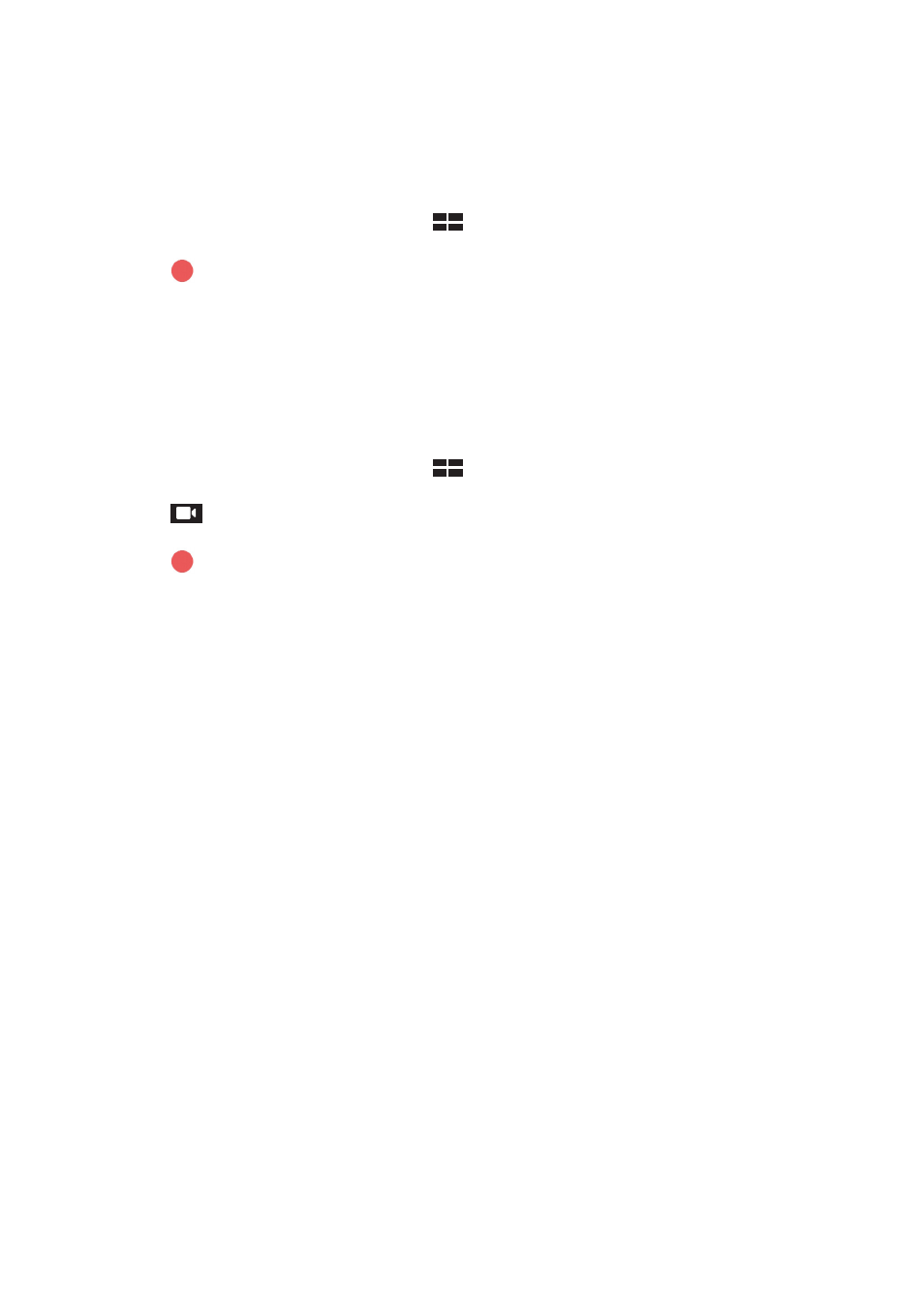
Chapter 4: Your precious moments
73
Slow motion
The Slow motion video feature allows you to record videos for slow-motion playback.
Recording Slow motion videos
1. From the Camera app’s home screen, tap
> Slow motion.
2. Tap to start taking Slow motion videos.
Time Lapse
The Time Lapse video feature of your ASUS Tablet allows you to capture stills for automatic time
lapse playback. In effect, events seem to move in a fast-forward manner though they actually
occurred and were recorded between long intervals.
Recording Time lapse videos
1. From the Camera app’s home screen, tap
> Time Lapse.
2. Tap then select the time lapse interval.
3. Tap to start taking Time lapse videos.
Advertising