Camera settings – Asus ZenPad 10 (Z300M) User Manual
Page 65
Advertising
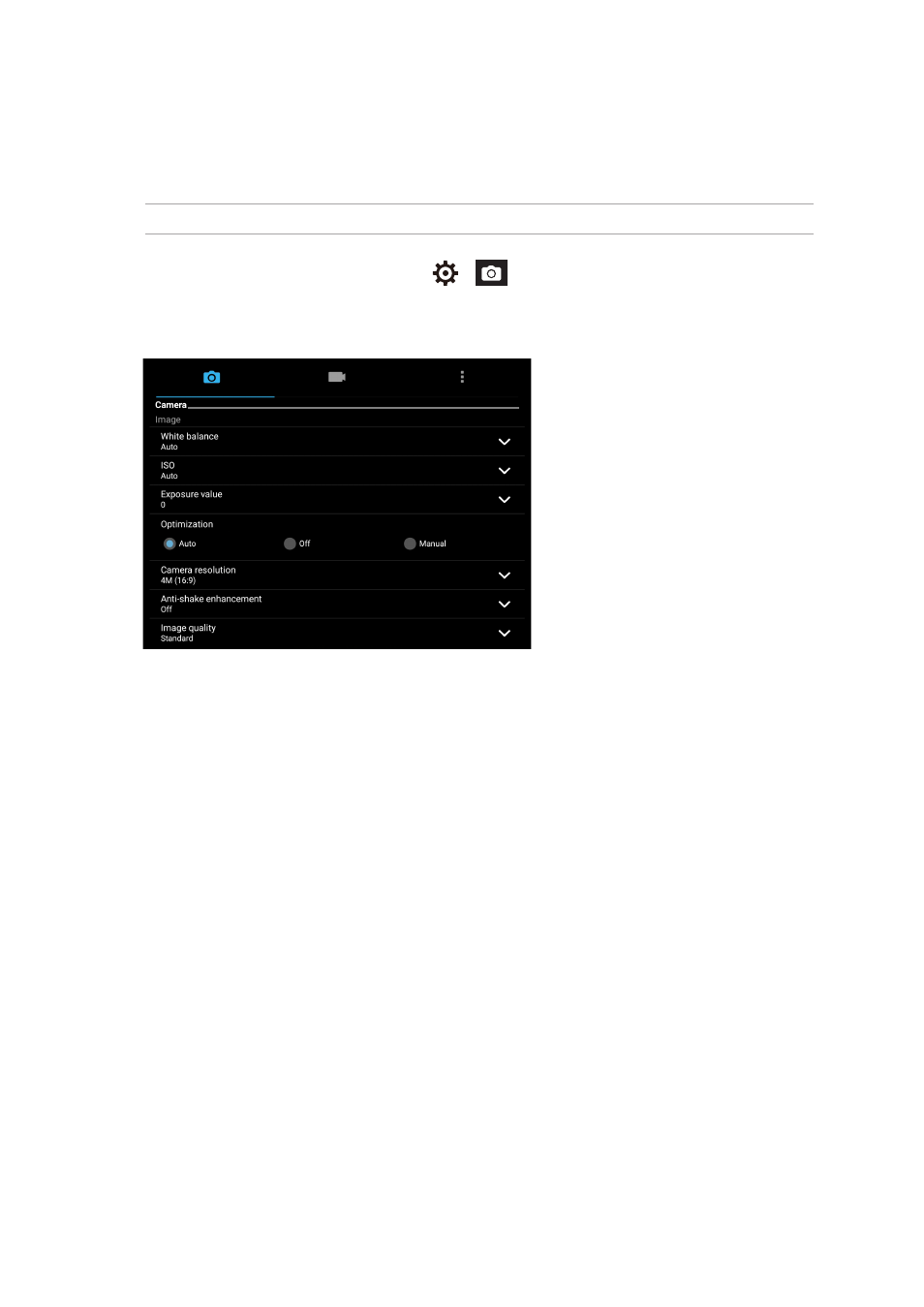
Chapter 4: Your precious moments
65
Camera settings
Adjust the appearance of your captured images by configuring your camera’s settings using the
steps below:
IMPORTANT! Apply the settings first before taking images.
1. From the Camera app’s home screen, tap
>
.
2. Scroll down and configure the available options.
Advertising