Understanding notification icons – Asus ZenPad 10 (Z300M) User Manual
Page 36
Advertising
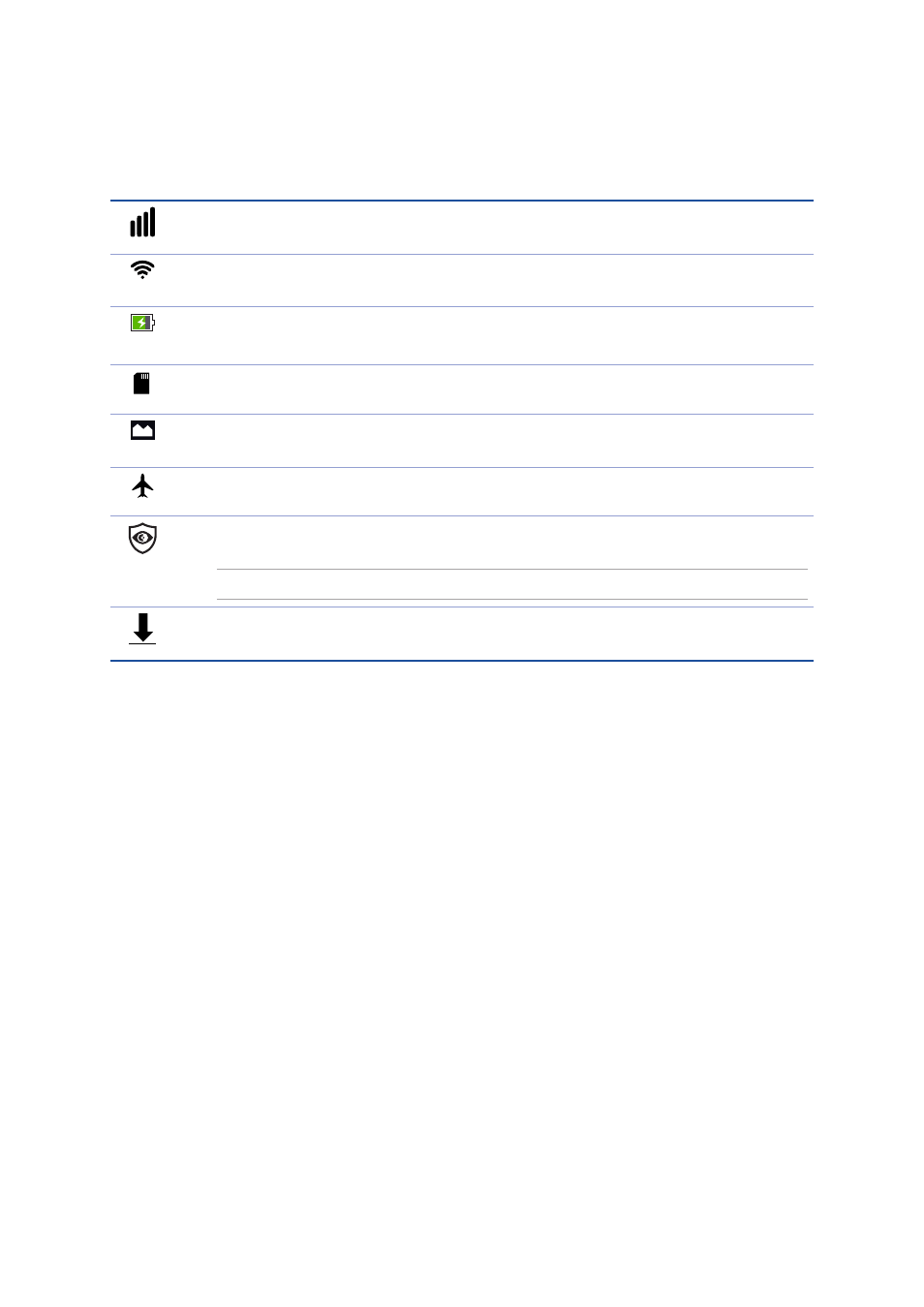
36
Chapter 2: There’s no place like Home
Understanding notification icons
These icons are shown on the status bar and will guide you of the current status of your ASUS
Tablet.
Mobile network (on selected models)
Shows the signal strength of your mobile network.
Wi-Fi
Shows the signal strength of your Wi-Fi connection.
Battery life
Shows the battery status of your ASUS Tablet.
MicroSD card
Shows that a microSD card is inserted in your ASUS Tablet.
Screenshots
Shows that you took screenshots of your ASUS Tablet.
Airplane mode
Shows that your ASUS Tablet is on Airplane mode.
Bluelight Filter mode
Shows that Bluelight Filter mode is enabled.
NOTE: For more details, see the Bluelight Filter mode section.
Download status
Shows the download status of an app or file.
Advertising