Recording iframe movies – Canon PowerShot G7 X Mark II User Manual
Page 76
Advertising
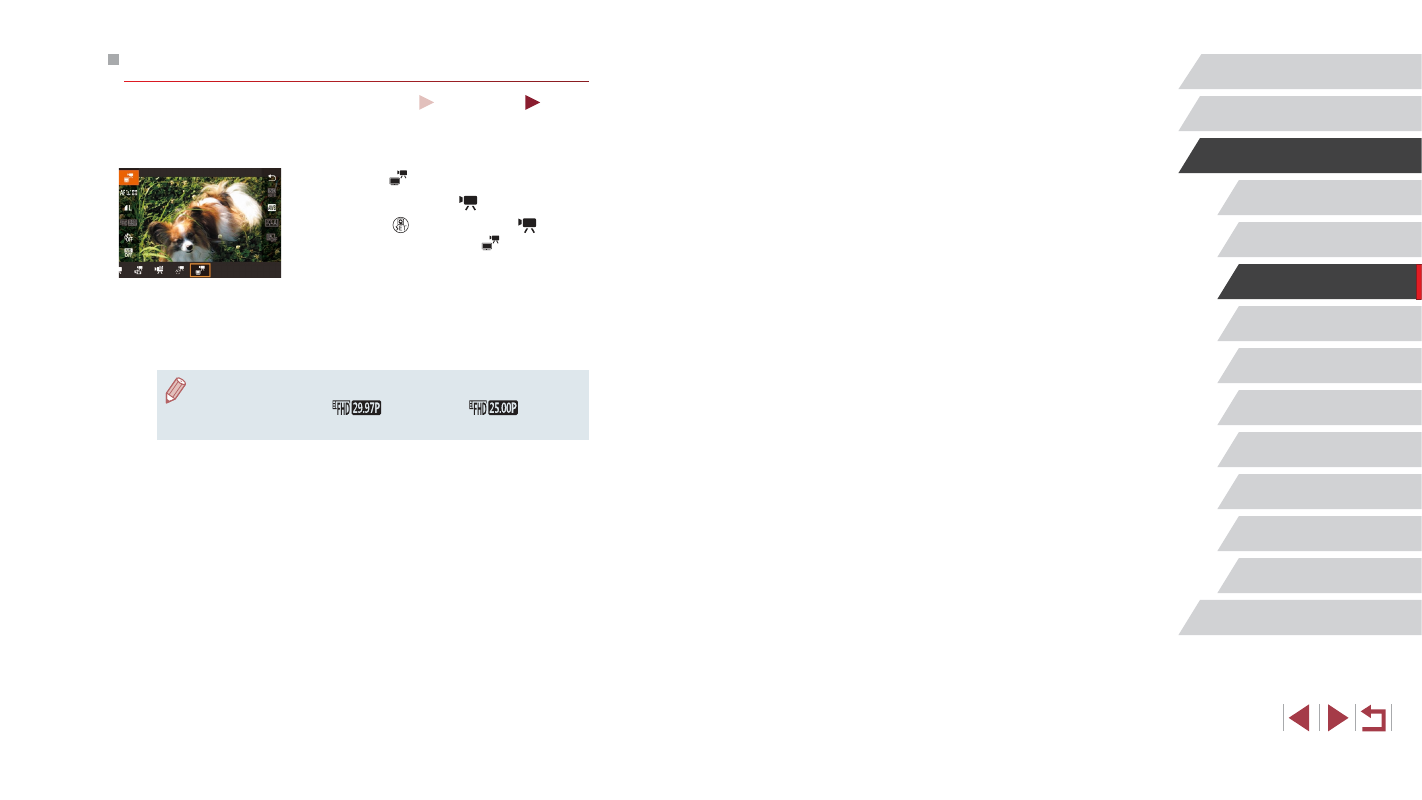
76
P Mode
Tv, Av, M, and C Mode
Playback Mode
Wi-Fi Functions
Setting Menu
Accessories
Appendix
Before Use
Index
Basic Guide
Advanced Guide
Camera Basics
Auto Mode /
Hybrid Auto Mode
Other Shooting Modes
Recording iFrame Movies
Still Images
Movies
Record movies that can be edited with iFrame-compatible software
or devices.
1
Choose [ ].
z
Set the mode dial to [ ].
z
Press the [ ] button, choose [ ] in the
menu, and then choose [ ] (= 29).
z
Black bars displayed on the top
and bottom edges of the screen.
They indicate that this image area cannot
be recorded.
2
Shoot (= 72).
●
iFrame is a video format developed by Apple Inc.
●
The movie quality is [
] (for NTSC) or [
] (for PAL)
Advertising