Canon PowerShot SX410 IS User Manual
Page 110
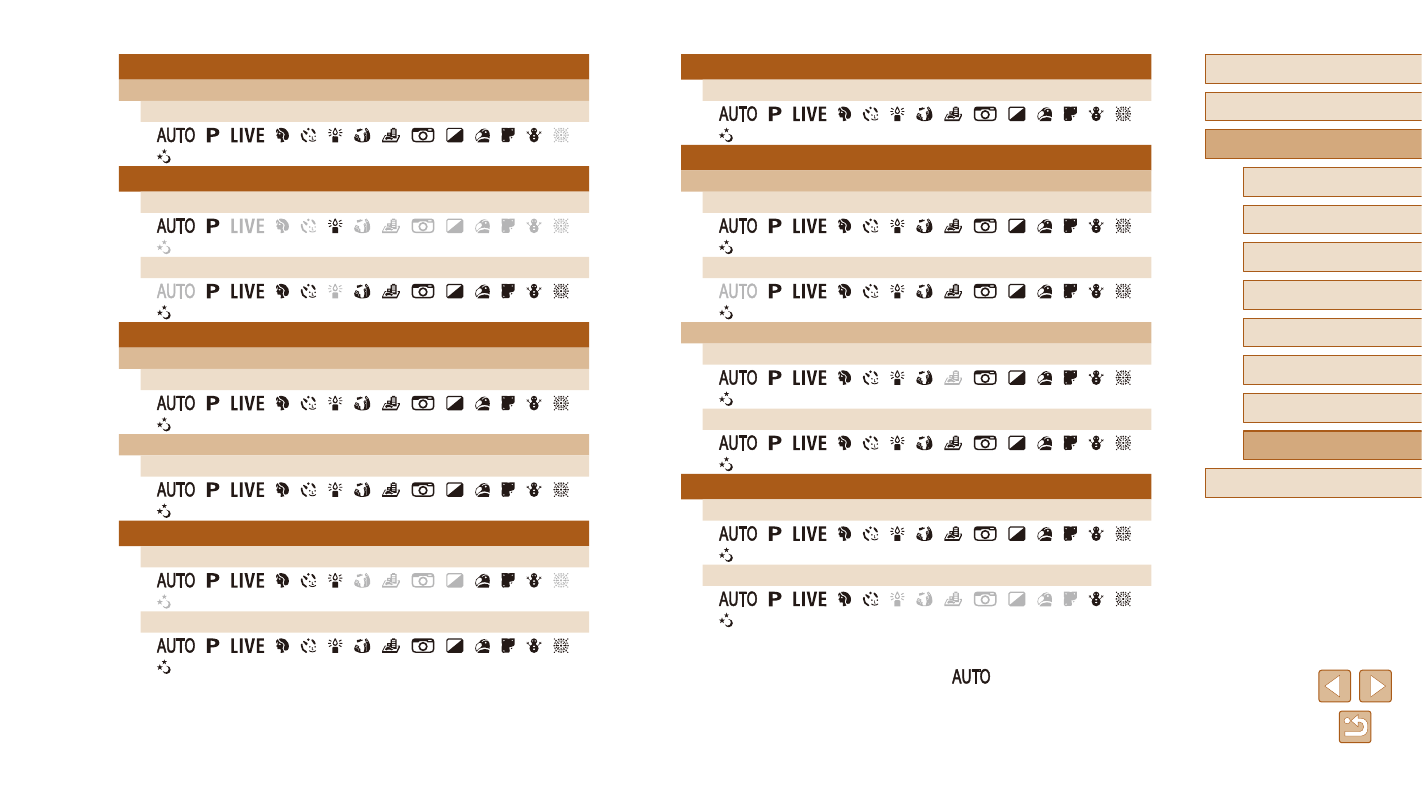
110
Before Use
Basic Guide
Advanced Guide
1
Camera Basics
2
Auto Mode
3
Other Shooting Modes
5
Playback Mode
6
Setting Menu
7
Accessories
8
Appendix
Index
4
P Mode
Grid Lines (= 38)
On/Off
/ /
/ / / / / /
/ / / / / /
IS Mode
Continuous/Off
/ /
/ / / / / /
/ / / / / /
Shoot Only
/ /
/ / / / / /
/ / / / / /
Dynamic IS
1
/ /
/ / / / / /
/ / / / / /
2
/ /
/ / / / / /
/ / / / / /
Date Stamp (= 35)
Off
/ /
/ / / / / /
/ / / / / /
Date / Date & Time
/ /
/ / / / / /
/ / / / / /
*1 Operation when no faces are detected varies by shooting mode.
*2 Available when the AF frame is set to [Center].
*3 [On] when subject movement is detected in [
] mode.
Flash Settings (= 40)
Red-Eye Lamp
On/Off
/ /
/ / / / / /
/ / / / / /
i-Contrast (= 52)
Auto
/ /
/ / / / / /
/ / / / / /
Off
/ /
/ / / / / /
/ / / / / /
Review image after shooting (= 40)
Display Time
Off/Quick/2 sec./4 sec./8 sec./Hold
/ /
/ / / / / /
/ / / / / /
Display Info
Off/Detailed
/ /
/ / / / / /
/ / / / / /
On
/ /
/ / / / / /
/ / / / / /
Off
/ /
/ / / / / /
/ / / / / /