Iso [auto – Canon EOS 1300D User Manual
Page 93
Advertising
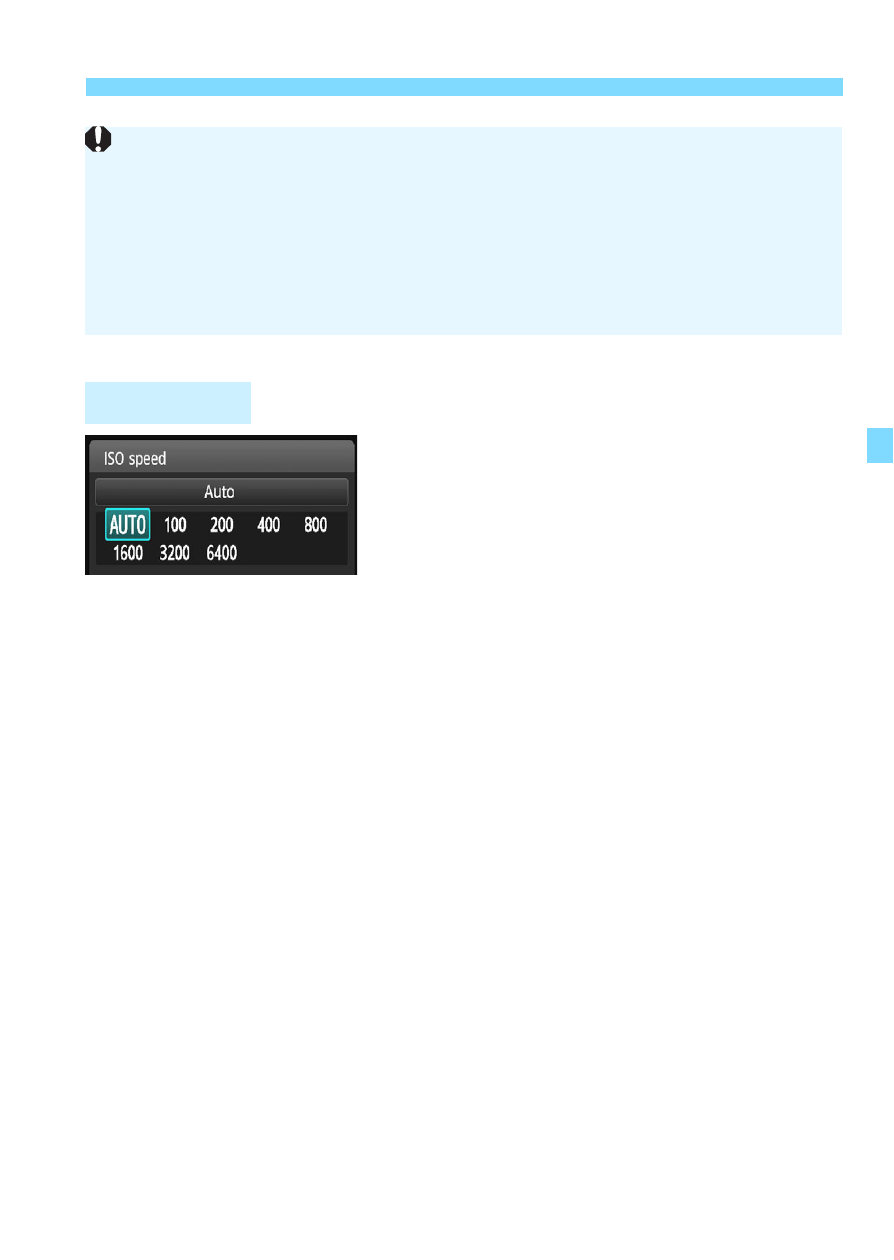
93
i
: Changing the ISO Speed to Suit the Light LevelN
If the ISO speed is set to [AUTO], the
actual ISO speed setting will be
displayed when you press the shutter
button halfway. As indicated on the next
page, the ISO speed will be set
automatically to suit the shooting mode.
ISO [AUTO]
When you shoot at high ISO speeds, noise (such as dots of light and
banding) may become noticeable.
If you use a high ISO speed and flash to shoot a close subject,
overexposure may result.
As “H” (equivalent to ISO 12800) is an expanded ISO speed setting,
noise (such as dots of light and banding) and irregular colors will be more
noticeable, and the resolution will be lower than usual.
Advertising
This manual is related to the following products: