Advanced filters – FujiFilm X-T20 User Manual
Page 119
Advertising
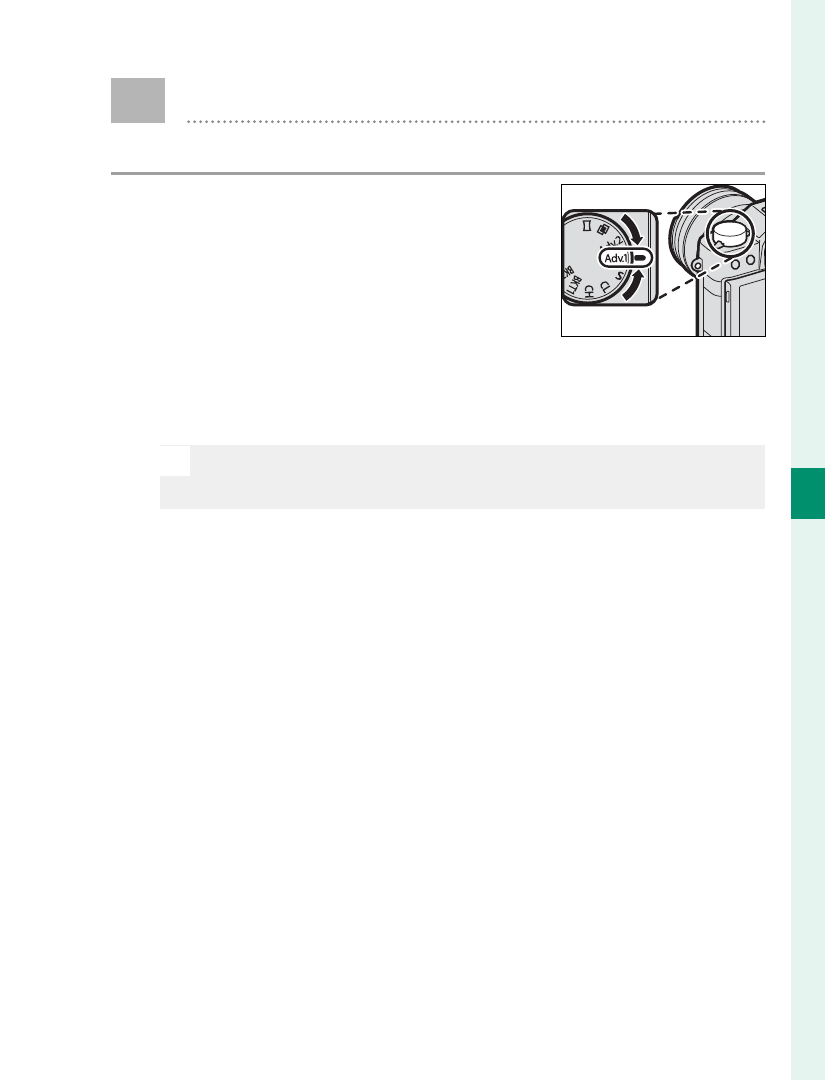
99
5
T
a
k
ing Phot
og
raphs
ADV.
Advanced Filters
Take photos with fi lter eff ects.
1
Rotate the drive dial to Adv.1 or
Adv.2.
2
Navigate to DRIVE SETTING in the
A SHOOTING
SETTING menu and choose a fi lter eff ect.
N
This feature can also be accessed via shortcuts
(
P
3
Take photographs.
Advertising