FujiFilm X-T20 User Manual
Page 135
Advertising
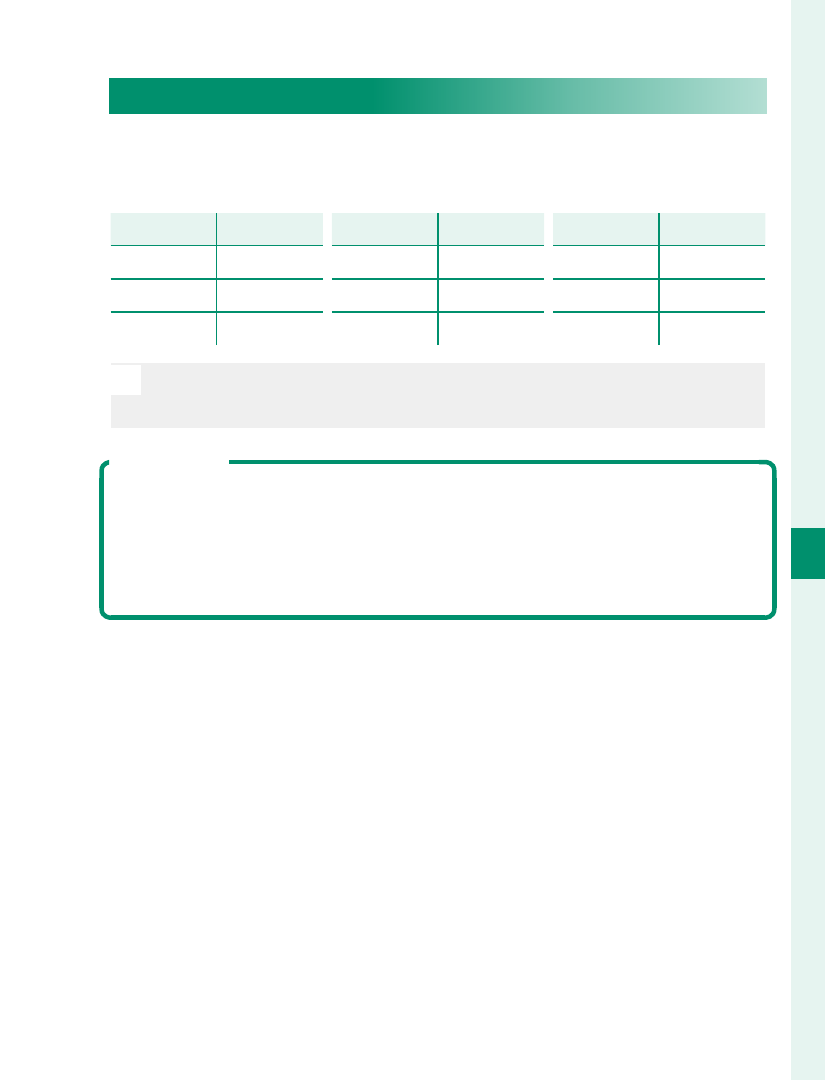
115
6
T
he Shooting M
enus
IMAGE QUALITY SETTING
IMAGE SIZE
Choose the size and aspect ratio at which still pic-
tures are recorded.
Option
Option
Image size
Image size
O 3 : 2 6000 × 4000
P 3 : 2 4240 × 2832
Q 3 : 2 3008 × 2000
Option
Option
Image size
Image size
O 16 : 9 6000 × 3376
P 16 : 9 4240 × 2384
Q 16 : 9 3008 × 1688
Option
Option
Image size
Image size
O 1 : 1 4000 × 4000
P 1 : 1 2832 × 2832
Q 1 : 1 2000 × 2000
N
IMAGE SIZE is not reset when the camera is turned off
or another shooting mode is selected.
Aspect Ratio
Pictures with an aspect ratio of 3
∶2 have the same propor-
tions as a frame of 35 mm fi lm, while an aspect ratio of 16
∶9
is suited to display on High Defi nition (HD) devices. Pictures
with an aspect ratio of 1
∶1 are square.
Advertising