Touch screen mode – FujiFilm X-T20 User Manual
Page 42
Advertising
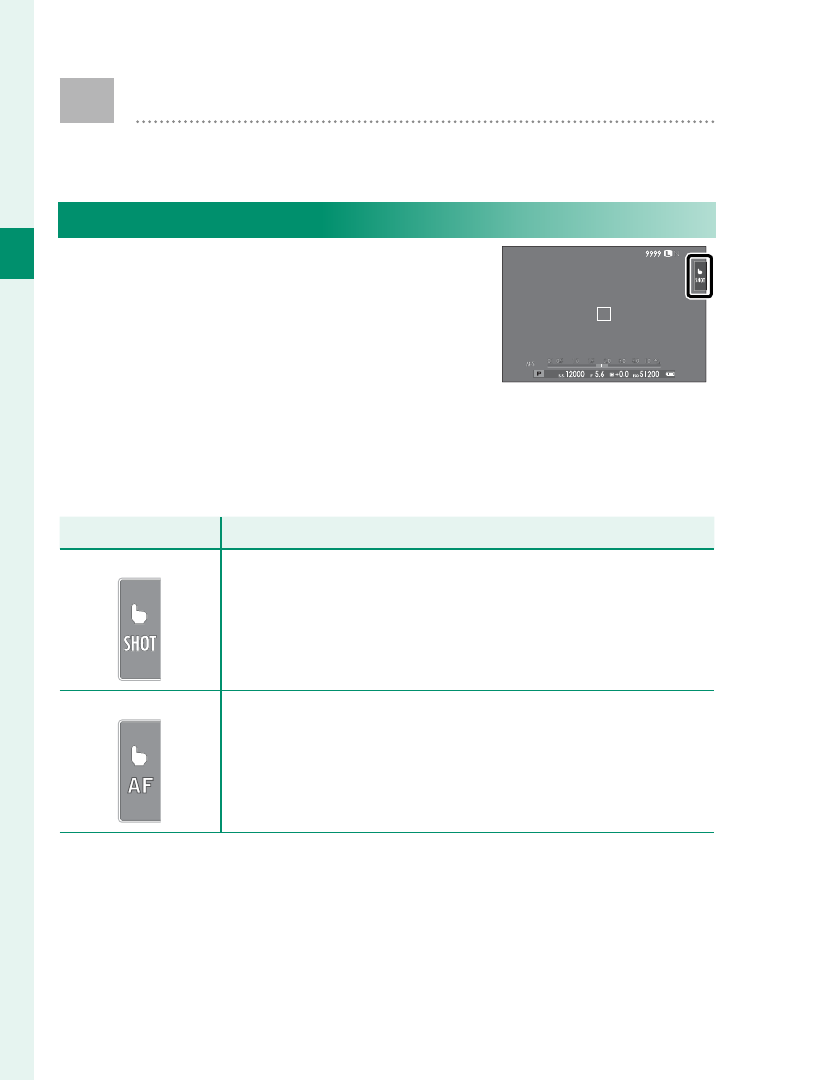
22
1
Bef
o
re
Y
ou
Beg
in
Touch Screen Mode
Use touch controls for shooting or playback.
Shooting Touch Controls
Touch controls can be used for
such operations as choosing the
focus area and taking photo-
graphs. The operation performed
can be selected by tapping the
touchscreen mode indicator in the display to cycle
through the following options:
Mode
Mode
Description
Description
TOUCH SHOOTING
TOUCH SHOOTING
Tap your subject in the display to focus and release
the shutter.
AF
AF
Tap to select a focus point. In focus mode S (AF-S),
focus will lock, while in focus mode C (AF-C), the
camera will continually adjust focus in response to
changes in the distance to the subject.
Advertising