Recording movies – FujiFilm X-T20 User Manual
Page 74
Advertising
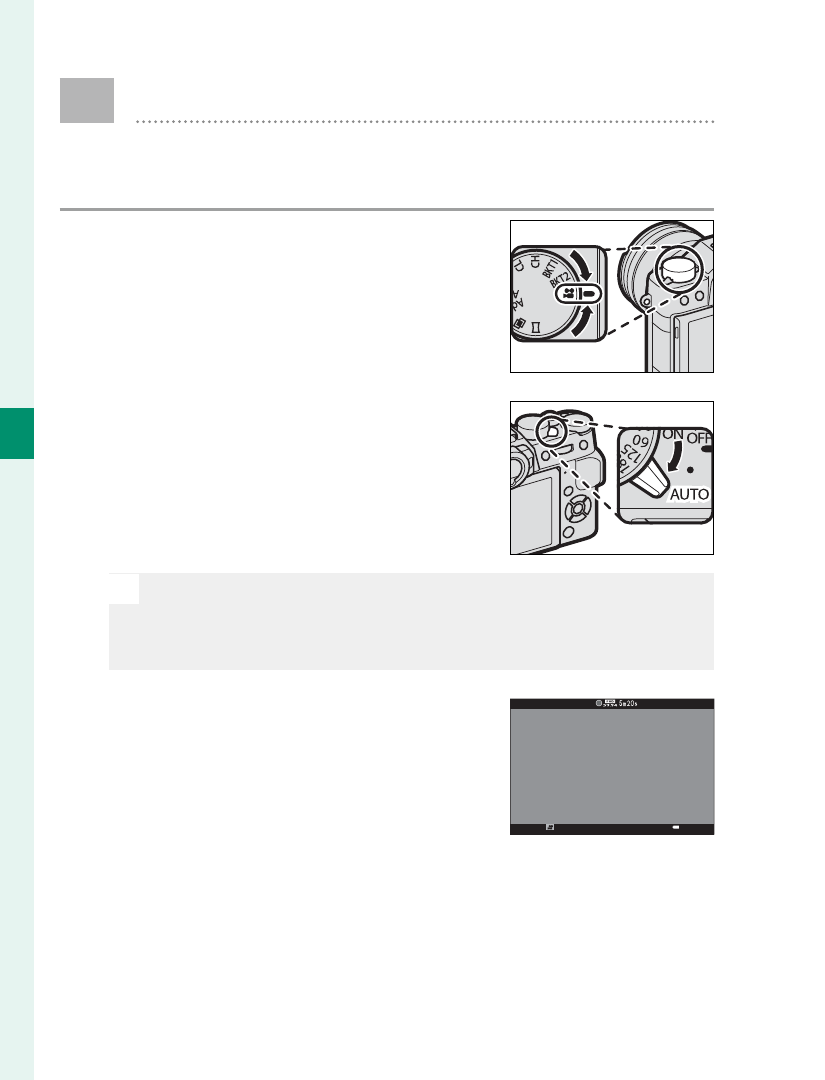
54
4
M
o
vie Rec
or
ding and Pla
yback
F
Recording Movies
This section describes how to fi lm movies in
auto mode.
1
Rotate the drive dial to
F.
2
Rotate the auto mode selector
lever to AUTO to shoot movies
in
S
ADVANCED SR AUTO
mode.
N
Rotate the lever to
z to shoot movies in mode P.
Movies shot with
U selected for MOVIE MODE
will also be recorded in mode P.
3
Press the shutter button to
start recording. A recording
indicator (
V) and the time re-
maining are displayed while
recording is in progress.
Advertising