Wireless transfer – FujiFilm X-T20 User Manual
Page 300
Advertising
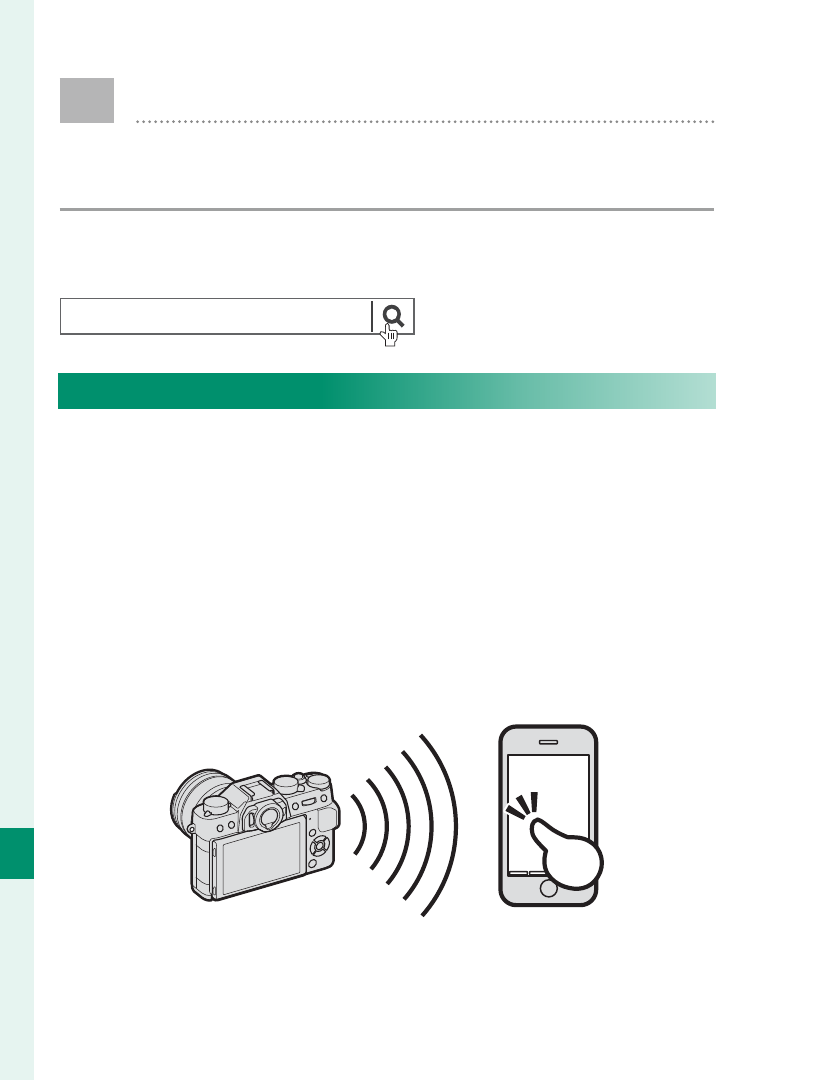
280
C
onnec
tions
11
Wireless Transfer
Access wireless networks and connect to com-
puters, smartphones, or tablets.
For downloads and other information, visit:
fujifilm Wi-Fi app
Wireless Connections: Smartphones
Install the “FUJIFILM Camera Remote” app on your
smartphone to browse the images on the camera,
download selected images, control the camera re-
motely, or copy location data to the camera. Once
the app is installed, connect using the
A SHOOTING
SETTING > WIRELESS COMMUNICATION or
C PLAY
BACK MENU > WIRELESS COMMUNICATION options
in the camera menus.
Advertising