Product care – FujiFilm X-T20 User Manual
Page 327
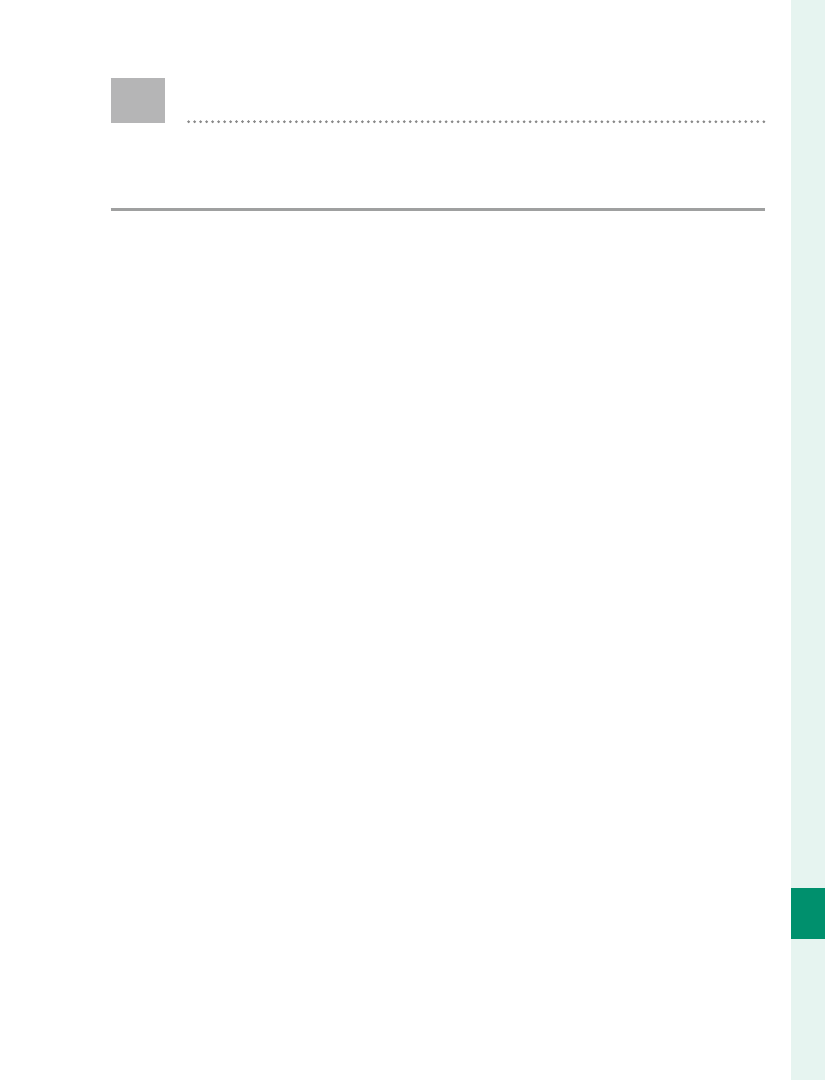
307
T
echnical Not
es
12
Product Care
To ensure continued enjoyment of the product,
observe the following precautions.
Camera body: Use a soft, dry cloth to clean the camera
body after each use. Do not use alcohol, thinner, or
other volatile chemicals, which could discolor or de-
form the leather on the camera body. Any liquid on
the camera should be removed immediately with
a soft, dry cloth. Use a blower to remove dust from
the monitor, taking care to avoid scratches, and then
gently wipe with a soft, dry cloth. Any remaining
stains can be removed by wiping gently with a piece
of FUJIFILM lens-cleaning paper to which a small
amount of lens-cleaning fl uid has been applied. To
prevent dust entering the camera, replace the body
cap when no lens is in place.
Image sensor: Multiple photographs marred by spots
or blotches in identical locations may indicate the
presence of dust on the image sensor. Clean the sen-
sor using
D USER SETTING > SENSOR CLEANING.