FujiFilm X-T20 User Manual
Page 28
Advertising
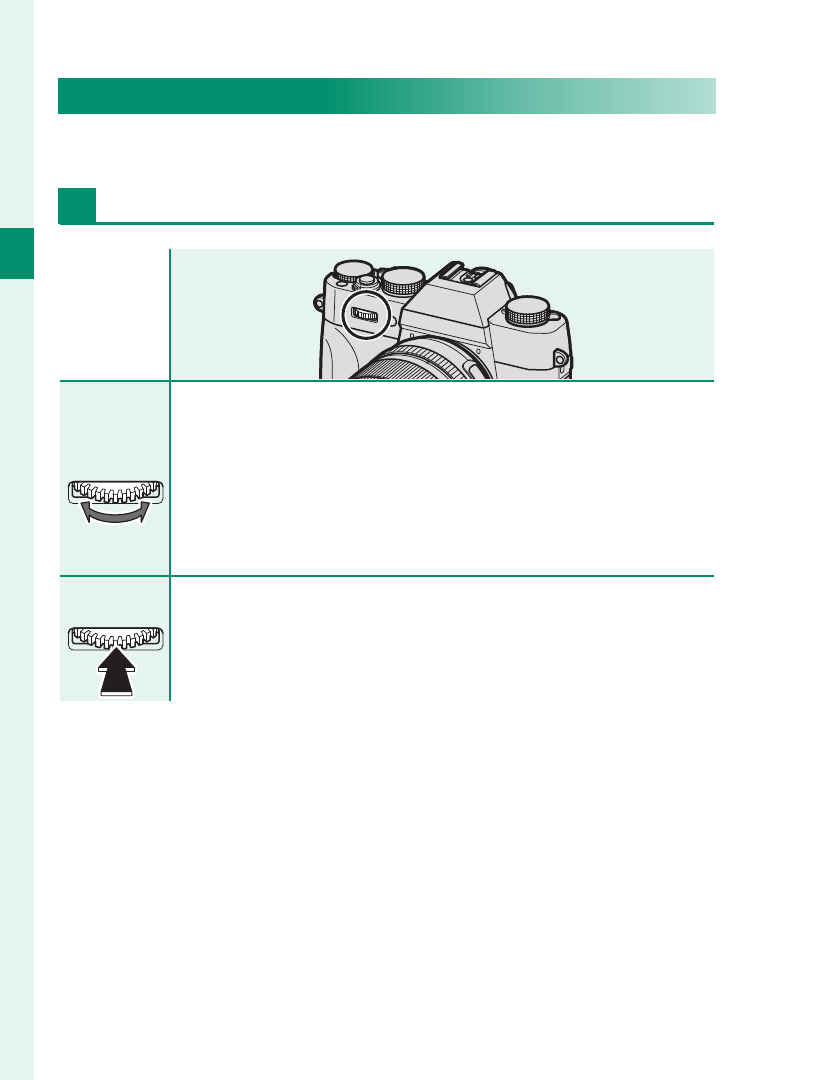
8
1
Bef
o
re
Y
ou
Beg
in
The Command Dials
Rotate or press the command dials to:
Front command dial
Rotate
Rotate
•
Select menu tabs or page through menus.
•
Adjust aperture.
•
Select a scene when shooting in auto mode.
•
Adjust exposure compensation when C is selected with
exposure compensation dial.
•
View other pictures during playback.
Press
Press
Switch back and forth between aperture and exposure
compensation when C is selected with the exposure
compensation dial.
Advertising