FujiFilm X-T1 User Manual
Page 107
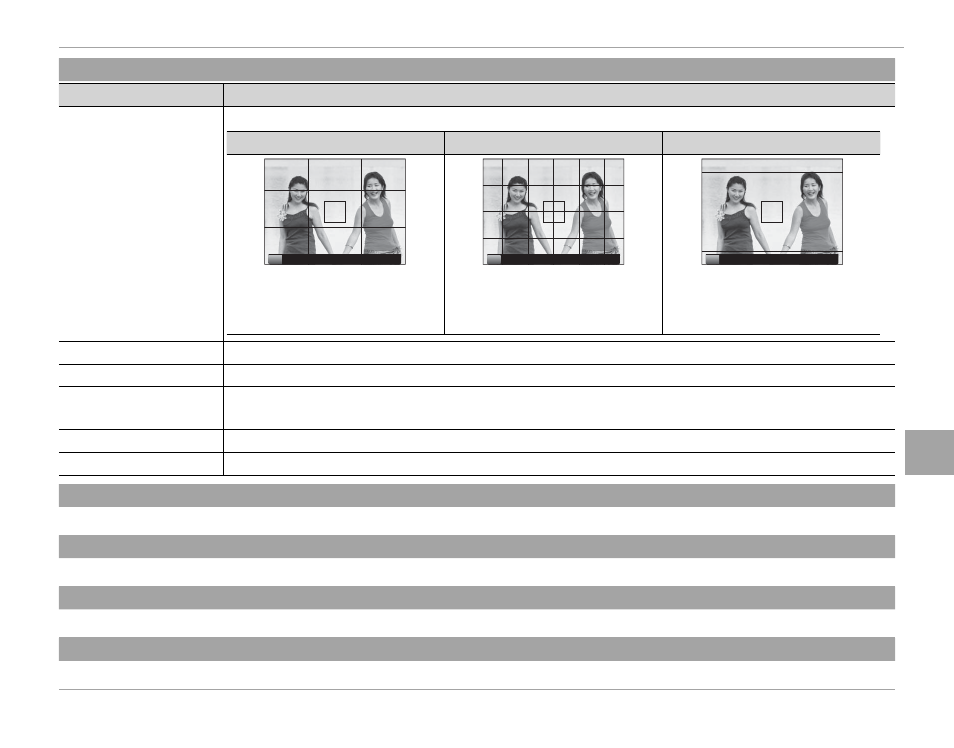
91
Men
u
s
The Setup Menu
A
A SCREEN SET-UP (Continued)
SCREEN SET-UP (Continued)
Option
Option
Description
Description
FRAMING GUIDELINE
FRAMING GUIDELINE
Choose the type of framing grid available in shooting mode.
F
F GRID 9
GRID 9
G
G GRID 24
GRID 24
H
H HD FRAMING
HD FRAMING
P
P
P
For “rule of thirds” composition.
A six-by-four grid.
Frame HD pictures in the crop
shown by the lines at the top and
bottom of the display.
AUTOROTATE PB
AUTOROTATE PB
Choose ON to automatically rotate “tall” (portrait-orientation) pictures during playback.
BACKGROUND COLOR
BACKGROUND COLOR
Choose a color scheme.
FOCUS CHECK
FOCUS CHECK
If ON is selected, the camera will automatically zoom in on the view through the lens when the focus
ring is rotated in manual focus mode (
P 62).
FOCUS SCALE UNITS
FOCUS SCALE UNITS
Choose the units used for the focus distance indicator (
P 61).
DISP. CUSTOM SETTING
DISP. CUSTOM SETTING
Choose items for the custom display (
P 22).
F
F FUNCTION (Fn) SETTING
FUNCTION (Fn) SETTING
Choose the roles played by the function buttons (
P 39).
e
e COMMAND DIAL SETTING
COMMAND DIAL SETTING
Choose the roles played by the command dials.
N
N ISO DIAL SETTING
ISO DIAL SETTING
Choose sensitivity values for the H1 and H2 positions on the ISO dial (
P 50).
I
I FOCUS RING
FOCUS RING
Choose the direction in which the focus ring is rotated to increase the focus distance.