FujiFilm X-T1 User Manual
Page 24
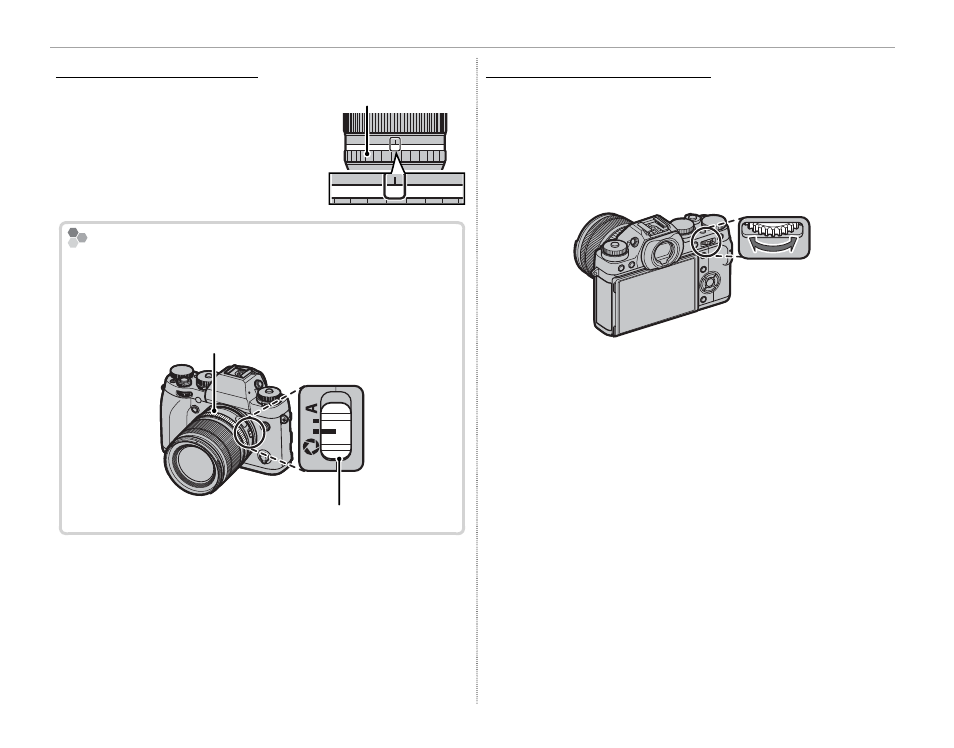
8
Lenses
Lenses with Aperture Rings
Lenses with Aperture Rings
At settings other than A, you
can adjust aperture by rotating
the lens aperture ring (expo-
sure modes A and M).
Aperture ring
A 16 11 8 5.6 4 2.8
A 16 11 8 5.6 4
The Aperture Mode Switch
The Aperture Mode Switch
If the lens has an aperture mode switch, aperture can
be adjusted manually by sliding the switch to
Z and
rotating the aperture ring.
Aperture ring
Aperture mode switch
Lenses with No Aperture Rings
Lenses with No Aperture Rings
The method used to adjust aperture can be se-
lected using the
e APERTURE SETTING option
(
P 82) in the shooting menu. When an option other
than AUTO is selected, aperture can be adjusted
using the rear command dial.
R Aperture control defaults to the rear command dial,
but can be reassigned to the front command dial
using the
e COMMAND DIAL SETTING option in
the setup menu.