Connections – FujiFilm X-T1 User Manual
Page 113
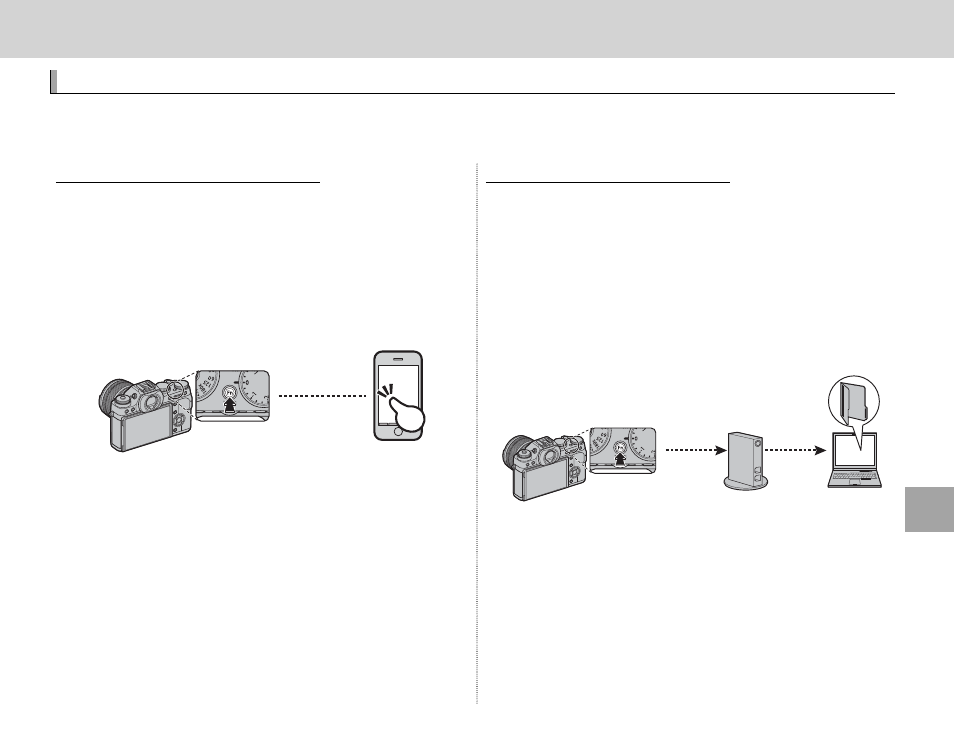
97
Co
n
n
e
ct
io
n
s
Connections
Connections
Wireless Transfer
Wireless Transfer
Access wireless networks and connect to computers, smartphones, or tablets. For downloads and
other information, visit http://fujifilm-dsc.com/wifi/.
Wireless Connections: Smartphones
Wireless Connections: Smartphones
Install the “FUJIFILM Camera Remote” app on your
smartphone to browse the images on the cam-
era, download selected images, control the cam-
era remotely, or copy location data to the camera.
To connect to the smartphone, press the camera
Wi-Fi button in playback mode.
R You can also connect using the r WIRELESS
COMMUNICATION options in the camera shooting
and playback menu. To connect in shooting mode,
assign WIRELESS COMMUNICATION to a function
button (
P 39).
Wireless Connections: Computers
Wireless Connections: Computers
Once you have installed the “FUJIFILM PC AutoSave”
application and confi gured your computer as a
destination for the images copied from the cam-
era, you can upload pictures from the camera us-
ing the
s PC AUTO SAVE option in the camera
playback menu or by pressing and holding the
Wi-Fi button in playback mode.