Show/hide the toner level in the fixed area, U/i customize guide – Sharp MX-6070N User Manual
Page 31
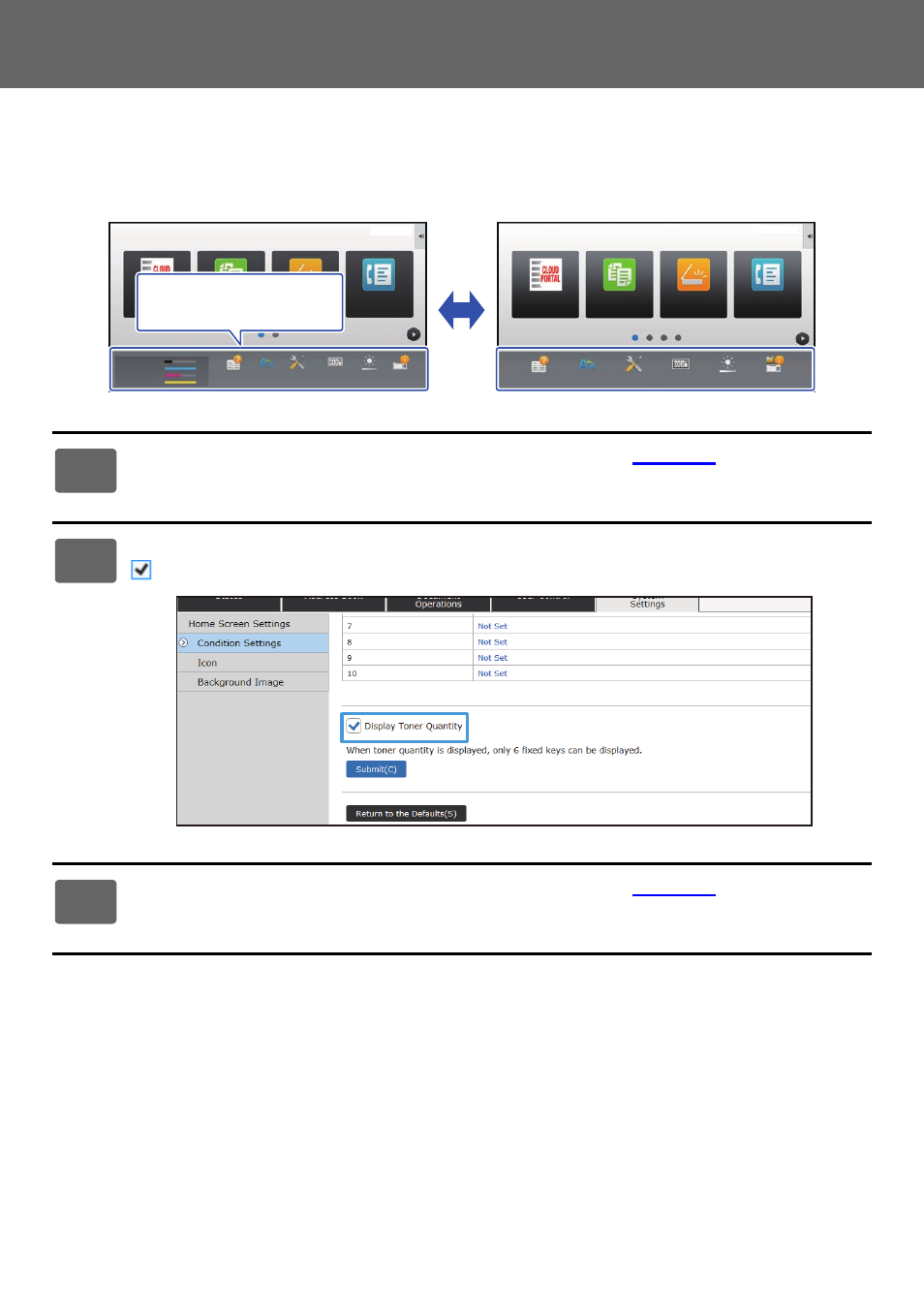
31
U/I Customize Guide
Show/hide the toner level in the fixed area
In the system settings, you can show/hide the toner level to the fixed key area.
When this setting is enabled, up to six fixed keys can be displayed. (The keys from No. 1 to No. 6 in Web page "Fix Key"
(Except when not set) are displayed. Keys after No. 6 are not displayed.)
1
General procedure when using the Web page
) to open the
settings screen.
2
Click [Condition Settings], and set the [Display Toner Quantity] checkbox to
.
3
General procedure when using the Web page
) to exit the
settings.
Operation
Guide
Enlarge
Display Mode
Settings
Total Count LCD Control
Job Status
Easy
Fax
CLOUD PORTAL
Toner
Remaining M
C
Bk
Y
Easy
Scan
Easy
Copy
10:15 AM
Operation
Guide
Enlarge
Display Mode
Settings
Total Count
LCD Control
Job Status
Easy
Fax
CLOUD PORTAL
Easy
Scan
Easy
Copy
10:15 AM
I want to hide the toner
level in the fixed key area