BQ Aquaris XPro User Manual
Page 13
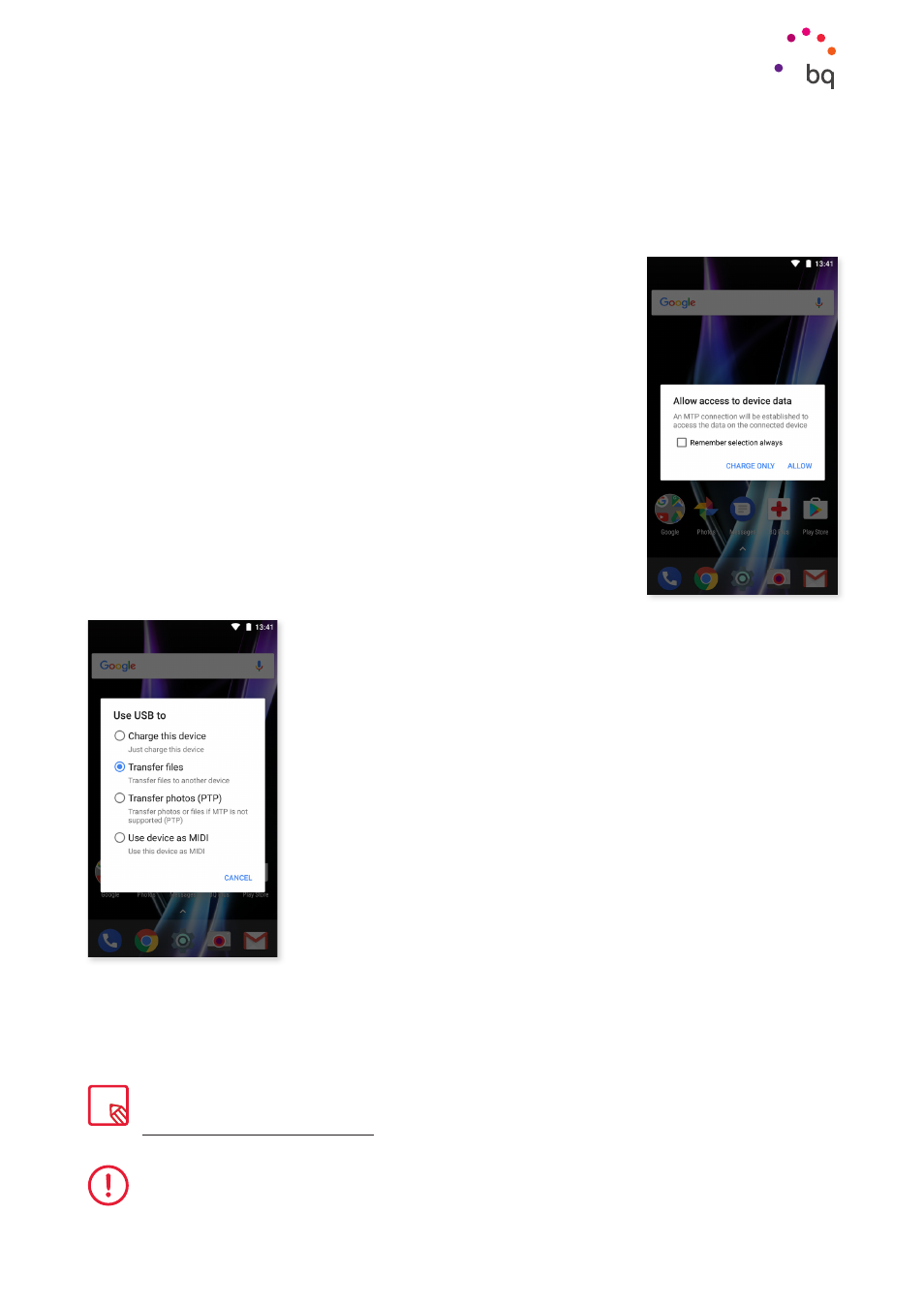
13
//
Aquaris X / X Pro
Complete User Manual - English
Getting Started
Connecting your smartphone to a computer using the USB cable also allows you to transfer
files
between the two devices (from its internal memory or from the inserted MicroSD card).
This will allow you to use, copy or store images, videos, music, text documents, etc. on one
or both devices.
On connecting the device to a computer, a pop-up window appears
with a notification containing access options to your data. The
media transfer protocol (MTP)
is the default option. It lets you
access your documents from the computer. Tap Allow to accept
this option.
To eliminate data connections and file transfers between the
computer and the device, tap Charge only.
Tick the Remember selection always box to remember the chosen
option. In this way, the next time you connect the device to the
computer, this will be the option used.
More file transfer options can be accessed by pulling down the
notification bar and tapping Use USB to transfer files.
The connection options are: Charge this device, Transfer files
(MTP), Transfer photos (PTP)
and Use device as MIDI, which allows
the connection of musical instruments or other devices with MIDI
inputs, such as keyboards.
There are a number of ways to transfer files. The following steps
explain how to do this via a USB connection:
1. Connect your Aquaris X / X Pro to a computer using the supplied
Type-C to Type-A USB 2.0 cable. Insert the cable’s Type-C USB
connector into the device’s USB C port, and the generic USB
connector into the computer’s USB port.
2.
Select and copy the desired files to your smartphone or
computer. Note that you can store them on either the telephone’s
internal memory or the MicroSD card if you are using one.
To transfer files in MTP or PTP mode between your mobile (and/or MicroSD card) and a Mac OS
computer, download and install the free Android File Transfer application to your computer:
www.android.com/filetransfer/.
Do not disconnect the cable while files are being transferred.