BQ Aquaris XPro User Manual
Page 50
Advertising
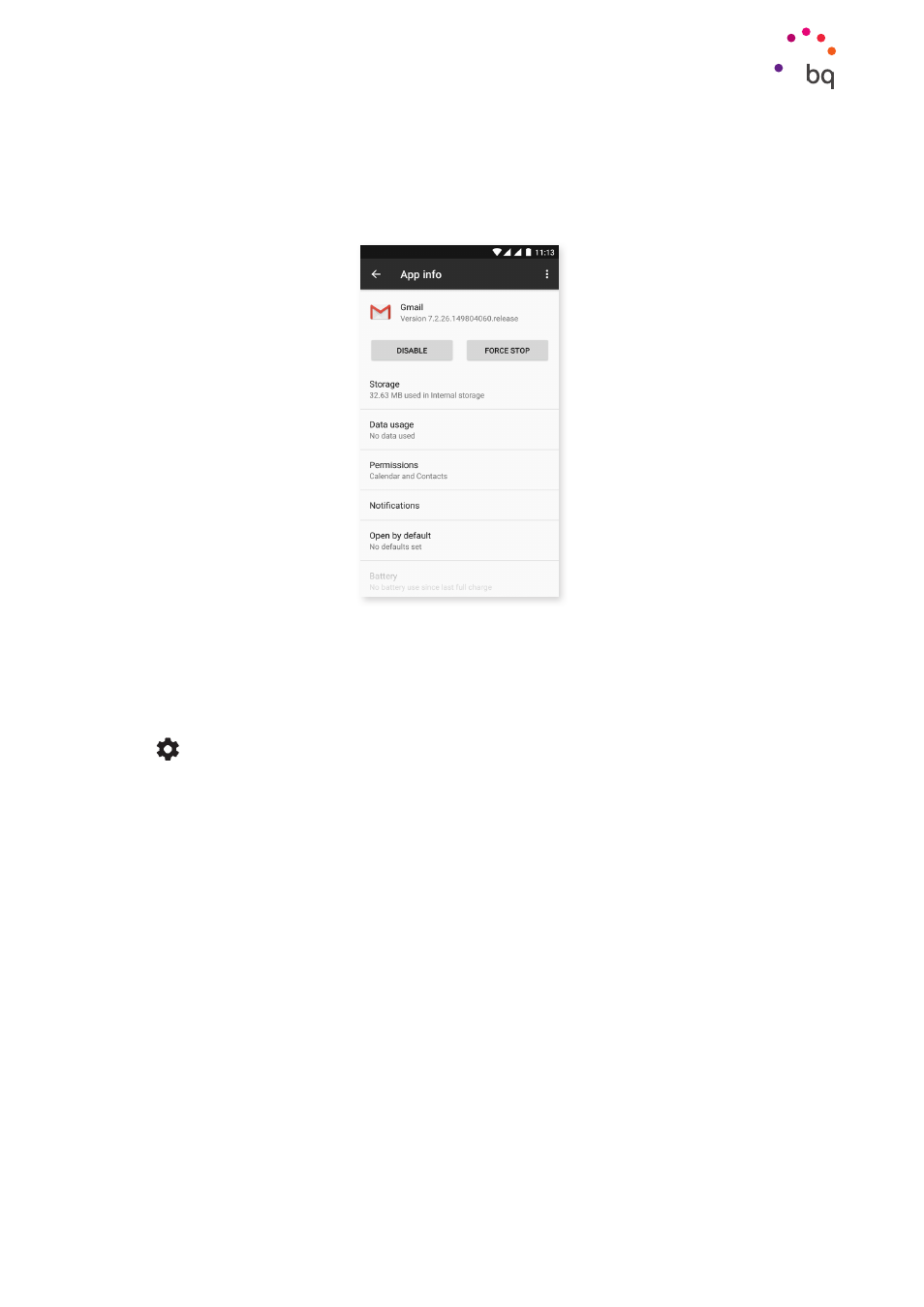
50
//
Aquaris X / X Pro
Complete User Manual - English
· By application:
view the permissions granted to an application. These can be revoked
if desired. Do this via Settings > Applications. Select the desired app and tap on
Permissions.
By default, preinstalled apps do not have all their permissions enabled. If when opening
one of these apps for the first time it requires a permission, it will request that you allow
or refuse it.
You can also select which of your installed apps is to be the default for assist and voice input,
the browser, the telephone app and the SMS app. To do this go to Settings > Applications then
tap the
icon.
Settings
Advertising
This manual is related to the following products: