Sharing files, Voice search, Google voice search – BQ Aquaris XPro User Manual
Page 85
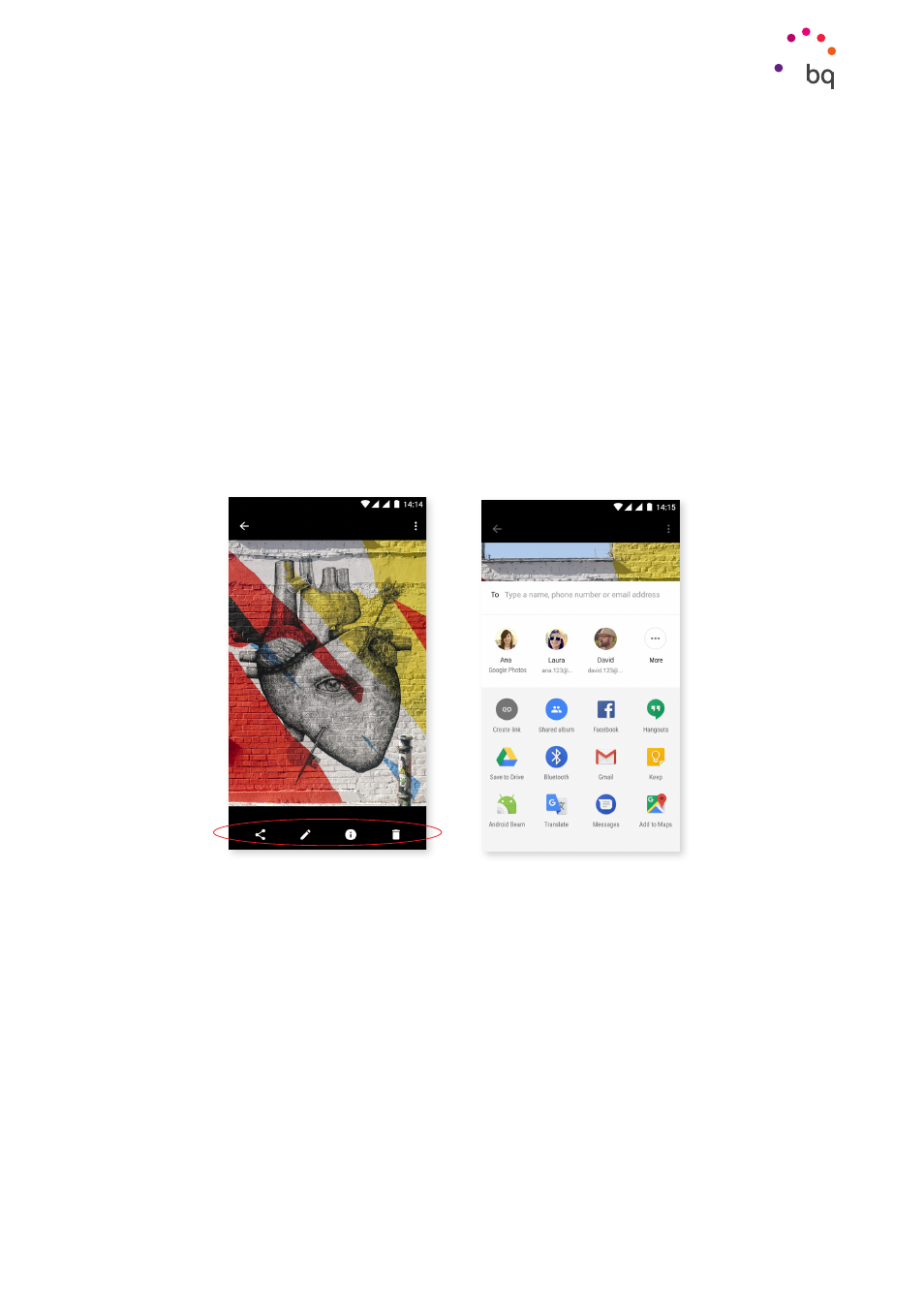
85
//
Aquaris X / X Pro
Complete User Manual - English
Useful Advice
You will be notified via a pop-up window when the system detects that an update is available.
Confirmation to install it will be requested. We recommend using a Wi-Fi connection to
download the update package.
For speed and convenience, the system will guide you through the entire installation
process. To check for updates manually go to Settings > About phone > System updates >
Update.
A message will appear informing you that the system is “checking for updates”. If
one is available the installation process will occur as described above.
Sharing Files
When sharing a multimedia file, a bar with the options Share, Edit, Information and
Delete
will appear near the bottom of the screen. Choosing the share option will show
a list of frequently used contacts together with the most common applications used to
communicate with them. This is displayed near the top of the screen.
Voice Search
On the Home screen is a widget containing a microphone icon. Tapping it will activate the
Voice search
option. This app allows you to quickly search for information on any given
subject. It will also speedily connect with other apps, such as maps.
Voice searches can also be performed even if the device is locked or an app is being used,
just say “Ok Google”.
So that the device recognises your “OK Google” from any screen, go to Settings > Google
> Search and Google Now > Voice > Detect “OK Google”
and enable the From any screen
option. An assistant will help to record the sound of your voice so that the smartphone
reacts correctly when you speak.