Message settings – BQ Aquaris XPro User Manual
Page 38
Advertising
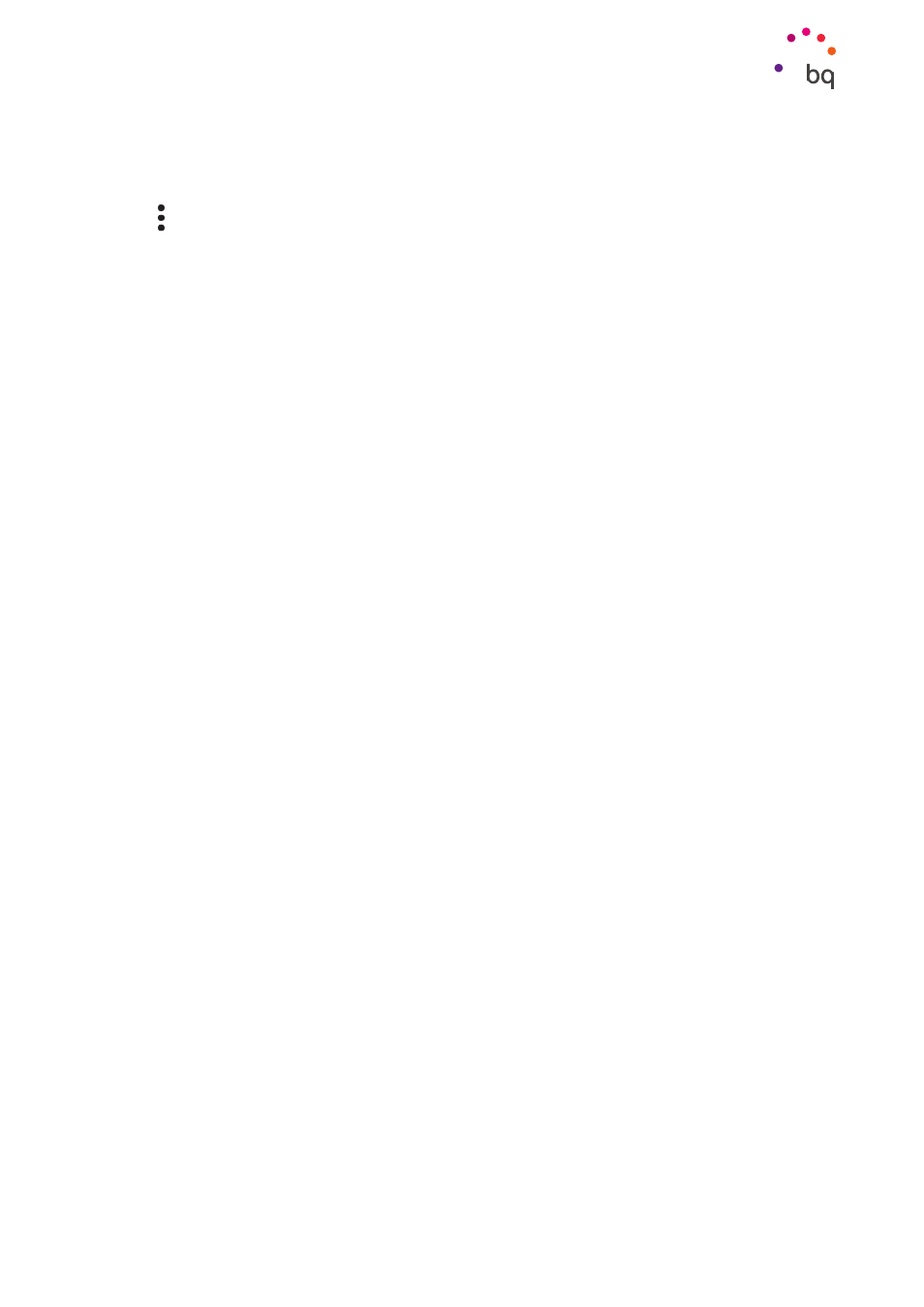
38
//
Aquaris X / X Pro
Complete User Manual - English
Telephone
Message Settings
Settings for the sending and receiving of SMS and MMS are found in the Messaging app.
Tap the icon, then Settings, to configure the following:
· General
- Default SMS app
- Receive notifications
- Notification sound
- Hear sound for sent messages
- Vibrate
- Current country
· SIM 1/ SIM 2
- Group messaging
- Auto-retrieve MMS
- Auto-retrieve MMS when roaming
- Use simple characters
- Request delivery reports for SMS
- Wireless alerts
- SIM card messages
- Telephone number
Advertising
This manual is related to the following products: