Apps, Applications from unknown sources, 78 apps – BQ Aquaris XPro User Manual
Page 78
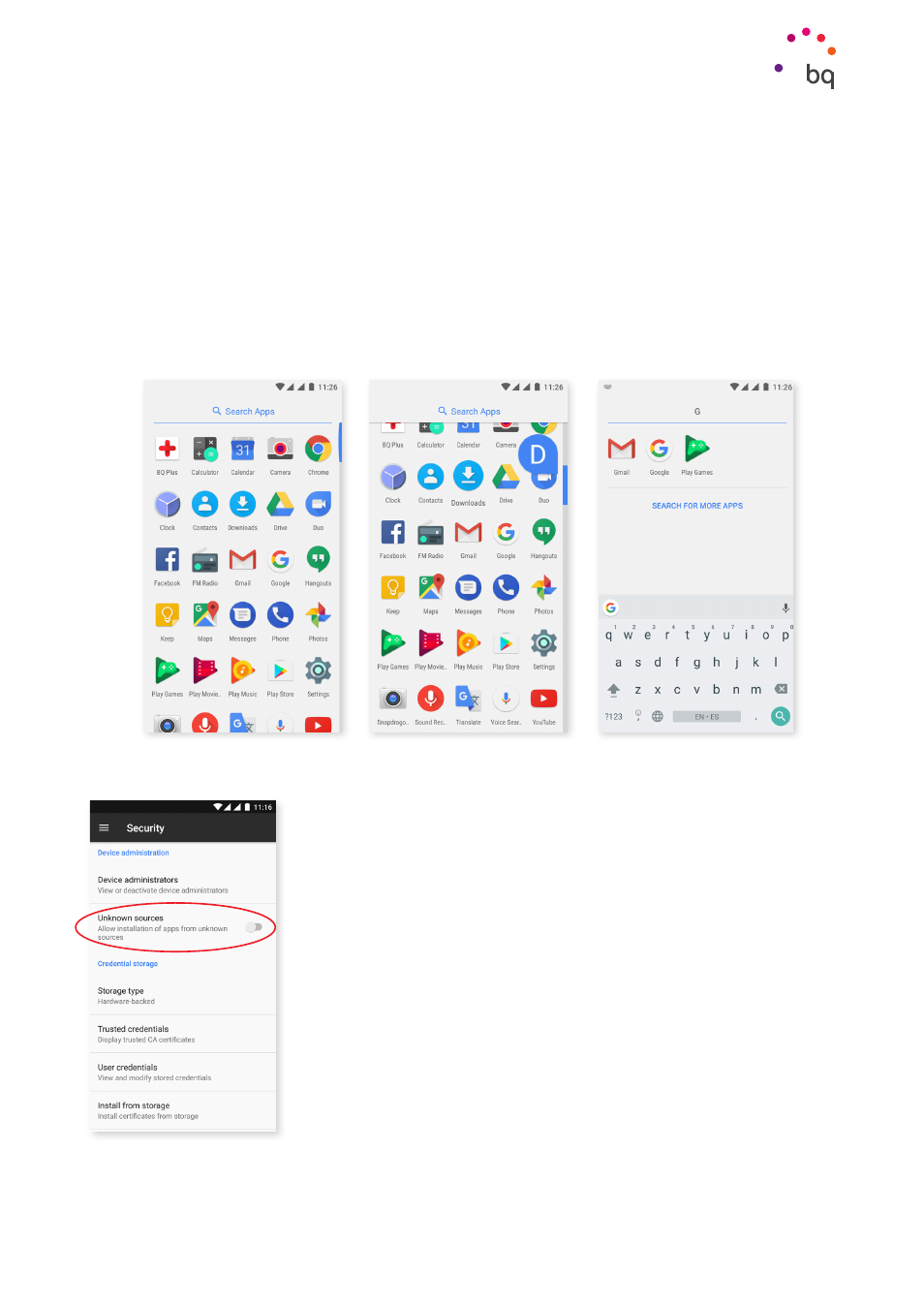
78
//
Aquaris X / X Pro
Complete User Manual - English
Apps
Apps
To open the list of applications, simply swipe from the bottom of the screen or tap the icon (located
just above the dock). The apps drawer contains an alphabetically ordered list of preinstalled and
downloaded apps.
The apps are arranged vertically. Scroll the list up or down with your finger. Long-pressing the
sidebar displays the first letter of the applications making them easier to find. A search bar has
also been included to help locate apps faster. When using this method to look for an app, you are
also offered the possibility to access the
. Do this by tapping on Search for more apps.
Applications from Unknown Sources
To download apps from an alternative store or from a website, you
must first configure the system to accept the installation of apps
from unknown sources. Go to Settings > Security, select Unknown
sources
then accept the security warning. Only install this type of
app when it comes from a trusted source.
To install apps from a website save the *.apk file to your device. This
type of file is usually compressed with a program such as WinRAR,
so if the downloaded file has a *.rar extension it will need to be
decompressed using a PC or an Android file manager.
Upon opening the *.apk file, the system will ask you to confirm
installation of the app. After accepting, the app will be installed.