Using the pads to transmit midi messages, Using the pads to switch sounds (program change), Using the pads to play notes (note on) – Roland A-88MKII MIDI Keyboard Controller User Manual
Page 10: Using the pads to switch sounds, Program change), Using the pads to transmit control changes, Cc/control change), Using the pads to play notes, Note on)
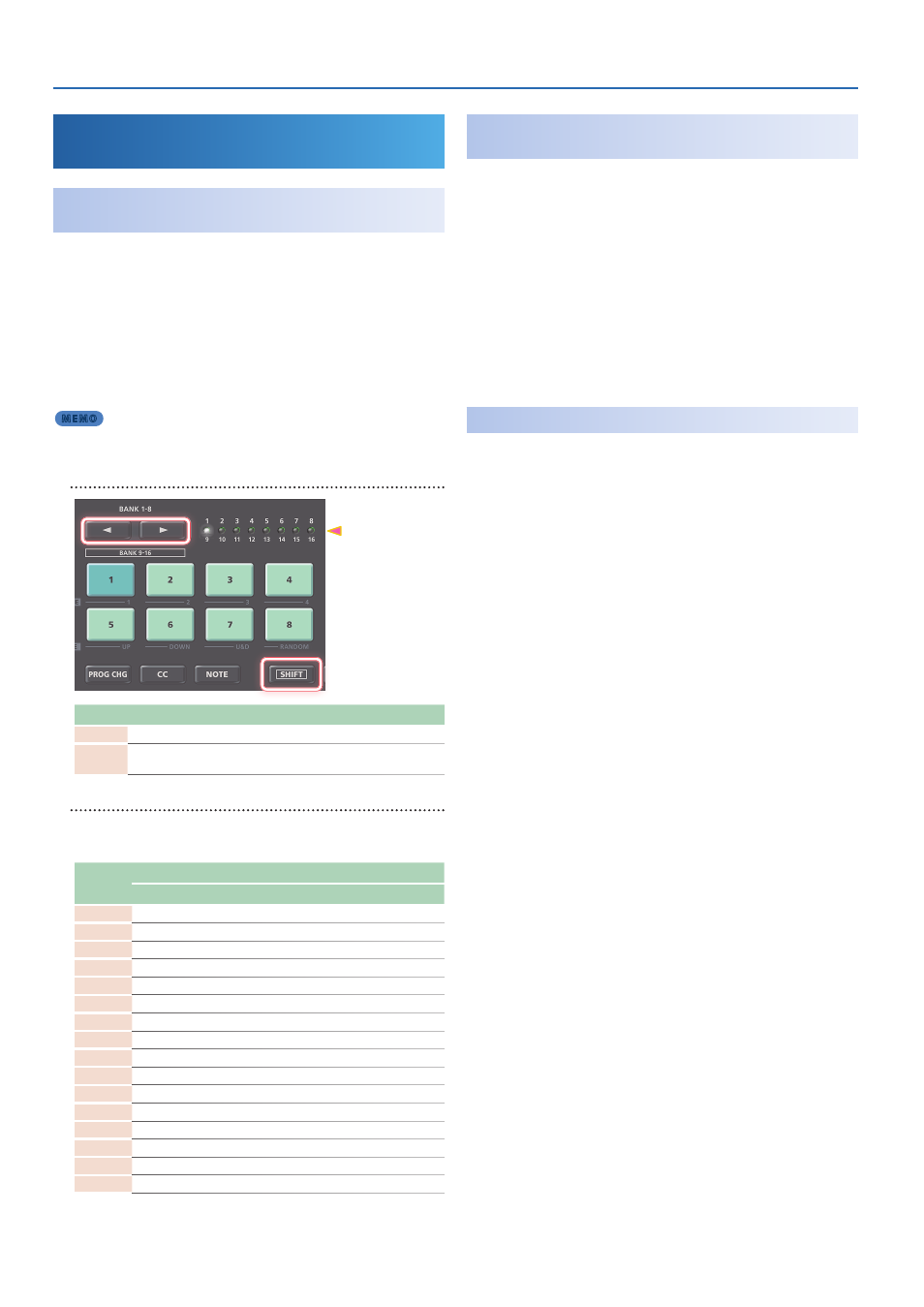
Playing
10
Using the Pads to Transmit MIDI
Messages
Using the Pads to Switch Sounds
(Program Change)
1.
Press the
[PROG CHG] button
.
Pads 1–8 are dimly lit.
2.
Select a bank.
&
3.
Press a pad to transmit a program change.
The pad is lit red.
&
MEMO
You can also successively transmit program change messages by pressing the
[NEXT] (ENTER) button.
Selecting a bank
Indicator
Bank
Operation
Indicator color
1–8
Press the BANK [
K
] [
J
] button.
White
9–16
Hold down the [SHIFT] button and press the
BANK [
K
] [
J
] button.
Red
Selecting a sound
Press the pad [1]–[8].
Pad/bank correspondence
Bank
(Indicator color)
Pad
1
2
3
4
5
6
7
8
1
(white)
0
1
2
3
4
5
6
7
2
(white)
8
9
10
11
12
13
14
15
3
(white)
16
17
18
19
20
21
22
23
4
(white)
24
25
26
27
28
29
30
31
5
(white)
32
33
34
35
36
37
38
39
6
(white)
40
41
42
43
44
45
46
47
7
(white)
48
49
50
51
52
53
54
55
8
(white)
56
57
58
59
60
61
62
63
9
(red)
64
65
66
67
68
69
70
71
10
(red)
72
73
74
75
76
77
78
79
11
(red)
80
81
82
83
84
85
86
87
12
(red)
88
89
90
91
92
93
94
95
13
(red)
96
97
98
99
100
101
102
103
14
(red)
104
105
106
107
108
109
110
111
15
(red)
112
113
114
115
116
117
118
119
16
(red)
120
121
122
123
124
125
126
127
Using the Pads to Transmit Control Changes
(Cc/Control Change)
1.
Press the
[CC] button
.
Pads 1–8 are dimly lit.
2.
Select a bank.
&
3.
Press a pad to transmit a control change message.
The pad is lit blue.
* You can use a FUNCTION setting (p. 14) to specify whether the pad operates
as a momentary or a latched controller.
If “momentary,” the pad is lit while you hold it down.
If “latch,” the pad alternates between lit and unlit each time you
press the pad.
Using the Pads to Play Notes
(Note On)
1.
Press the
[NOTE] button
.
Pads 1–8 are dimly lit.
2.
Select a bank.
&
3.
Press a pad to transmit a note.
The pad is lit orange.
The PAD LED is lit while you hold down the pad.