Panel descriptions, Top panel – Roland A-88MKII MIDI Keyboard Controller User Manual
Page 4
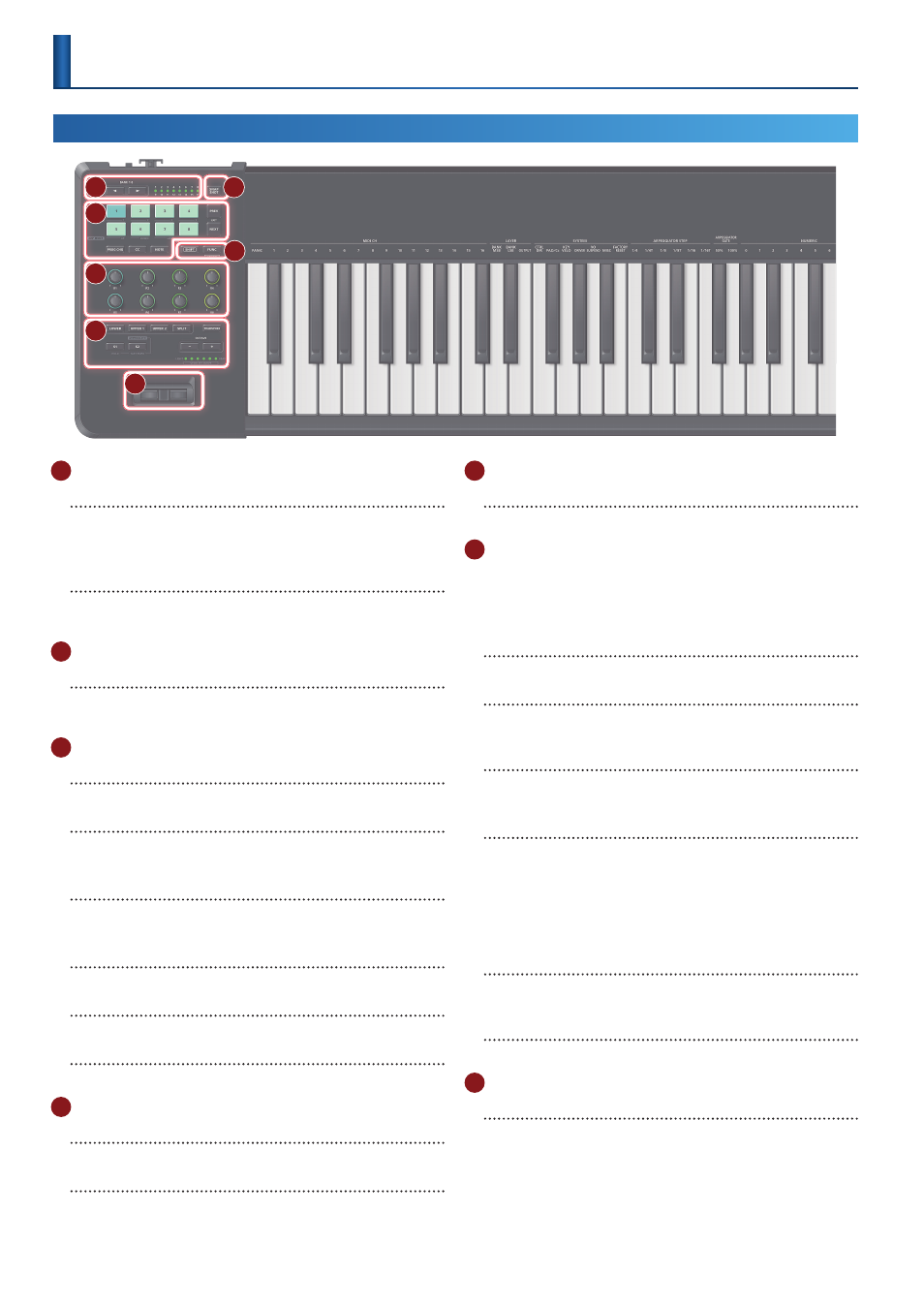
4
Top Panel
1
2
3
4
5
6
7
1
PAD control
BANK [
K
] [
J
] button
Switch banks 1–8.
By holding down the [SHIFT] button and using the BANK [
K
] [
J
]
buttons, you can switch to banks 9–16.
BANK indicator
The currently selected bank is lit. White indicates banks 1–8 and red
indicates banks 9–16.
2
[SNAP SHOT] (WRITE) button
This lets you save assignments and zone settings to user memory
as a snapshot, or load them.
3
PAD [1]–[8]
Use these to transmit the assigned messages.
[PREV] (EXIT) button
Returns to the previous program change.
This is also used to cancel a setting.
[NEXT] (ENTER) button
Advances to the next program change.
This is also used to confirm a setting.
[PROG CHG] button
Makes the pads transmit program changes.
[CC] button
Makes the pads transmit control changes.
[NOTE] button
Makes the pads transmit notes.
4
[SHIFT] button
Used together with other buttons to execute various functions.
[FUNC] (ASSIGN) button
If you press this button so it’s lit, you can change the MIDI channel
or transmit a program number by pressing the appropriate keys
(p. 7).
5
Assignable control
[1]–[8] knobs
You can switch sounds by pressing these buttons.
6
Zone control
These buttons allow you to play three layered sounds
simultaneously (Layer), or to play different sounds in the left and
right sections of the keyboard, divided at a specified key (Split)
(p. 8).
[LOWER] [UPPER1] [UPPER2] buttons
Turn each zone on (button lit) or off (button unlit).
[SPLIT] button
When split is on (button lit), the keyboard is divided for
performance.
[S1] [S2] buttons
You can send control change messages by pressing these buttons.
Default:
[S1] CC#80, [S2] CC#81
[TRANSPOSE] button
While you hold down the [TRANSPOSE] button, the OCTAVE/
TRANSPOSE indicator and OCTAVE [-] [+] button functions are
switched.
When the [TRANSPOSE] button is turned on, the transposition
setting is enabled. When the [TRANSPOSE] button is turned off, the
transposition setting is disabled.
OCTAVE [-] [+] buttons
These buttons let you shift the pitch of the keyboard up or down in
steps of one octave.
OCTAVE / TRANSPOSE indicator
Indicates the octave or transpose value.
7
Pitch Bend / Modulation
Pitch Bend / Modulation lever
Use this lever to vary the pitch or to apply vibrato.
Panel Descriptions