Main specifications, Contents main specifications, Introduction – Roland A-88MKII MIDI Keyboard Controller User Manual
Page 3: Panel descriptions, Restoring the factory settings, Overview of the a-88mkii, Zone settings, Playing, Saving the settings, System settings
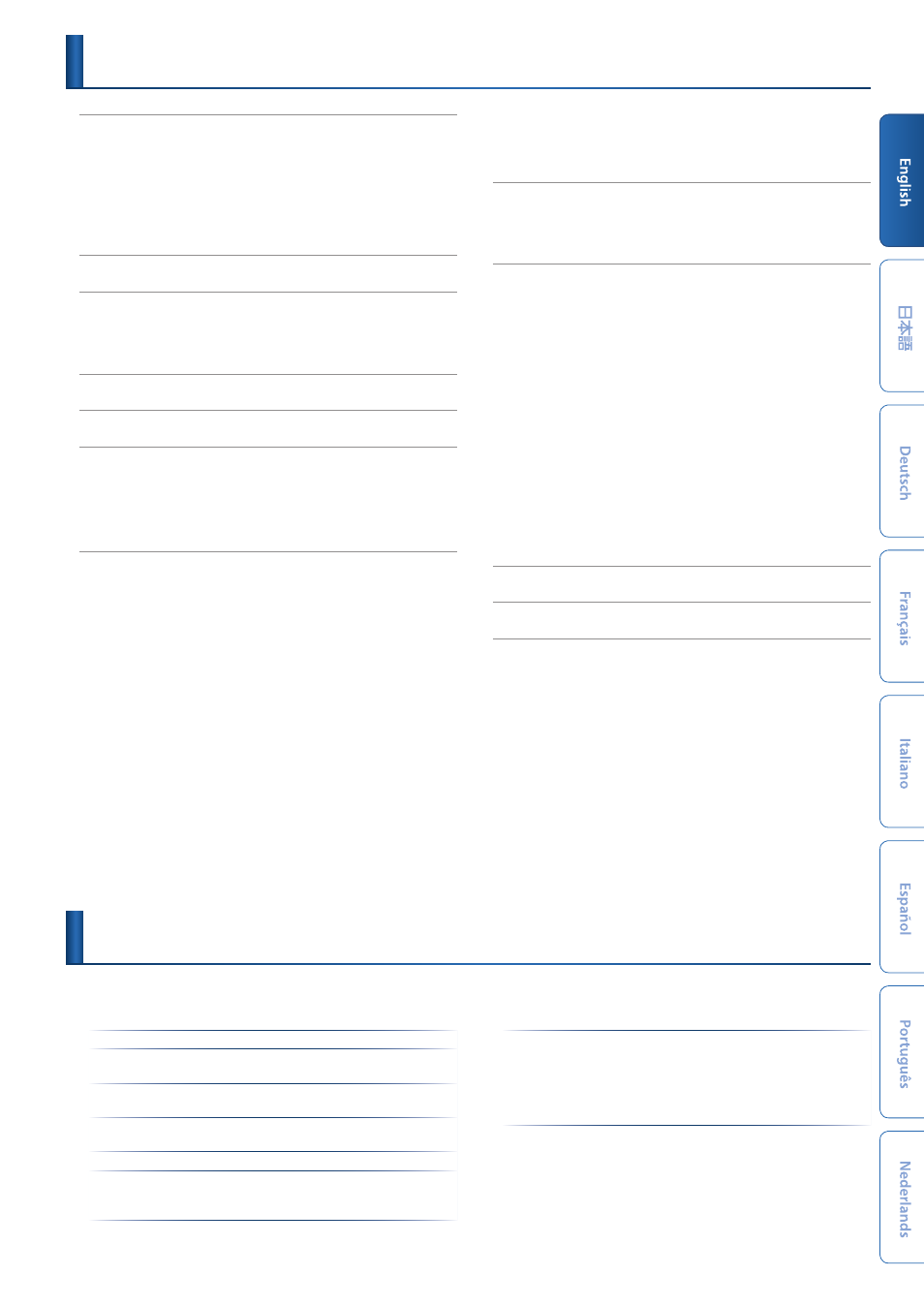
3
. . . . . . . . . . . . . . . . . . . . . . . . . . . . . . . . . . 2
:
Placing the A-88MKII on a Stand
. . . . . . . . . . . . . . . . . . . 2
:
. . . . . . . . . . . . . . . . . . . . . . . . . 2
. . . . . . . . . . . . . . . . . . . . . . . . . . . . . 2
:
Making the Power Automatically Turn Off After a Time
. . . . . . . . . . . . . . . . . . . . . . . . . . . . . . . . . . . . . . 2
. . . . . . . . . . . . . . . . . . . . . . . . . . . 3
. . . . . . . . . . . . . . . . . . . . . . . . . . . . 4
:
. . . . . . . . . . . . . . . . . . . . . . . . . . . . . . . . . . . . . 4
:
. . . . . . . . . . . . . . . . . . 5
Restoring the Factory Settings
. . . . . . . . . . . . . . . . . . . . . 6
. . . . . . . . . . . . . . . . . . . . . . . 7
:
Specifying the MIDI Transmit Channel
:
Specifying the Bank Select MSB/LSB
:
Specifying the Zone’s Output Destination
. . . . . . . . . . . . . . . . . . . . . . . . . . . . . . . . . . . . . . . 8
:
:
Specifying the Zone and Key Range
. . . . . . . . . . . . . . . . . . . . . . . . . . 8
Playing Multiple Layered Sounds
. . . . . . . . . . . . . . . . . 8
Specifying a Key Range for Sounds
. . . . . . . . . . . . . . . . 8
Transmitting Controller Messages to a Specific Zone
. . . . . . . . . . . . . . . . . . . . . . . . . . . . . . . . . . . . . 9
:
. . . . . . . . . . . . . . . . . . . 9
:
Changing the Pitch in Semitones
:
Using the Knobs to Transmit Control Change Messages
:
Using the Pads to Transmit MIDI Messages
Using the Pads to Switch Sounds
Using the Pads to Transmit Control Changes
. . . . . . . . . . . . . . . . . . 10
:
. . . . . . . . . . . . . . . . . . . . . . . . . . . 11
Changing the Steps of the Arpeggio
. . . . . . . . . . . . . . . . . 12
:
. . . . . . . . . . . . . . . . . . . . . . . . . . 12
:
. . . . . . . . . . . . . . . . . . . . . . . . . . . . 12
. . . . . . . . . . . . . . . . . . . . . 13
:
Specifying the Keyboard Velocity Values
:
Preventing Suspend When USB-Connected
:
. . . . . . . . . . . . . . . . . . . 13
:
Setting the Operation of the Pedal
:
Switching the Operation of the Pads
:
Assigning a Controller Number to a Knob
:
Using Pedals to Modify the Sound
. . . . . . . . . . . . . . . . . . 14
:
Assigning a Program Change Message to a Pad
. . . . . . . . . . . . . . . . . . . . . . . . . . . . . . . . . . . . . 14
:
Assigning a Control Change Message to a Pad
:
Assigning Note Messages to Pads
:
. . . . . . . . . . . . . . . . . . . . . . . . 14
. . . . . . . . . . . . . . . . . . . . . . 15
. . . . . . . . . . . . . . . . . . . . . . . . . . . 16
Contents
Main Specifications
Roland A-88MKII: MIDI Keyboard Controller
Keyboard
88 keys (PHA-4 Standard Keyboard: with Escapement and Ivory Feel)
Power
Supply
Supplied from the computer via USB COMPUTER port
AC-Adaptor
Current
Draw
260 mA (USB)
300 mA (AC adaptor)
Dimensions
1,429 (W) x 274 (D) x 119 (H) mm
56-5/16 (W) x 10-13/16 (D) x 4-11/16 (H) inches
Weight
17.5 kg / 38 lbs 10 oz
Accessories
Owner’s manual
USB Type-C to USB Type-C cable
USB Type-C to USB A type cable
Options
Keyboard stand (KS-10Z, KS-12)
Piano pedal (RPU-3)
Damper pedal (DP-10)
Pedal switch (DP-2)
Expression pedal (EV-5)
AC-Adaptor (PSB-1U)
* This document explains the specifications of the product at the time that the
document was issued. For the latest information, refer to the Roland website.