Nikon SB-5000 AF Speedlight User Manual
Page 22
Advertising
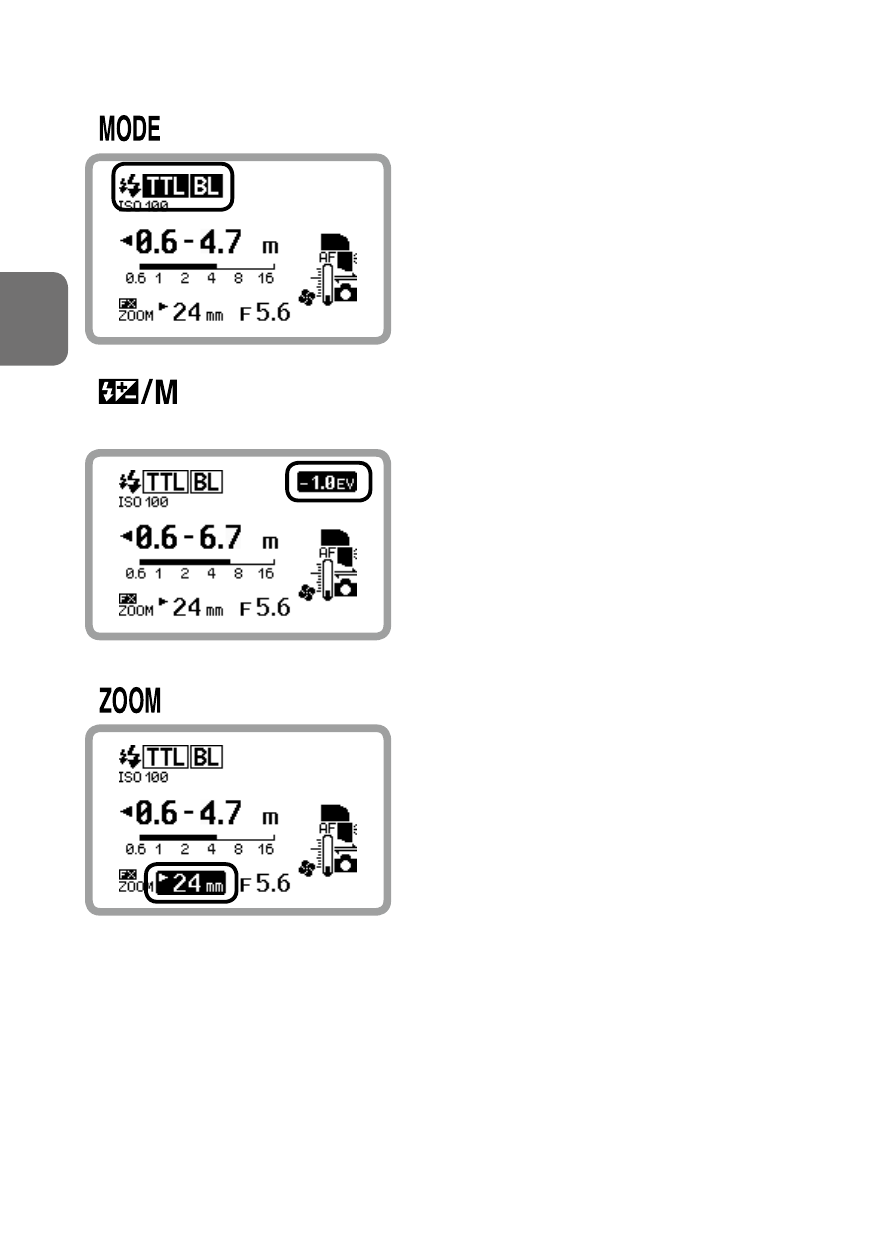
B-7
B
Operation
En-03
Highlighting items
[
] Flash mode
Pressing the rotary multi selector
2
highlights the flash mode (
0
[
] Flash compensation value/Flash output level in
manual flash mode
Pressing the rotary multi selector
1
highlights the flash compensation value
(
This highlights the flash output level in
manual flash mode (
[
] Zoom head position
Pressing the rotary multi selector
4
highlights the zoom head position
(
• The zoom head position is
automatically set to match the lens
focal length when the SB-5000 is
attached to a camera.
Advertising