D-13), Step, Setting the link mode – Nikon SB-5000 AF Speedlight User Manual
Page 65
Advertising
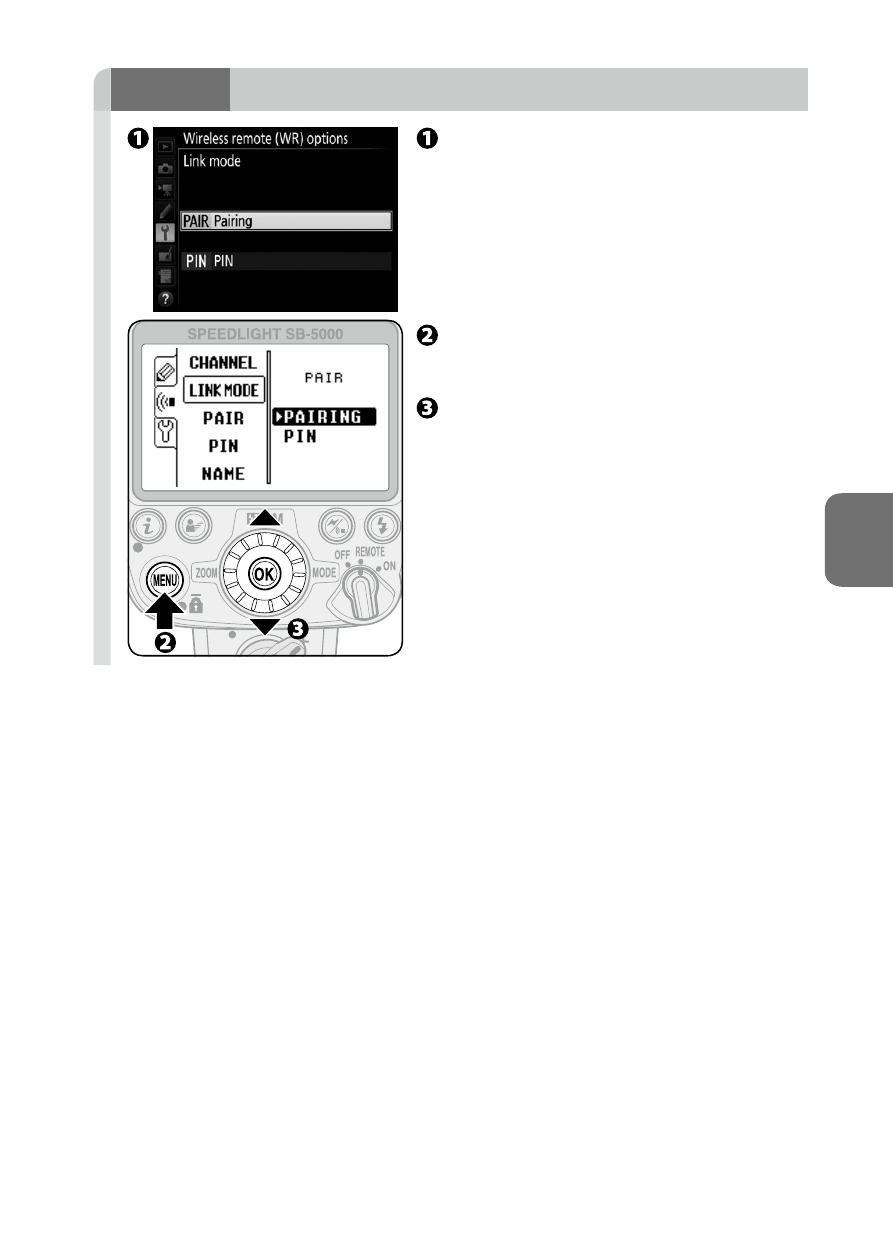
D-13
D
Wireless Multiple Flash-unit Photography
En-03
STEP
2
Setting the link mode
Check the link mode set on
the camera with the WR-R10
attached.
• For details about how to check the
link mode, see the camera user’s
manual.
Choose [LINK MODE] from the
wireless item menu
(
0
.
Press the rotary multi selector
1
3
to choose the same link
mode as the camera with the
WR-R10 attached, and then press
the
OK
button.
Advertising