Functions – Nikon SB-5000 AF Speedlight User Manual
Page 92
Advertising
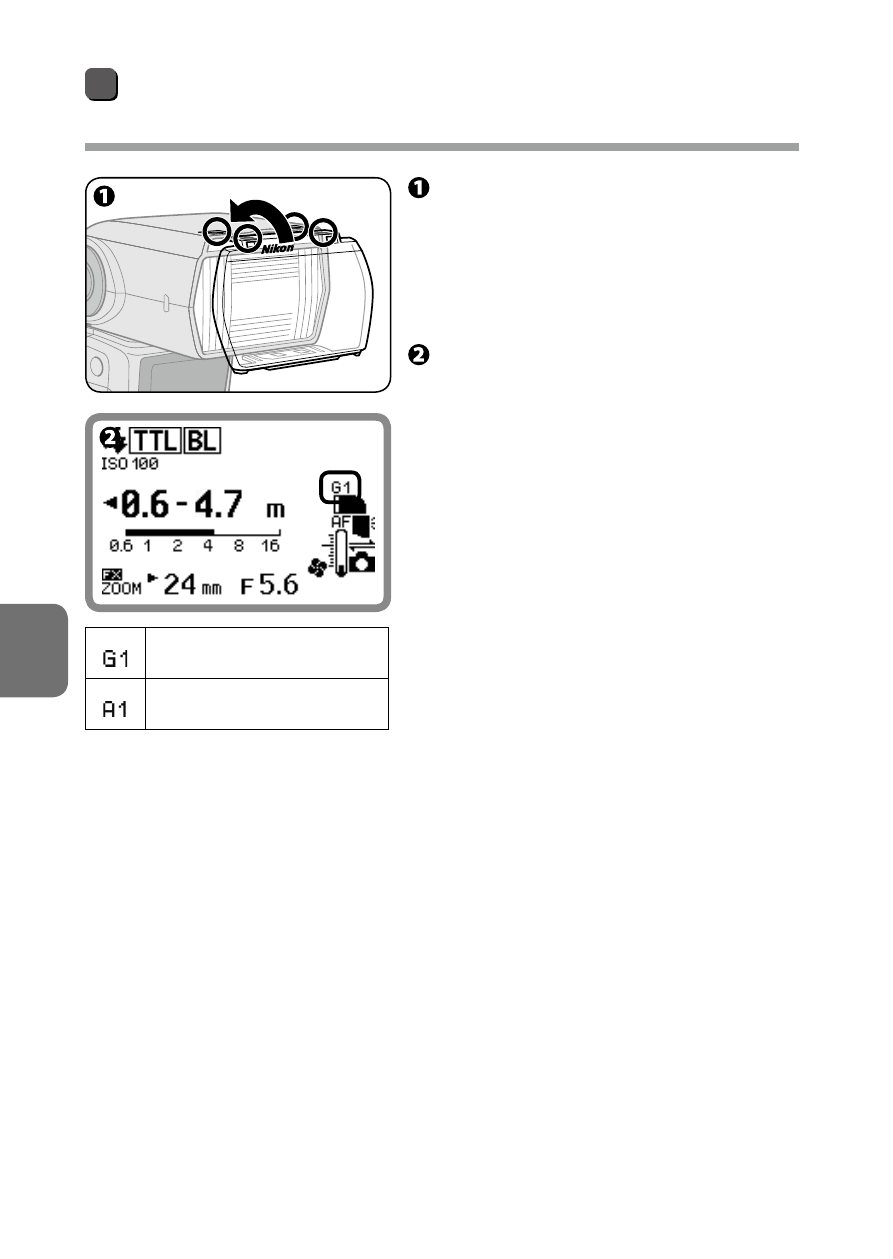
E-8
E
Functions
En-03
How to attach color compensation filters
(included)
SZ
−
4FL
Place the filter on the flash head
and insert into the slit at the top.
• Place the filter with the Nikon
logo facing up, as shown in the
diagram.
Check the LCD.
• Filter type is displayed.
• The information is transmitted
from the SB-5000 to the camera.
Fluorescent filter
Incandescent filter
Advertising