B-20), Step, Selecting the flash mode – Nikon SB-5000 AF Speedlight User Manual
Page 35
Advertising
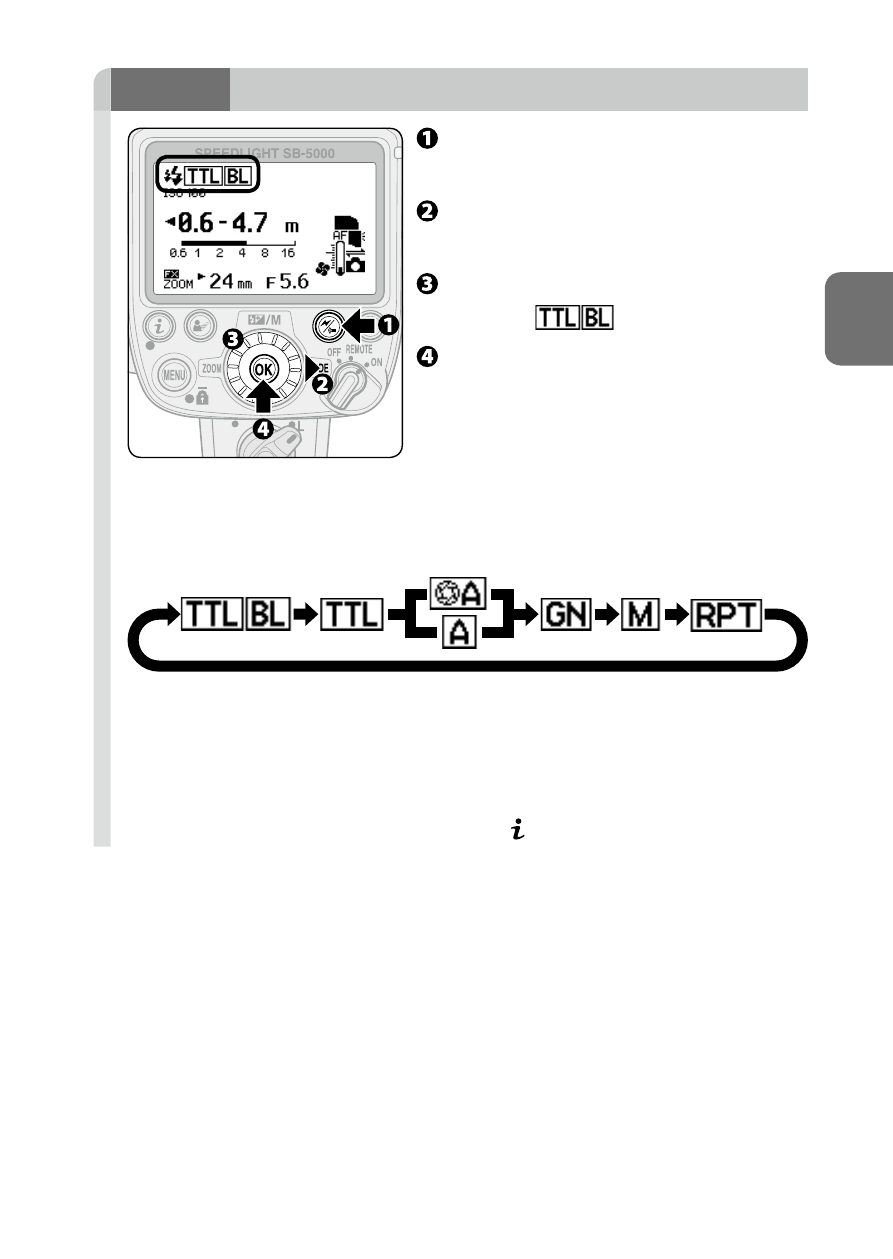
B-20
B
Operation
En-03
STEP
5
Selecting the flash mode
Press the wireless setting button
to choose single flash-unit mode.
Press the rotary multi selector
2
to highlight the flash mode.
Use the rotary multi selector to
display
(
0
.
Press the
OK
button.
Changing the flash mode
Pressing the rotary multi selector
1
2
or rotating it clockwise changes
the available flash mode icons displayed on the LCD.
• Pressing the rotary multi selector
3
4
or rotating it
counterclockwise changes the available flash mode icons displayed
on the LCD in reverse order.
• Only available flash modes are displayed on the LCD.
• Flash mode can also be configured in menu (
0
Advertising