Nikon SB-5000 AF Speedlight User Manual
Page 73
Advertising
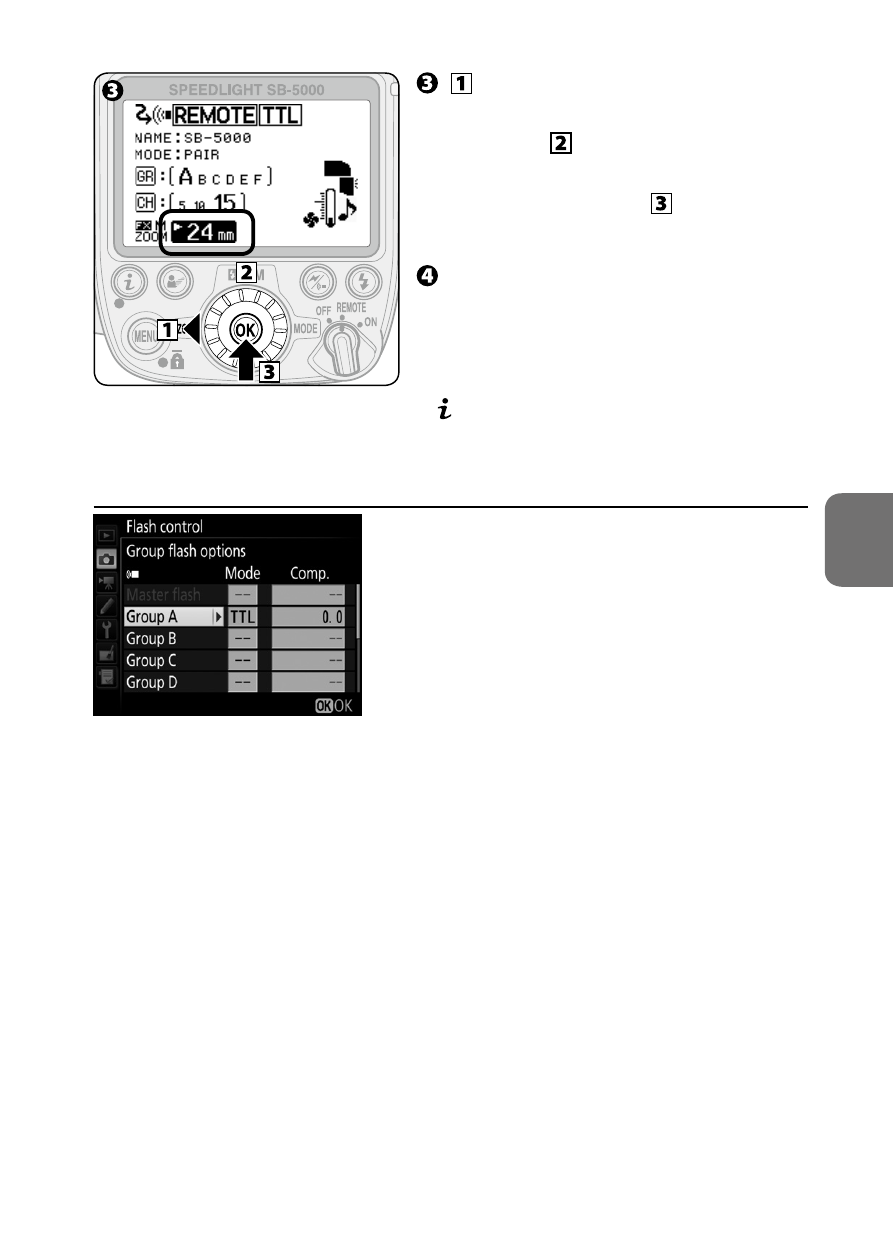
D-21
D
Wireless Multiple Flash-unit Photography
En-03
Press the rotary multi selector
4
to highlight the zoom head
position,
use the rotary multi
selector to choose a zoom head
position, and then press the
OK
button
(
.
Check the status of the flash
units, and then shoot.
• Group, channel and zoom head
position can also be configured in
menu (
0
t
Setting the flash functions on a camera
Use camera menu to make settings.
• For details, see the camera user’s
manual.
Advertising