Nikon SB-5000 AF Speedlight User Manual
Page 38
Advertising
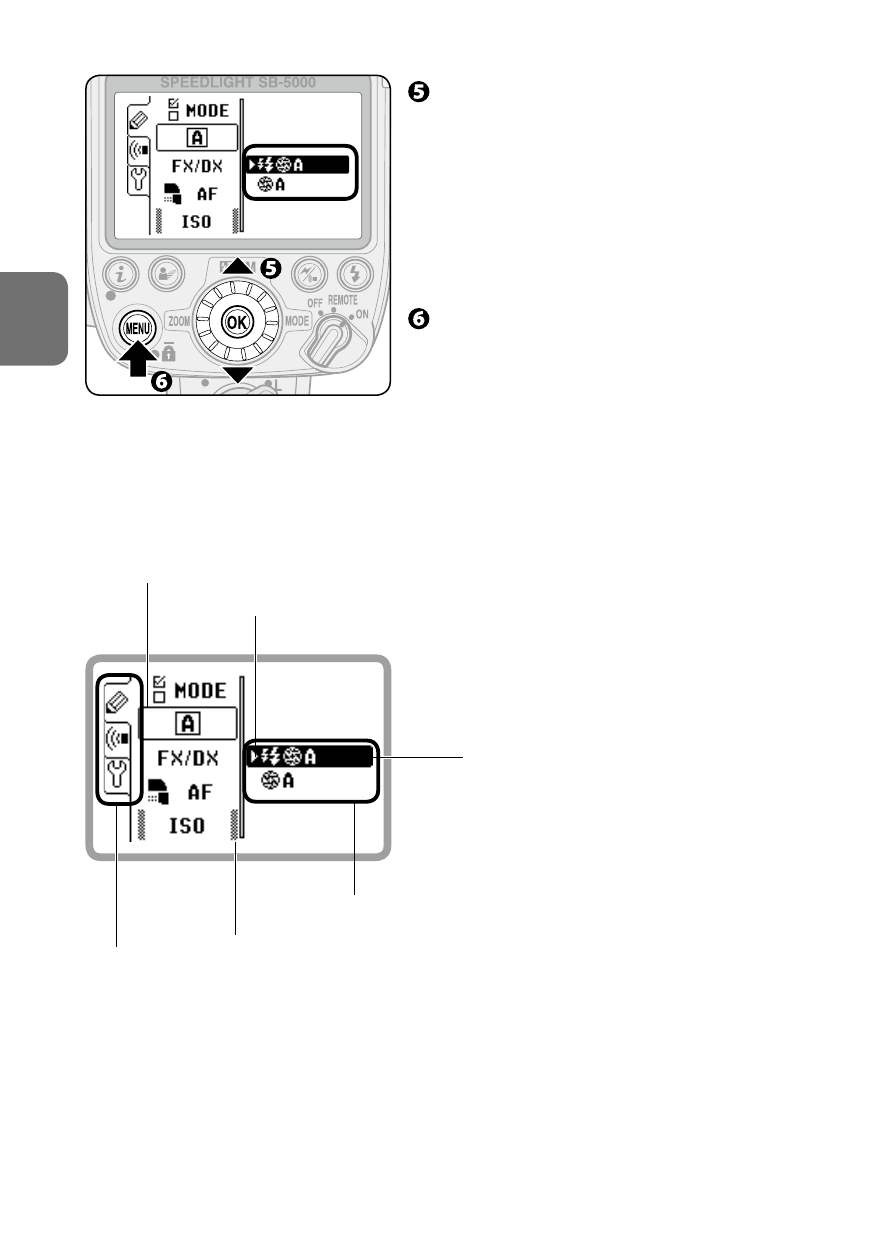
B-23
B
Operation
En-03
Press the rotary multi selector
1
3
to highlight the desired
setting, and then press the
OK
button.
• Press the rotary multi selector
4
to return display to menu item
selection.
Press the
MENU
button to close
the menu settings.
• The LCD returns to normal display.
• Alternatively, rotate the rotary multi
selector to select items.
• Alternatively, press the rotary multi
selector
2
to confirm the selection.
Items indicated with grid marks can
be configured but do not affect flash
operation.
2
: Current setting
Available selection
Menu tabs
Setting being selected
Item being configured
Advertising