Flash modes – Nikon SB-5000 AF Speedlight User Manual
Page 46
Advertising
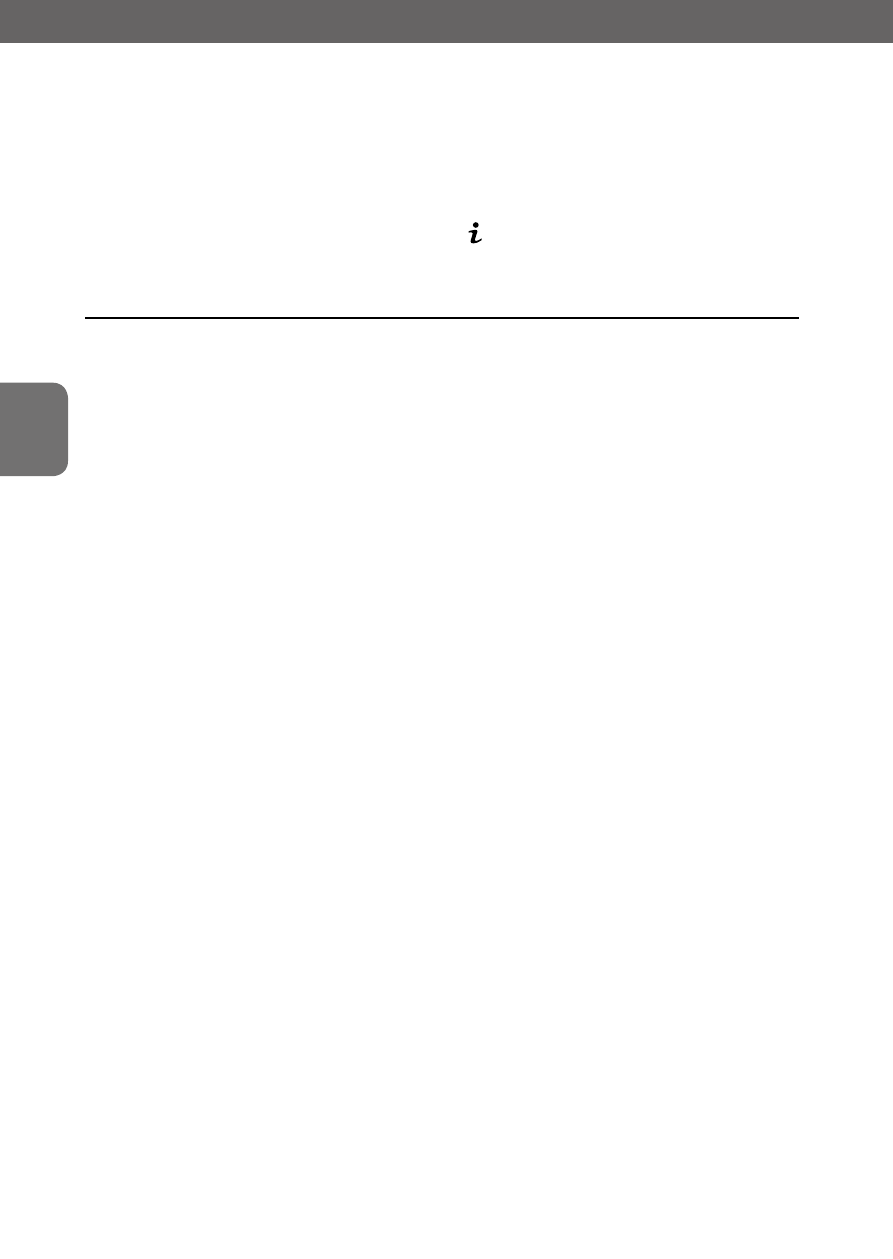
C-1
En-03
C
Flash Modes
Flash Modes
This section explains the SB-5000 flash modes.
• Use the rotary multi selector to change the flash mode (
• Flash mode can also be configured in menu (
t
Auto setting of ISO sensitivity, aperture and focal length
When using the SB-5000 with a CLS-compatible camera and a CPU lens,
ISO sensitivity, aperture and focal length are automatically set according to
the lens and camera information.
• For details about ISO sensitivity range, see the camera user's manual.
• Flash compensation value can be set on the SB-5000. Press the rotary
multi selector
1
to highlight the flash compensation value and rotate
the rotary multi selector to choose a flash compensation value.
Advertising