Settings screen, General settings, Firmware update – Ashly mXa-1502 12-Channel 4-Zone DSP Mixer-Amplifier User Manual
Page 28: Real time clock, Panels > front panels, Disable power switch, Disable leds, Sleep mode setup, Remote power on/off, Software standby
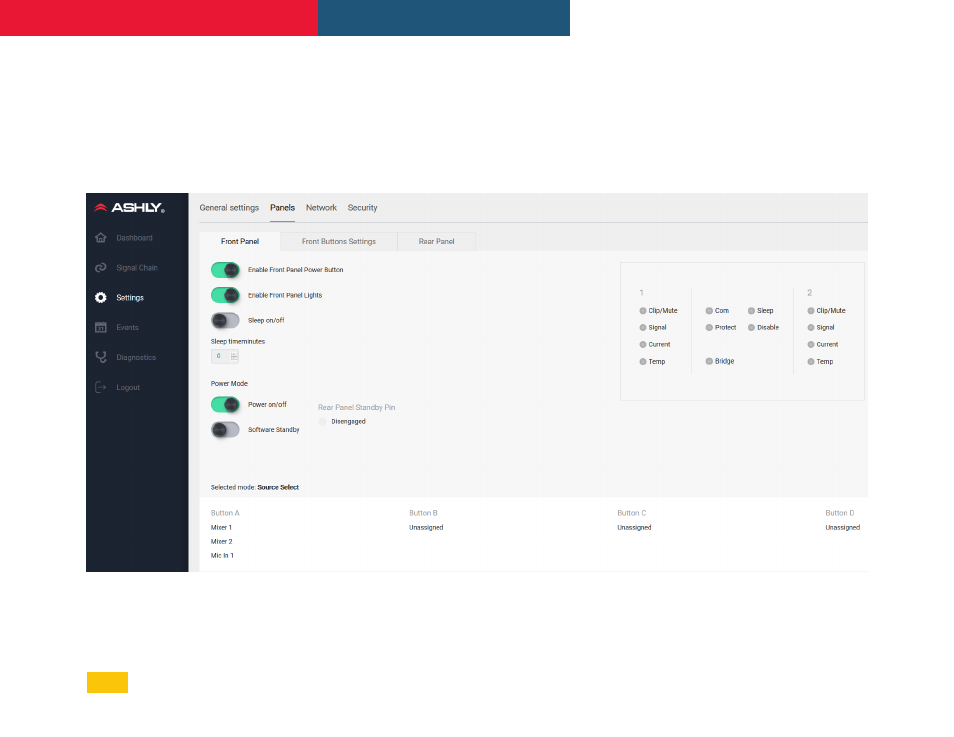
6.3
Settings
The settings screens are where general settings, device panel settings, network settings, and security settings are configured.
6.3a
Settings > General Settings
(not shown)
This shows the current device, its firmware/hardware revision, allows naming the device and group, and configures the Real Time Clock. This is also
where you export/import all settings to back up or clone your device, and where you perform firmware update if one is available on the Ashly website.
6.3b
Settings > Panels > Front Panel
(shown below)
•
Enable Front Panel Power Button On/Off
•
Enable Front Panel Lights On/Off
•
Enable Sleep Mode On/Off plus sleep time
setting. Note: Sleep time of "0" = 15 seconds.
•
Enable Power On/Off
•
Enable Software Standby On/Off
•
Shows Rear Panel Standby Pin status
•
Shows current front panel LED status
•
Shows front panel select buttons A-D
current assignment status
28
mXa-1502 • Operating Manual
Ashly AquaControl™ Software