Network menu, Network lan menu, Using the projector – Optoma ZU506T-W 5000-Lumen WUXGA Laser DLP Projector (White) User Manual
Page 46
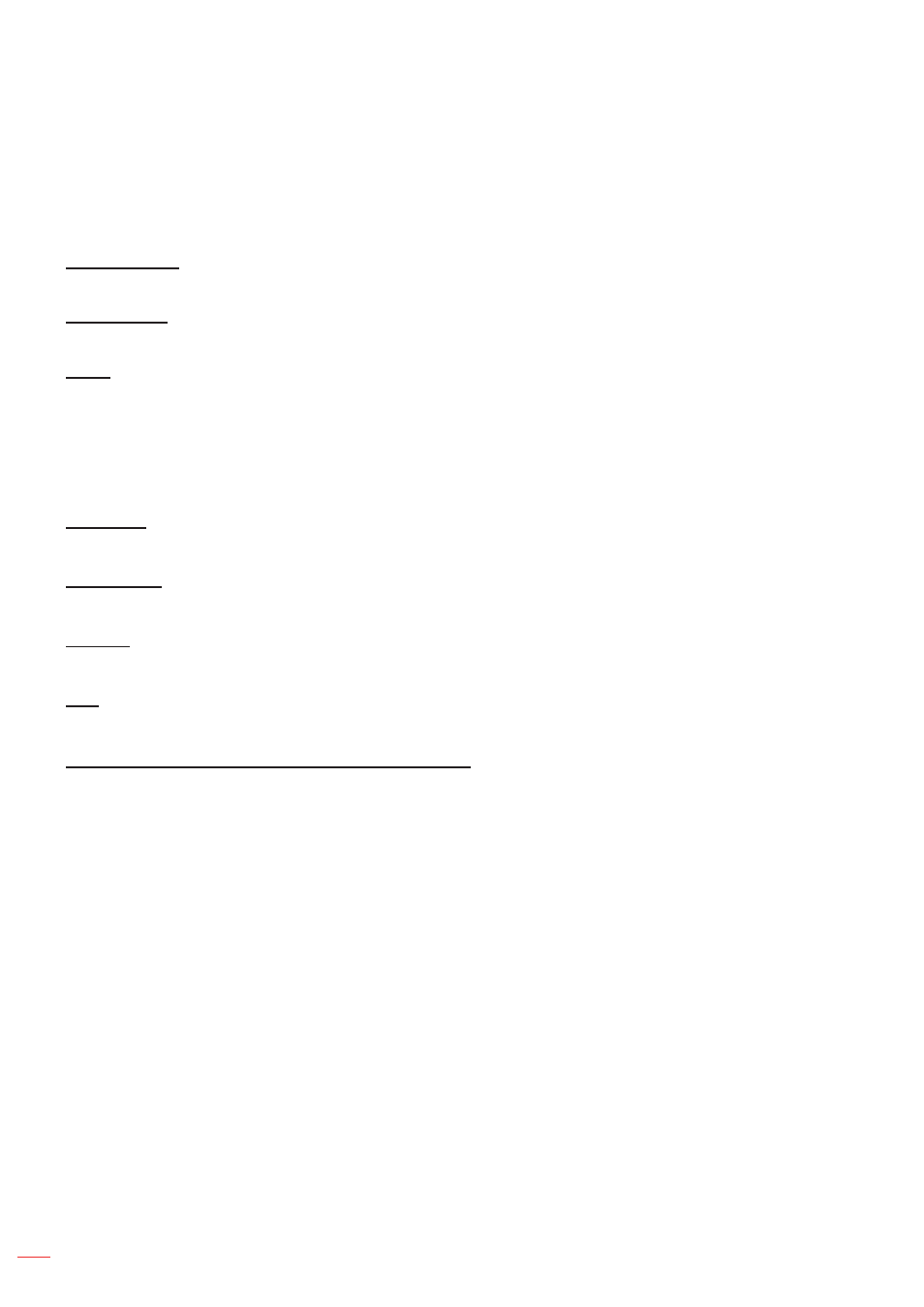
English
46
USING THE PROJECTOR
Network menu
Network LAN menu
Network Status
Display the network connection status (read-only).
MAC Address
Display the MAC address (read-only).
DHCP
Use this option to enable or disable the DHCP function.
Off
: To assign IP, subnet mask, gateway, and DNS configuration manually.
On
: Projector will obtain an IP address automatically from your network.
Note:
Exiting OSD will automatically apply the entered values.
IP Address
Display the IP address.
Subnet Mask
Display subnet mask number.
Gateway
Display the default gateway of the network connected to the projector.
DNS
Display the DNS number.
How to use web browser to control your projector
1.
Turn “On” the DHCP option on projector to allow a DHCP server to automatically assign an IP address.
2.
Open the web browser in your PC and type in the projector’s IP address (“Network > LAN > IP
Address”).
3.
Enter the user name and password, and click “Login”.
The projector’s configuration web interface opens.
Note:
The default user name and password is “admin”.
The steps in this section is based on Windows 7 operating system
.