Lenco CR-2003 User Manual
Page 15
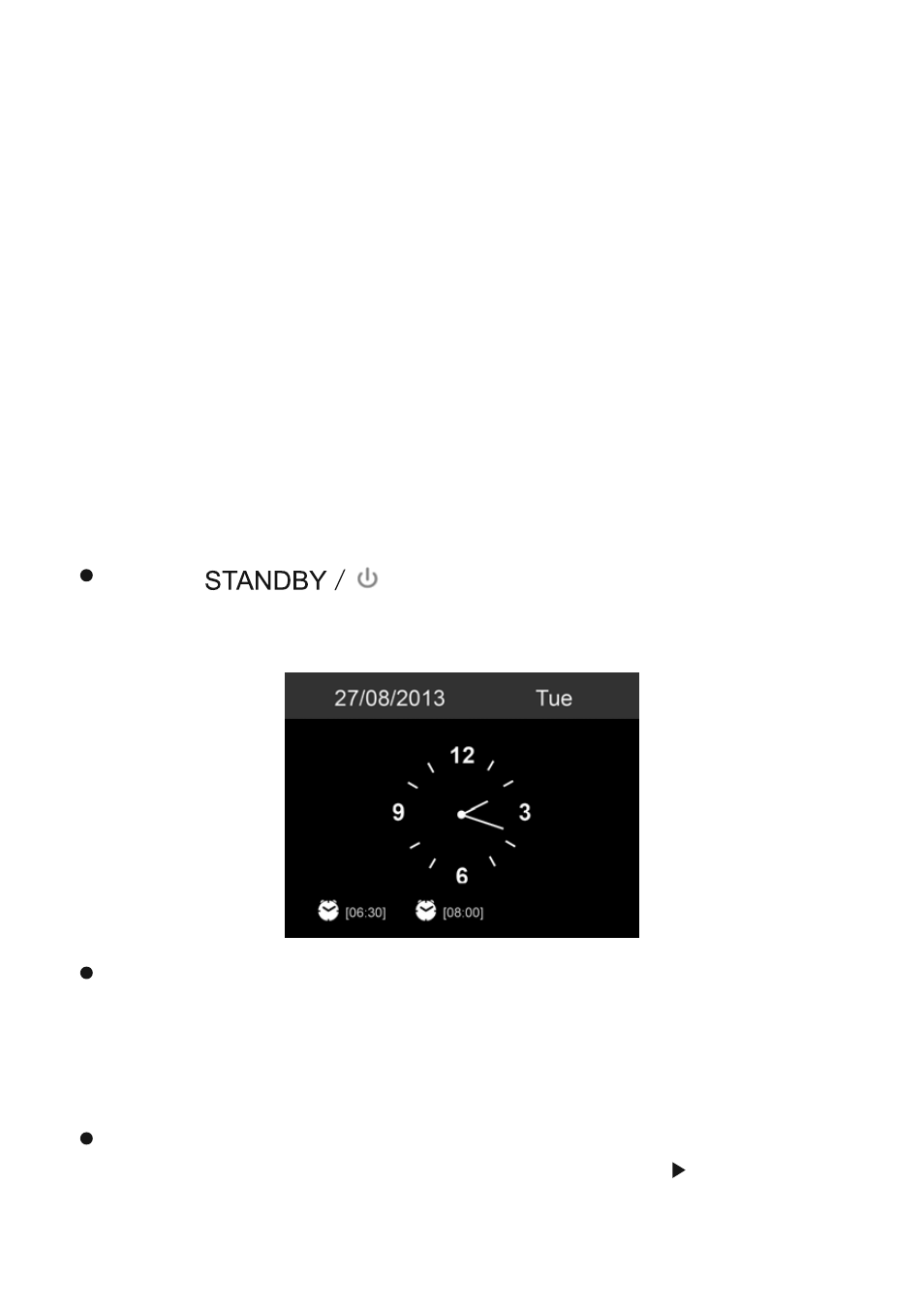
Use the letter keys to input numbers/letters.
Once you are on the letter you want, press to move to
the next entry. When you are at the end the input, press
- Media Centre : Access to your UPnP devices via
software with streaming capability
-
FM : Terrestrial VHF radio stations, WLAN not
necessary
-
Information Center: Access to weather, financial
and system information
-
AUX : Access to all devices connected via the
AUX IN socket
-
Configuration : various system settings, alarm
-
Local Radio : Access to radio stations in a
particular region (e.g. only German stations)
-
My mediaU : Access to an online media library.
This menu item only appears if the function has
already been enabled under Configuration > Manage
my mediaU.
If you have setup a network connection, and use CR-2003
again within the network, CR-2003 will automatically
make the connection. In case you desire to change
the network, enter configuration to setup the
corresponding connection.
Press to enter standby mode. The time,
date and any active alarm times display on the
screen.
15