2 dlna function – Lenco CR-2003 User Manual
Page 18
Advertising
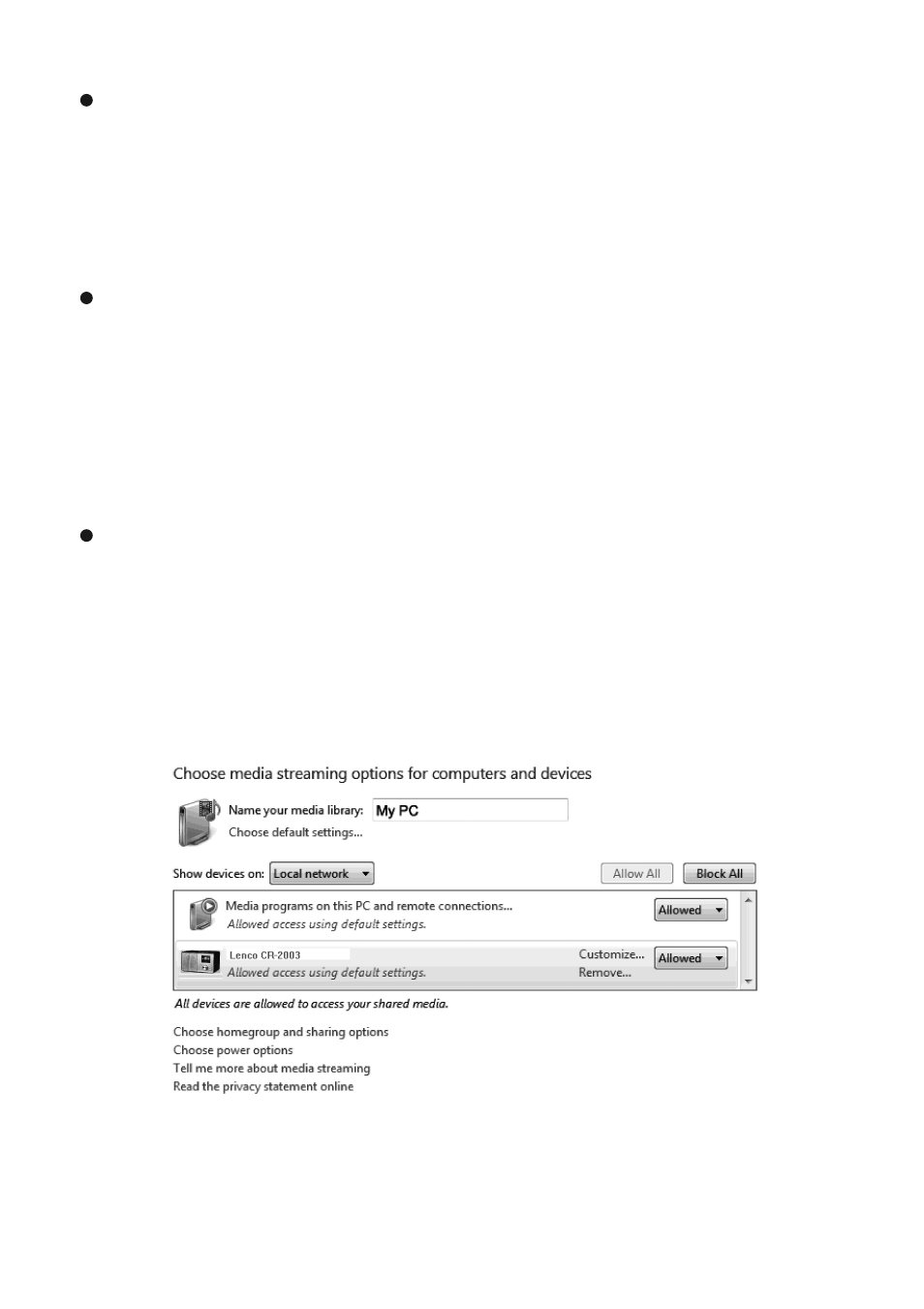
After setup the shared server, choose the music and control
playback on the CR-2003. (See section 5.7)
Besides UPnP, CR-2003 supports DLNA function, you share
the music files from PC or Android mobile, and you use
your PC, Android mobile or iPhone / iPad to control music
playback on the CR-2003. (It is not required to control each
playback on the CR-2003.)
4.2 DLNA Function
The PC system requirement for DLNA is Windows 7 and
Windows Media Player 12. Setup as below:
Firstly, share the media on your PC to CR-2003.
Control Panel > Network and Internet > Network and
Sharing Center > Media streaming options
Open Windows Media Player to enable Allow remote
control of my Player.
18
Advertising