About music streaming, 1 upnp – Lenco CR-2003 User Manual
Page 16
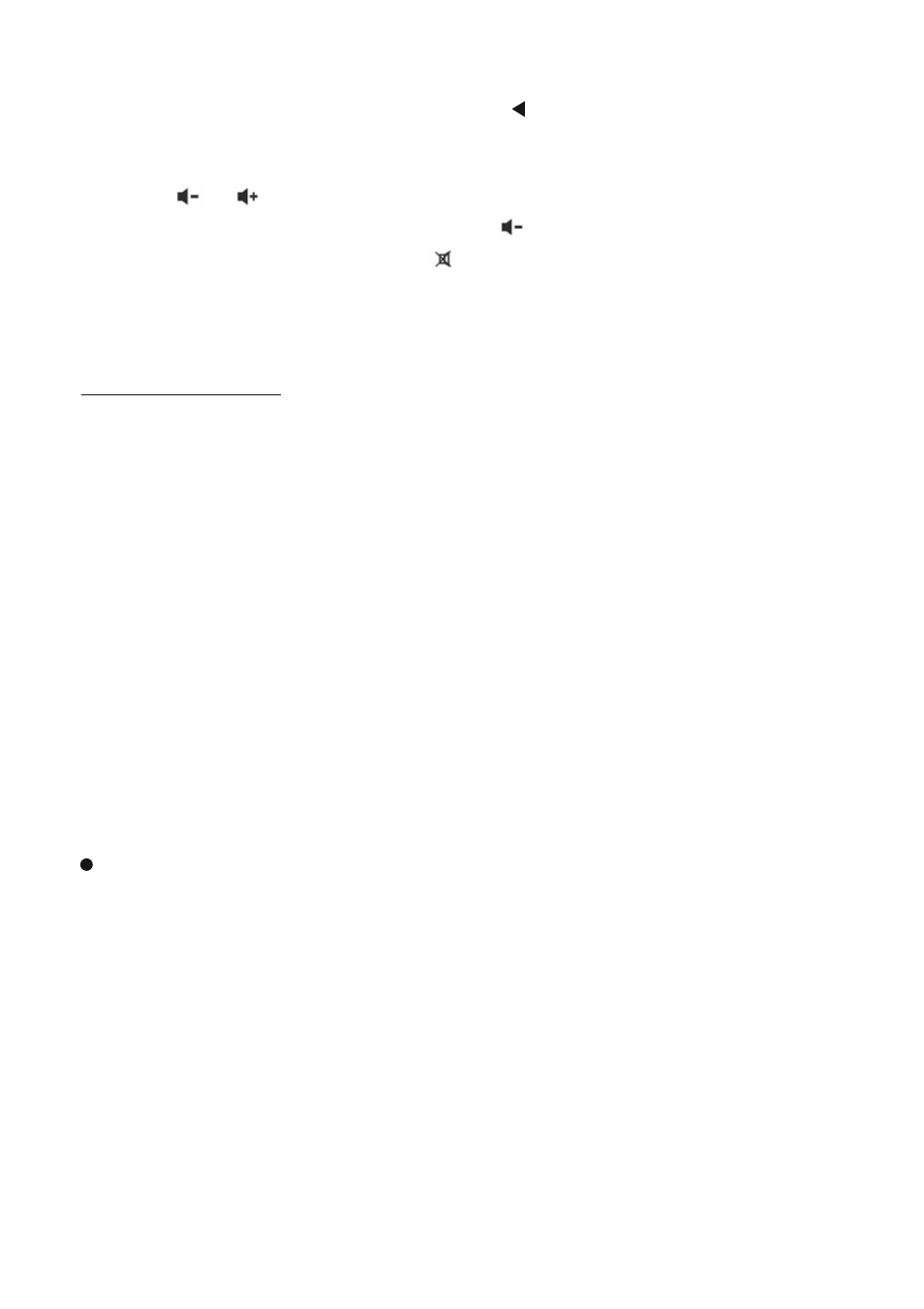
OK to confirm. You may press to move to previous
entry.
/
4. About Music streaming
Lenco CR-2003 is the default device name for DLNA, and you
may rename it as you like. (See section 5.3)
The information below is the introduction of how to setup up
media streaming from PC or other media server. Study the own
instruction of the software or apps you use to enjoy music
streaming if necessary.
Make sure the music files are in the format of MP3, WMA, WAV
or AAC for music streaming to CR-2003.
Refer to section 5.7 for the details of the control on CR-2003
for music streaming playback.
4.1 UPnP
To enjoy the streaming music from PC, the following steps
are to be done on the PC:
-
Connect the PC to the network.
-
Ensure the CR-2003 is powered on and connected to
the same network.
-
Open the UPnP platform Windows Media Player (11 or
later). Alternatively, other platforms or server such as
Windows Media Connection may be used.
Below set up example is under Windows XP and Windows
Medio Player 11 version.
16
Press or rotate the volume reel to adjust the volume.
Rotate the volume reel or press until volume level
becomes 0, or direct press to mute the sound.