Lenco KH-858 User Manual
Page 14
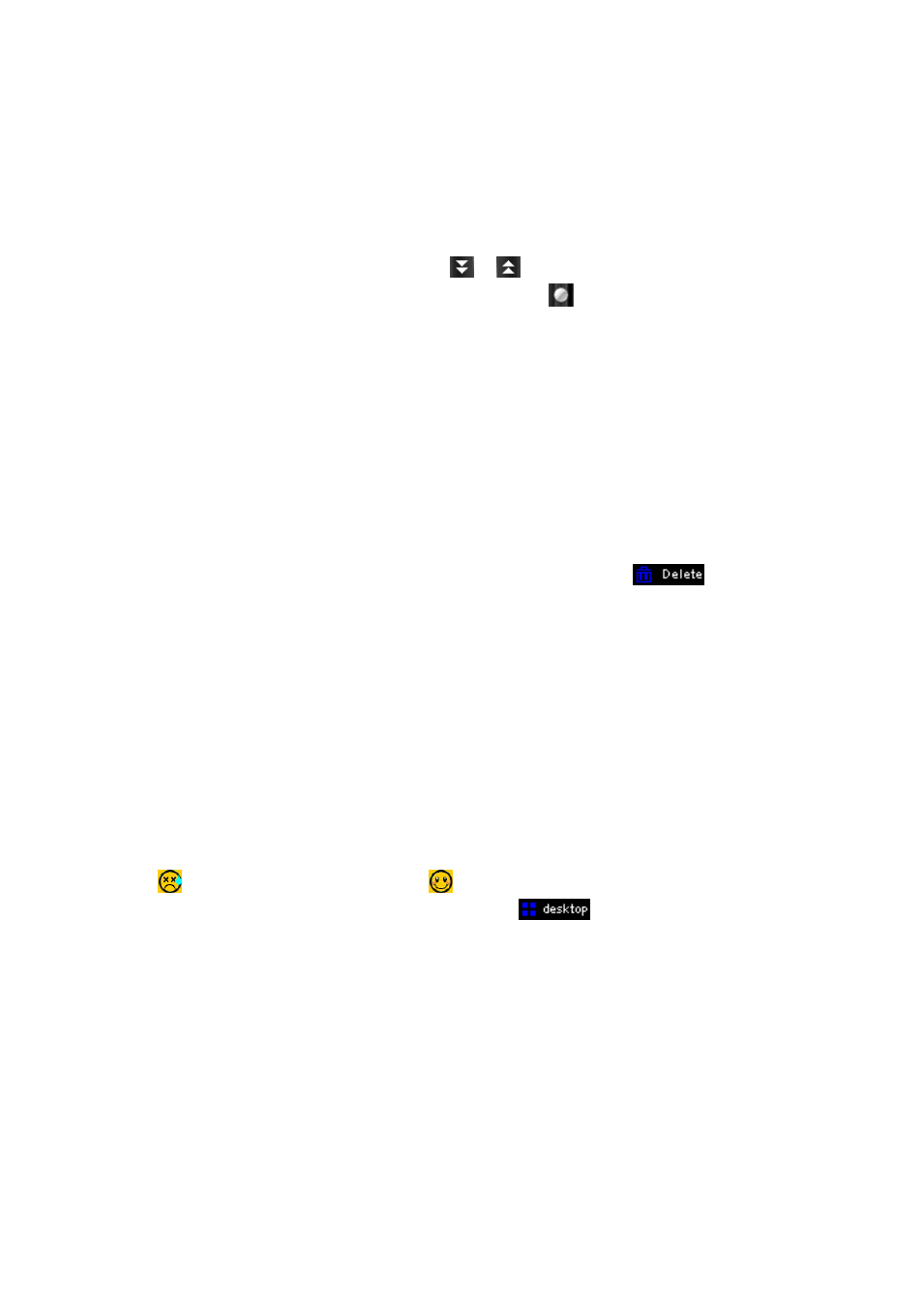
12. Use Explorer Menu
Explorer function is a file manager; let you know very well that all types of file and folder
inside the player, also you can easy manage all types of file, to play or delete them, at those folders
To use explorer function, from desktop menu, tap “Explorer” icon, and then tap “Main Dir /
Card Dir” icon, a list screen will appear to choose.
Choose folder(s) and file(s) by tapping the
/
icon to move the list page down / up. Or,
drag the progress bar to adjust the page down / up, the
bar dot will move to the progress
bar where you have drag.
Note: Only “Main Dir” will show to choose, when the Micro SD card is not in used.
To Play Media File
Tap any type of media file to play and it will go direct to the necessary mode to open and play
the selected file.
To Delete Media File / Folder
Choose a media file or folder which you want to delete, then tap
icon, a dialogue
box appear and then tap “Yes / No” to confirm.
Note: The folder, all files in folder, will be deleted once “Yes” is confirmed.
13. Game Mode
Player comes with a game named “Mine”. To play game:
Tap “Game” > “Mine” icon, the game screen appear for play
Tap “Easy / Hard” icon to switch the game level.
Tap “Mine” icon to switch to “Sign” mode, and then you can mark the mines with flags, tap it
again to return to “Mine”.
Tap
icon to re-start for a new game
.
Tap “Exit” icon to back to game menu and then tap
icon to back to desktop menu.
14. Use Radio
Tap “Radio” icon, a Radio Receiving Screen appears to use.
Radio Receiving Screen