Lenco KH-858 User Manual
Page 6
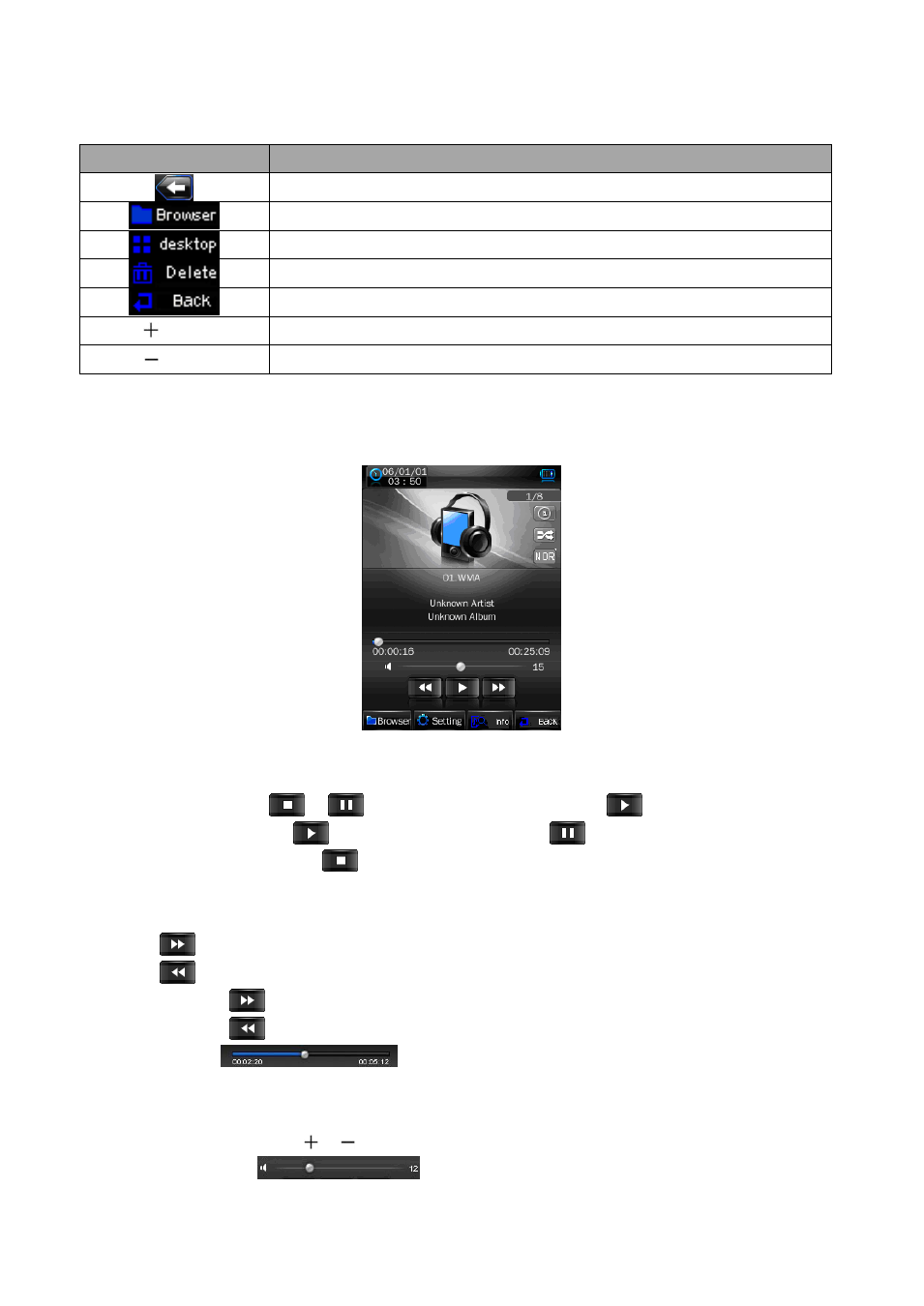
General Icon / Button Function In Operation Interface
Button / Icon
Description
Return to upper directory
Browse particular application file
Return to desktop menu
Delete file or file folder
Return to previous operation interface or desktop menu
V Button
Volume up
V Button
Volume down
7.
Music Mode
Tap the “Music” icon; you will now enter the music mode menu as below:
Play / Pause / Stop Music file
To play music, tap
/
icon and icon will change into
, the music is playing.
To pause the play, tap
icon and it will change into
, the music is pause.
The icon will change into
after songs playing are finished as per your default setting.
Change Next / Previous and Fast-Forward / Fast Backward
Tap
icon to play next file.
Tap
icon to play previous file.
Tap and hold
icon to play fast-forward.
Tap and hold
icon to play fast-backward.
Or, drag the
playing progress bar to adjust the progress.
Change Volume
Press or press and hold
/
button to increase / decrease volume levels.
Or, direct tag the
volume bar to adjust the volume levels.