Lenco KH-858 User Manual
Page 20
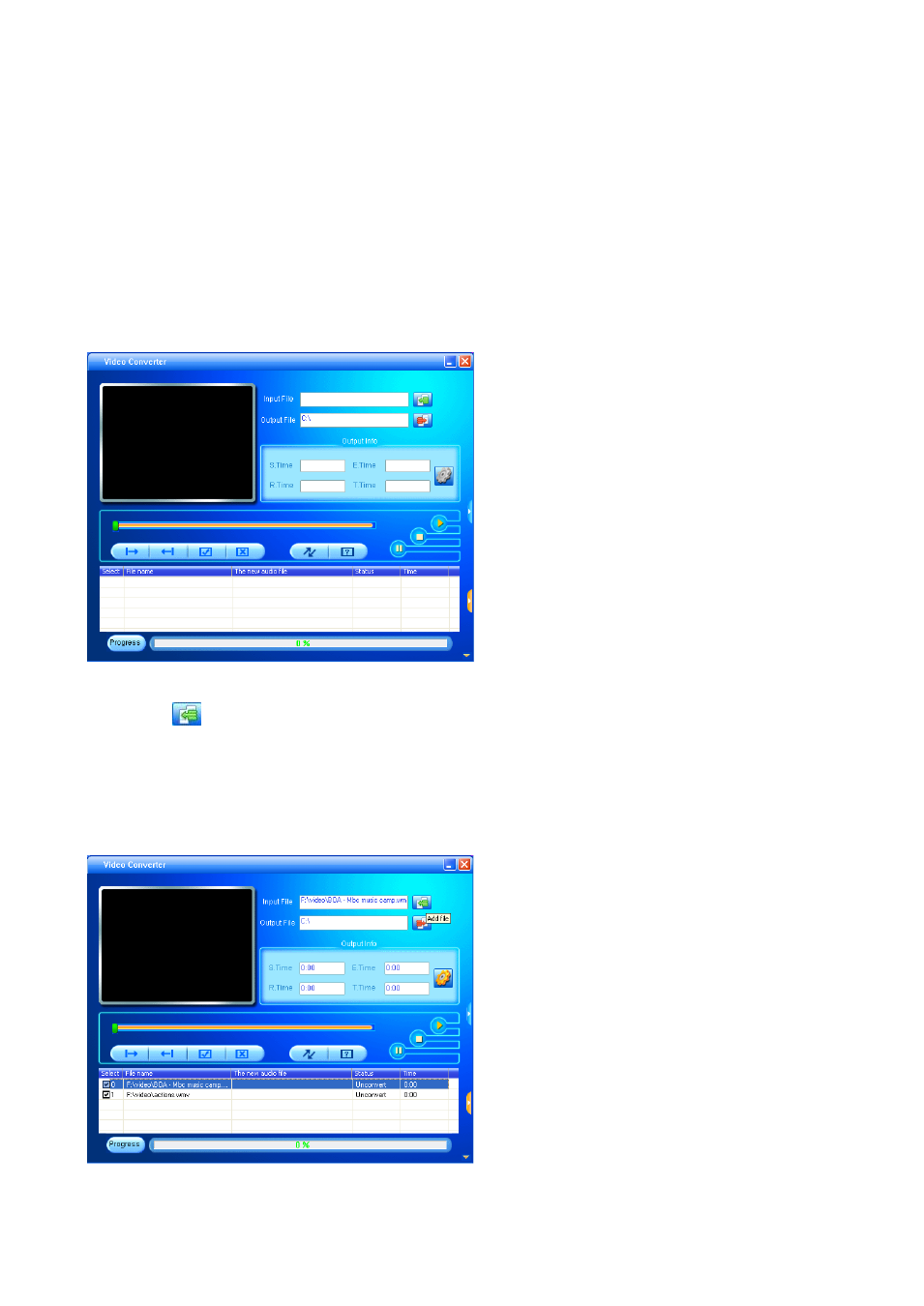
Software Installation
To install this video conversion tool to your computer, click to open the folder named “Utilities
> Video Conversion Software” in provided CD or stored in your Player’ flash memory.
Select “Setup” to start the install program, please follows instructions to click “next” button,
and click “close” button when installation is completed successfully.
Running the Video Conversion Tool
Click 【start】 button > 【program】 menu, select “Media Player Utilities 5.22” > “Video
Converter” to enter the main interface.
Adding AV files
Click
button on the right side of the “Input File” column to add AV files to be converted,
and a dialogue box will automatically pop out for adding one or more AV files.
After the file is added, the path of the AV file will be displayed in the “Input File” field as
shown below; and, relevant information of the added file, such as the check box, file name and
path, status and file length, will be displayed in the status column.