Lenco KH-858 User Manual
Page 18
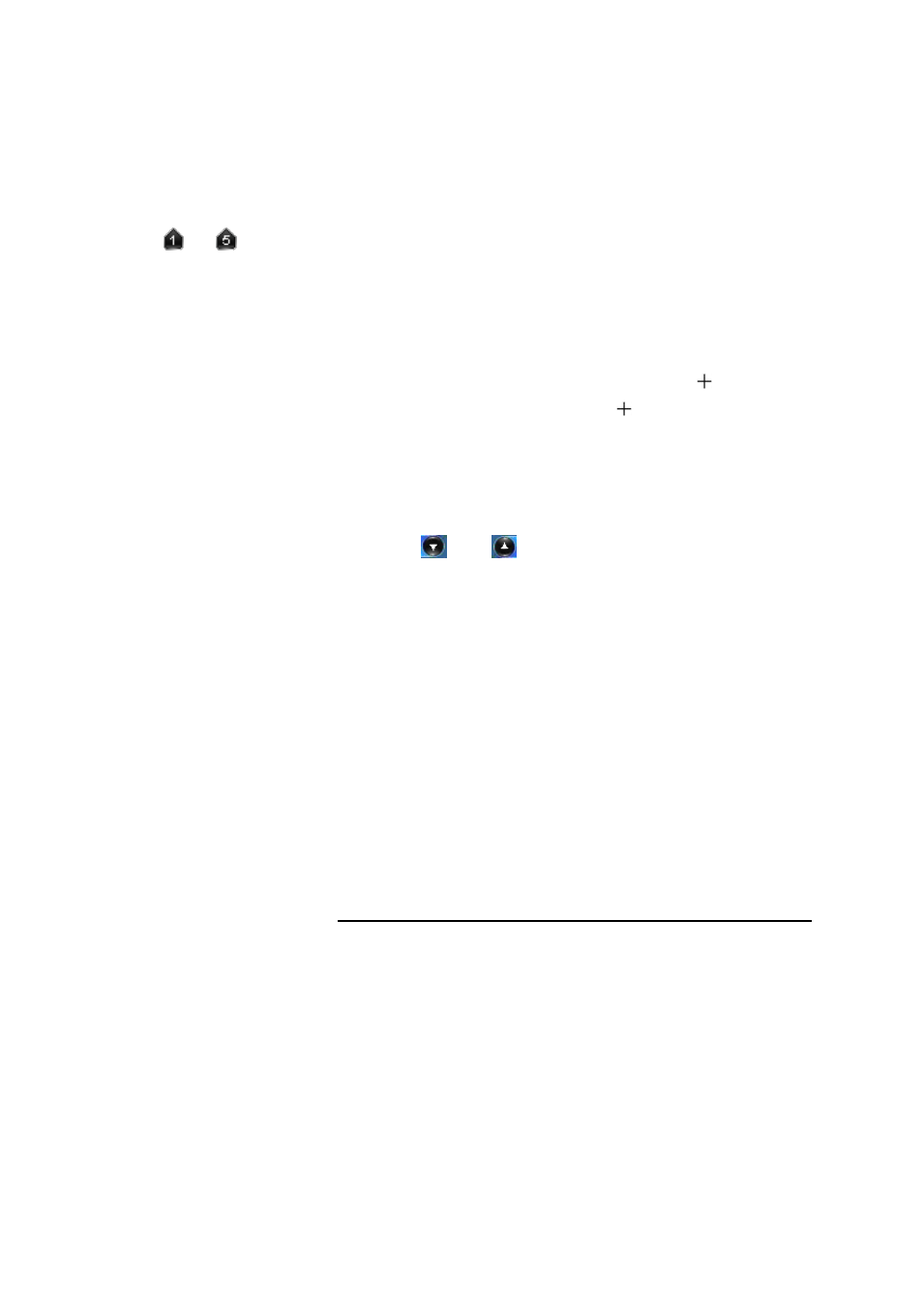
To unlock, tap anywhere on TFT screen or press once ON/OFF button, the TFT backlight will
turn On, and then double tap the “Double Tap To Unlock” icon. However, the auto lock will
activates again, if no control is being used, as you selected period of time. Cancel the “Auto
lock” function if you want it to.
Note: S = second and m = minute
Tap “
to
” icon to choose the backlight bright levels for item “Brightness”.
Calibrate
In some circumstances, such as electrostatic discharge voltage, you might need to calibrate the
touch allocation on screen for the touch function misplaced if happens.
To calibration the touch panel, tap “Calibrate” icon, a calibration marker “
” appear on the
left top corner on screen, and then touch the center of this “
” to start the calibration.
Follow to touch the marker which appears in difference location until calibration is done.
Set Power Off
Tap “Power Off” icon > choose “OFF, 10 minutes, 15 minutes, 30 minutes, 60 minutes and 120
minutes” as you desired by tapping the
and
icon.
Note: The setting will change to the default value “OFF” if re-start the player.
Default Setting
Tap “Default” icon, the player will prompt “WARNING” about whether to restore system
default setting or not.
Tap “Yes” to restore factory default settings. Tap “No” to abandon this restoration.
Upgrade
You might need to upgrade the firmware for advanced the player performance or firmware
getting trouble or damaged in some circumstance, such as electrostatic voltage discharge issue
happens. Please follow the instruction posted by the dealer (if any) or follow the instruction from
System Utility Tools if provided. It is not recommended to do if the player is proper working.
Tap “Upgrade” icon to enter the firmware upgrade mode, a dialogue box with warning wills
popup for action, and then you can insert USB and running the System Utility Tools with new
firmware for upgrade with your computer.
Tap “NO” to abort the upgrade action.
Reset
If the player encounters dead halt during use, press the “RESET” button by using the suitable
object / tool, such as wooden tooth pick or plastic screw driver, to restart the player.