Lenco KH-858 User Manual
Page 9
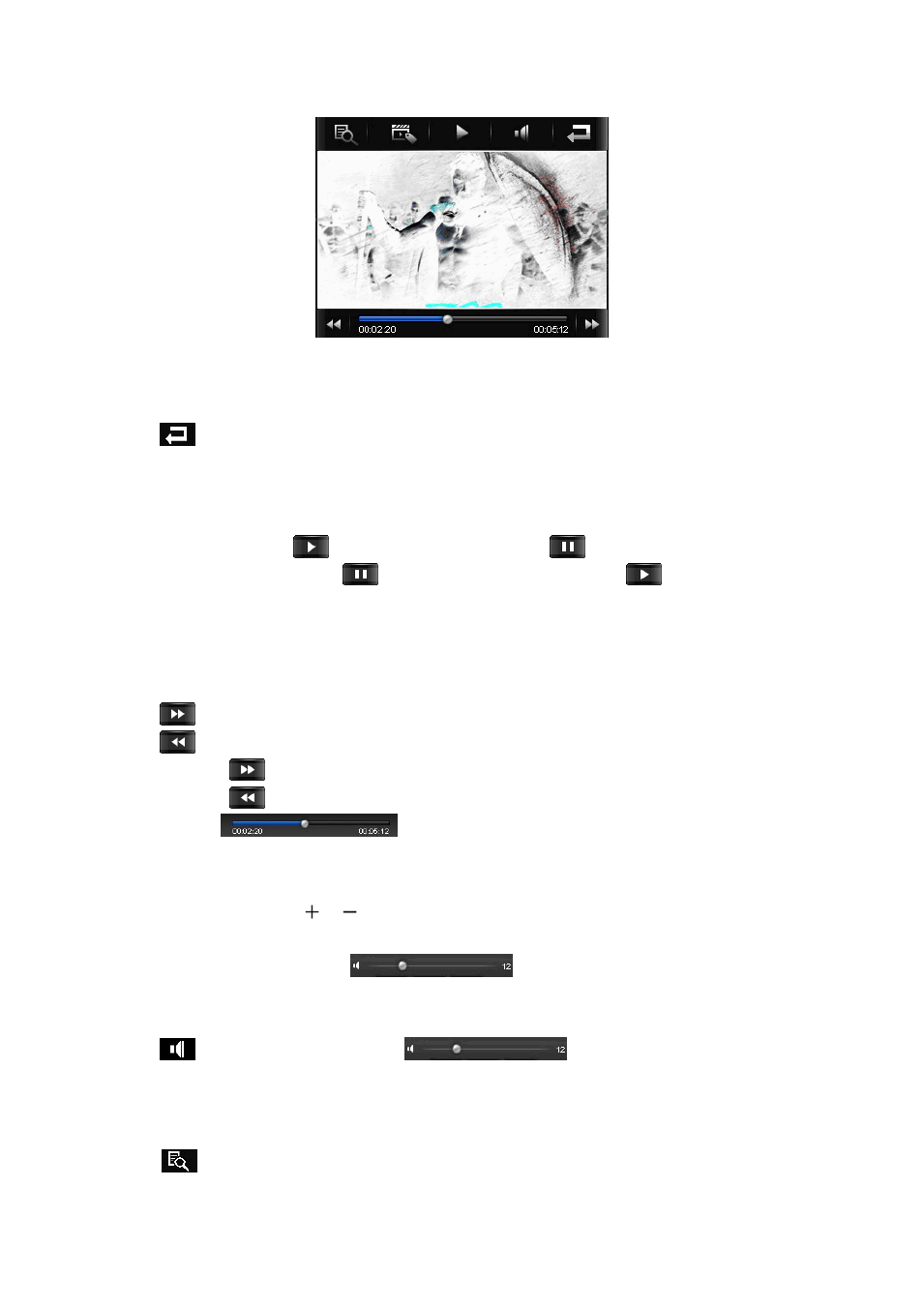
Video Mode Interface
To Call the Video Tools Menu
Tap any where on the touch screen, the video tools menu will display to use for 3 seconds.
Tap
icon to back to file list screen.
Use Play / Pause
In video tools menu:
To pause the play, tap
icon and it will change into
, the video is pause.
To play the video again, tap
icon and icon will change into
, the video is continues
to play.
Change Next / Previous and Fast-Forward / Fast Backward
In video tools menu:
Tap
icon to play next file.
Tap
icon to play previous file.
Tap and hold
icon to play fast-forward.
Tap and hold
icon to play fast-backward.
Or, drag the
playing progress bar to adjust the progress.
Change Volume
Press or press and hold
/
button to increase / decrease volume levels and the video tools
menu also is appear in screen to use for 3 seconds.
You also can direct tag the
volume bar to adjust the volume levels
before the video tools menu is disappear.
In video tools menu:
Tap
icon, then direct tag the
volume bar to adjust the volume
levels before the video tools menu is disappear.
Change Folder
Tap
icon, a sub-menu is appears to choose.
Tap “Main Dir / Card Dir”, a list screen appears to use. Choose a folder name which contains