As shown in, Figure 2–1 – Altera Nios II C2H Compiler User Manual
Page 31
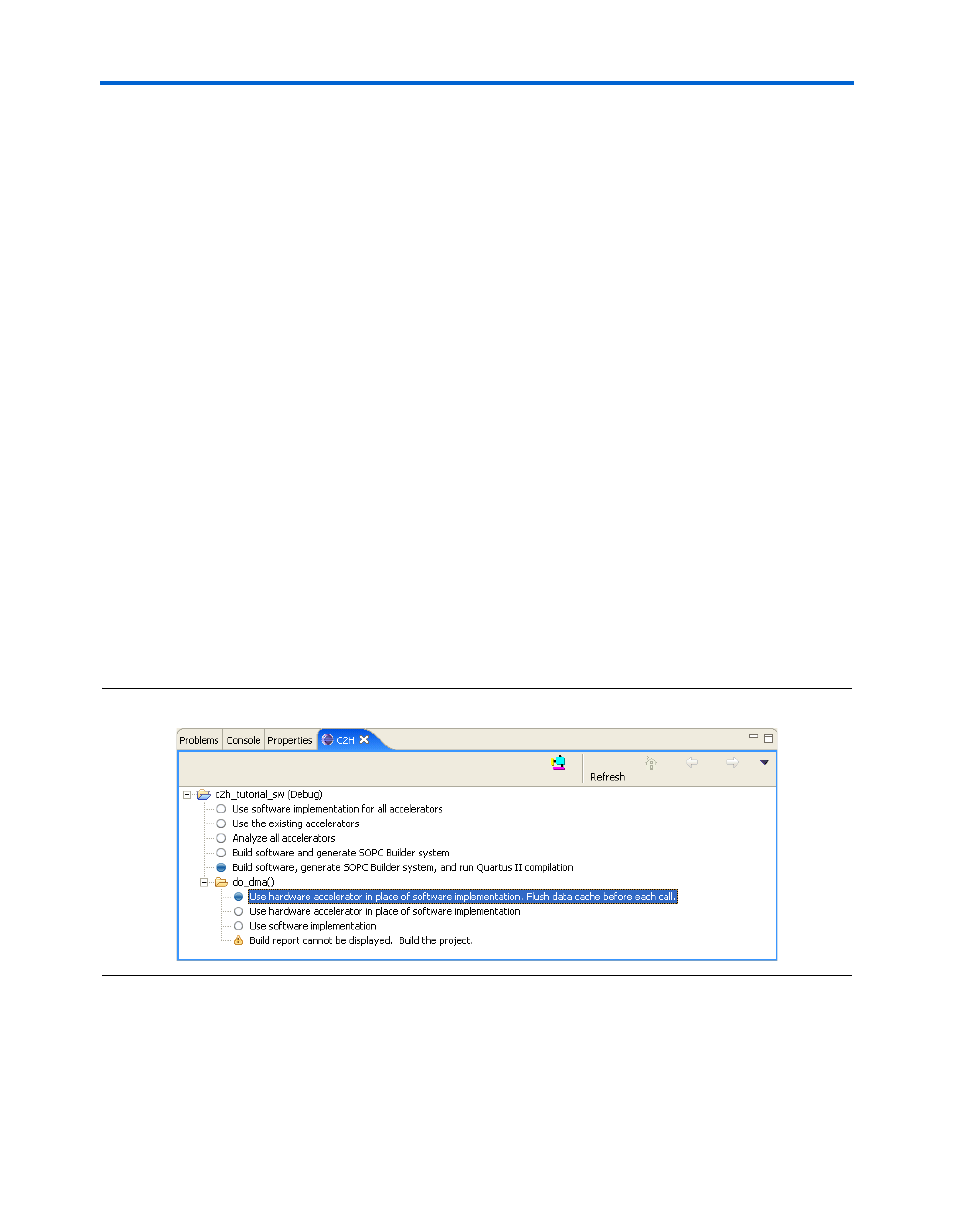
Altera Corporation
9.1
2–9
November 2009
Nios II C2H Compiler User Guide
Getting Started Tutorial
b.
Turn on Build software, generate SOPC Builder system, and
run Quartus II compilation
. When you build the project in the
Nios II IDE, this option causes the C2H Compiler to invoke
SOPC Builder and the Quartus II software in the background to
generate a new .sof file.
1
Quartus II compilations can take a long time. You only need
to turn on this option when you want to update the .sof file.
You must regenerate the .sof file after you make changes
that affect one or more hardware accelerators, and you want
to run a program on the hardware system.
c.
Expand do_dma() in the C2H view.
d.
Under do_dma(), select Use hardware accelerator in place of
software implementation. Flush data cache before each call
.
At run time, this option causes the program to activate the
accelerator hardware for
do_dma()
. With this option, the C2H
wrapper function flushes the processor data cache before
activating the accelerator.
1
The wrapper function needs to flush the data cache before
activating the hardware accelerator if the processor has a
data cache and if the processor writes to the same memory
that the accelerated function operates on. Failing to flush
the cache might result in cache coherency problems.
Figure 2–1. Setting the Build Options for the Accelerator