Clock worksheet, Clock worksheet -28 – Altera PowerPlay Early Power Estimator User Manual
Page 38
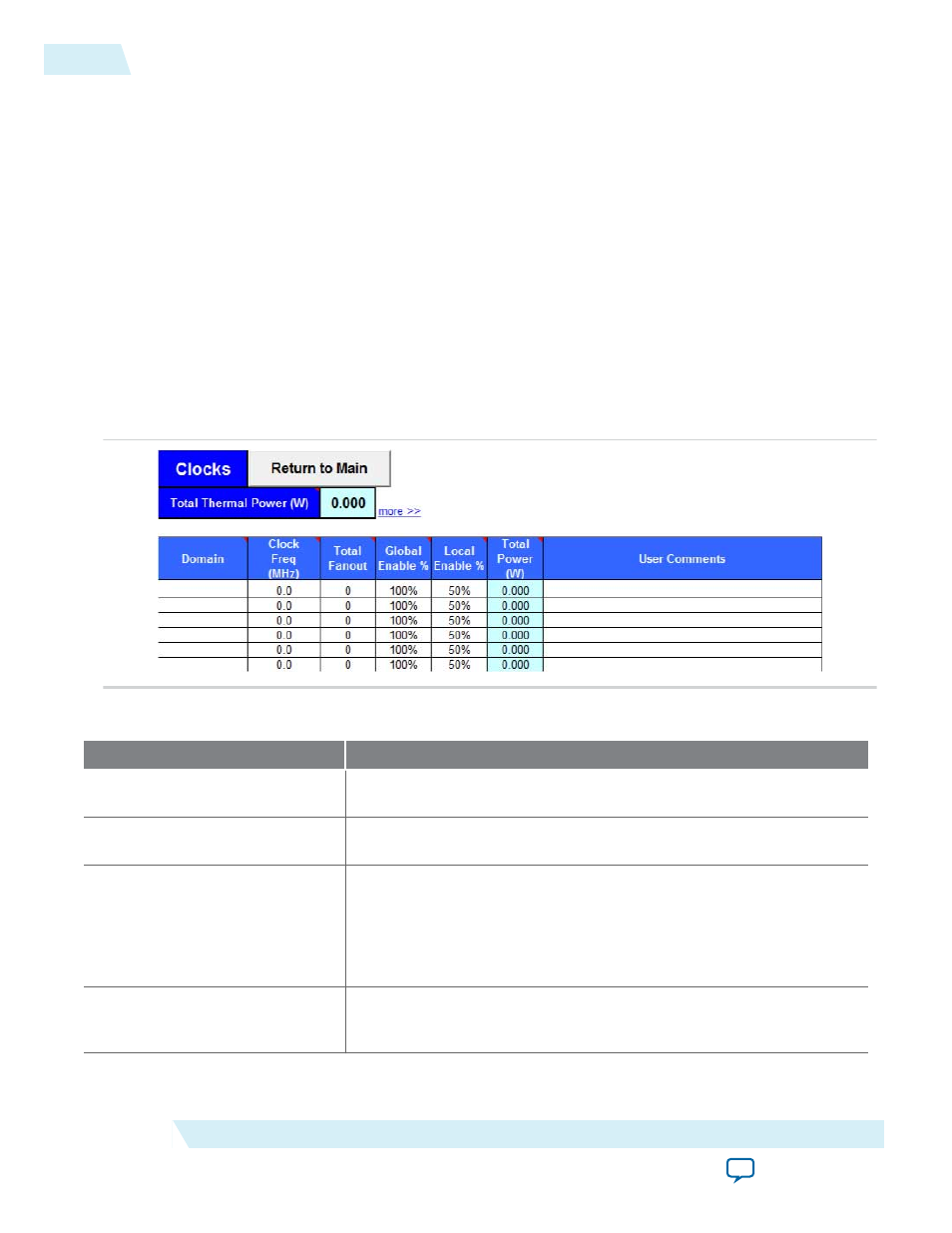
For more information about the PLLs of the supported device families, refer to the “Clock Networks and
PLLs“ chapter of the respective device handbook.
Clock Worksheet
Altera FPGA devices support global, regional, or periphery clock networks. The PowerPlay EPE
spreadsheet does not distinguish between global or regional clocks because the difference in power is not
significant.
Each row in the Clock worksheet of the PowerPlay EPE spreadsheet represents a clock network or a
separate clock domain. Enter the following parameters for each design module:
• Clock frequency (in MHz)
• Total fanout for each clock network used
• Global clock enable percentage
• Local clock enable percentage
Figure 3-21: Clock Worksheet of the PowerPlay EPE Spreadsheet
Table 3-11: Clock Worksheet Information
Column Heading
Description
Domain
Specify a name for the clock network in this column. This is an
optional value.
Clock Freq (MHz)
Enter the frequency of the clock domain. This value is limited by the
maximum frequency specification for the device family.
Total Fanout
Enter the total number of flipflops and RAM, DSP, and I/O blocks fed
by this clock. The number of resources driven by every global clock
and regional clock signal is reported in the Fan-out column of the
Quartus II Compilation Report. In the Compilation Report, select
Fitter and click Resources Section. Select Global and Other Fast
Signals and click Fan-out.
Global Enable %
Enter the average percentage of time that the entire clock tree is
enabled. Each global clock buffer has an enable signal that you can use
to dynamically shut down the entire clock tree.
3-28
Clock Worksheet
UG-01070
2015.01.20
Altera Corporation
PowerPlay Early Power Estimator Worksheets