Altera PowerPlay Early Power Estimator User Manual
Page 47
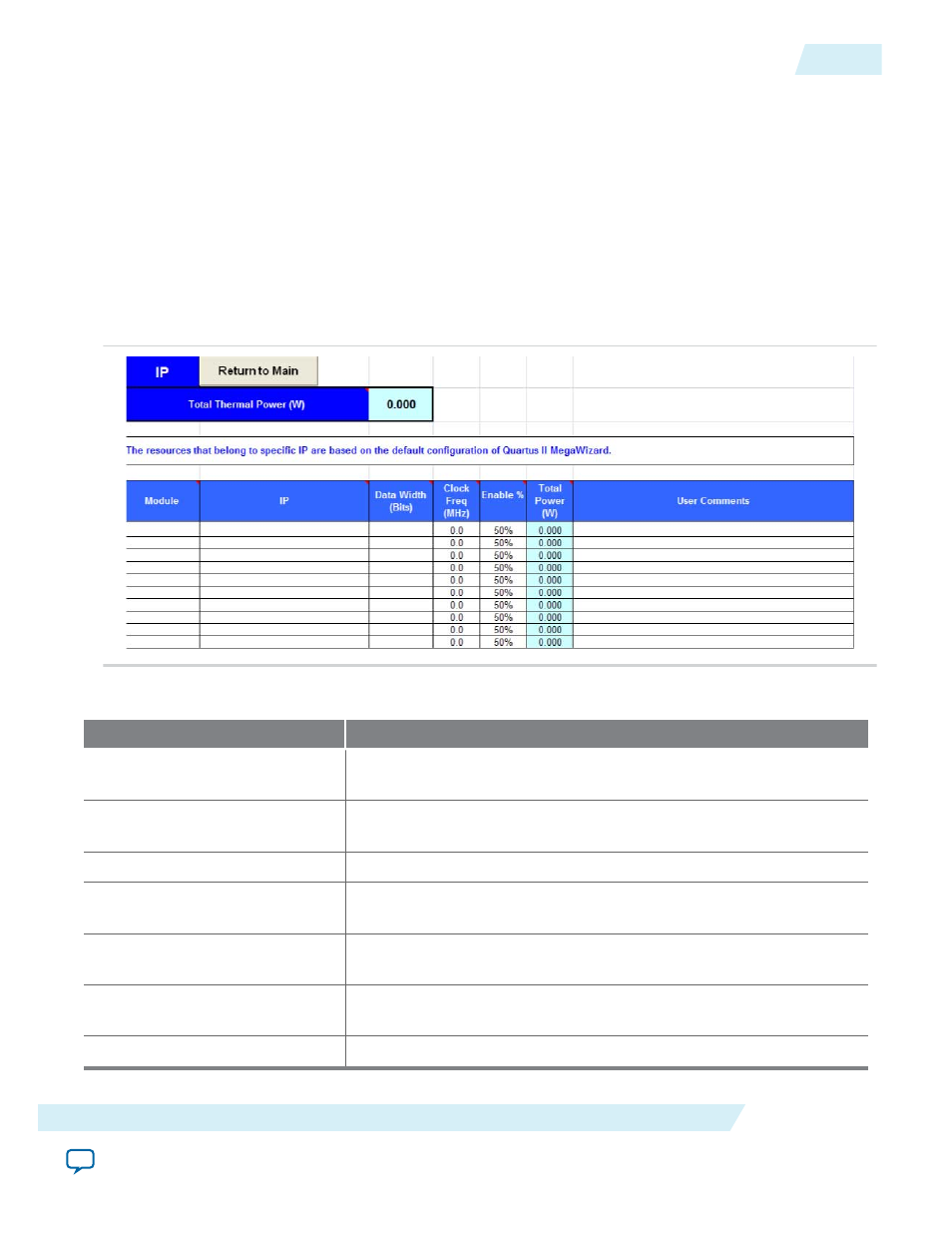
Each row in the IP worksheet represents a separate IP domain. For the EPE spreadsheet version 11.0 and
later, supported IPs are external memory interfaces (EMIs), including DDR2 and DDR3, QDR II, and
RLDRAM II in different configurations (for example, x9, x18, x36, and x72).
Enter the following parameters for each IP domain:
• Type of IP
• Data width in bits
• Clock frequency (in MHz)
• Enable percentage
• Total power in watts
Figure 3-25: IP Worksheet of the PowerPlay EPE Spreadsheet
Table 3-15: IP Worksheet Information
Column Heading
Description
Module
Specify a name for the module in this column. This is an optional
value.
IP
Select a supported IP type for a specific device family. Each device
family has different supported IPs.
Data Width (Bits)
The interface data width of the specific IP (in bits).
Clock Freq (MHz)
This shows the clock frequency based on the IP type selected. This
value is automatically selected.
Enable %
Enter the percentage of enable for the selected IP. The range allowed is
from 0% (off) to 100% (fully enabled).
Total Power (W)
Total power consumed by the selected IP. This value is automatically
calculated.
User Comments
Enter any comments. This is an optional entry.
UG-01070
2015.01.20
IP Worksheet
3-37
PowerPlay Early Power Estimator Worksheets
Altera Corporation