Temperature, Temperature -3 – Altera PowerPlay Early Power Estimator User Manual
Page 55
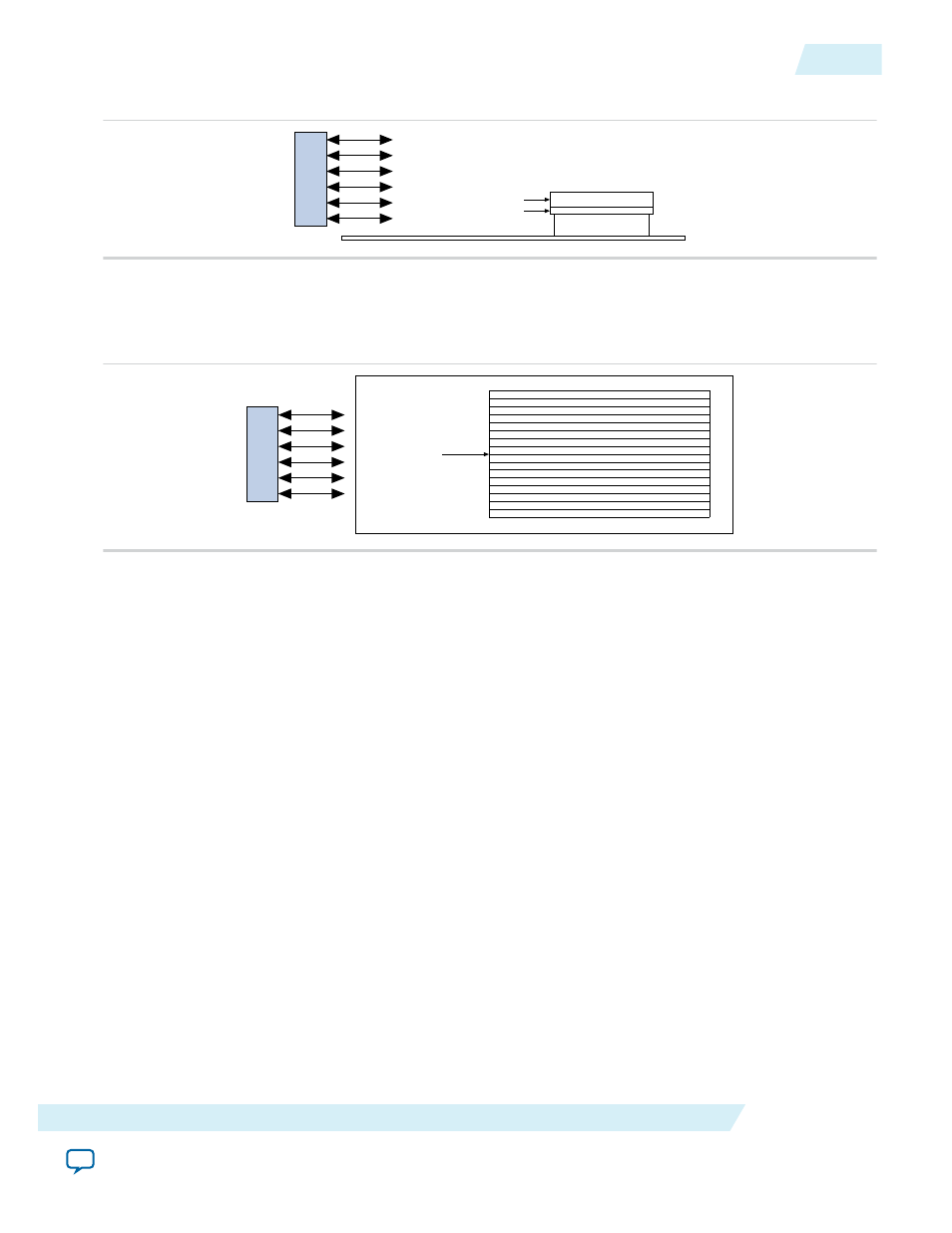
Figure 4-4: Airflow and Heat Sinks
FAN
FPGA
Heat Sink Fins
Heat Sink
When placing the heat sink on the FPGA, the direction of the fins must correspond with the direction of
the airflow. A top view shows the correct orientation of the fins.
Figure 4-5: Heat Sink (Top View)
FAN
Heat Sink Fins
These considerations can influence the airflow at the device. When entering information into the
PowerPlay EPE spreadsheet, you have to consider these implications to get an accurate airflow value at the
FPGA.
Temperature
To calculate the thermal information of the device correctly, you are required to enter the ambient air
temperature for the device in the PowerPlay EPE spreadsheet. Ambient temperature refers to the
temperature of the air around the device. The temperature of the air around the device is usually higher
than the ambient temperature outside of the system. To get an accurate representation of ambient
temperature for the device, you must measure the temperature as close to the device as possible with a
thermocouple device.
Entering the incorrect ambient air temperature can drastically alter the power estimates in the PowerPlay
EPE spreadsheet. The following figure shows a simple system with the FPGA housed in a box. In this case,
the temperature is very different at each of the numbered locations.
UG-01070
2015.01.20
Temperature
4-3
Factors Affecting the PowerPlay Early Power Estimator Spreadsheet Accuracy
Altera Corporation