N setting xm® satellite radio channel presets, N changing the channel category, Press “ÿ” or “⁄” on the or – TOYOTA 2011 Yaris Sedan User Manual
Page 193: N scanning xm® satellite radio channels, L scanning channels in the current category, Press or, L scanning preset channels, Press and hold or until you hear a beep, N displaying text information, The display will show up to 10 characters
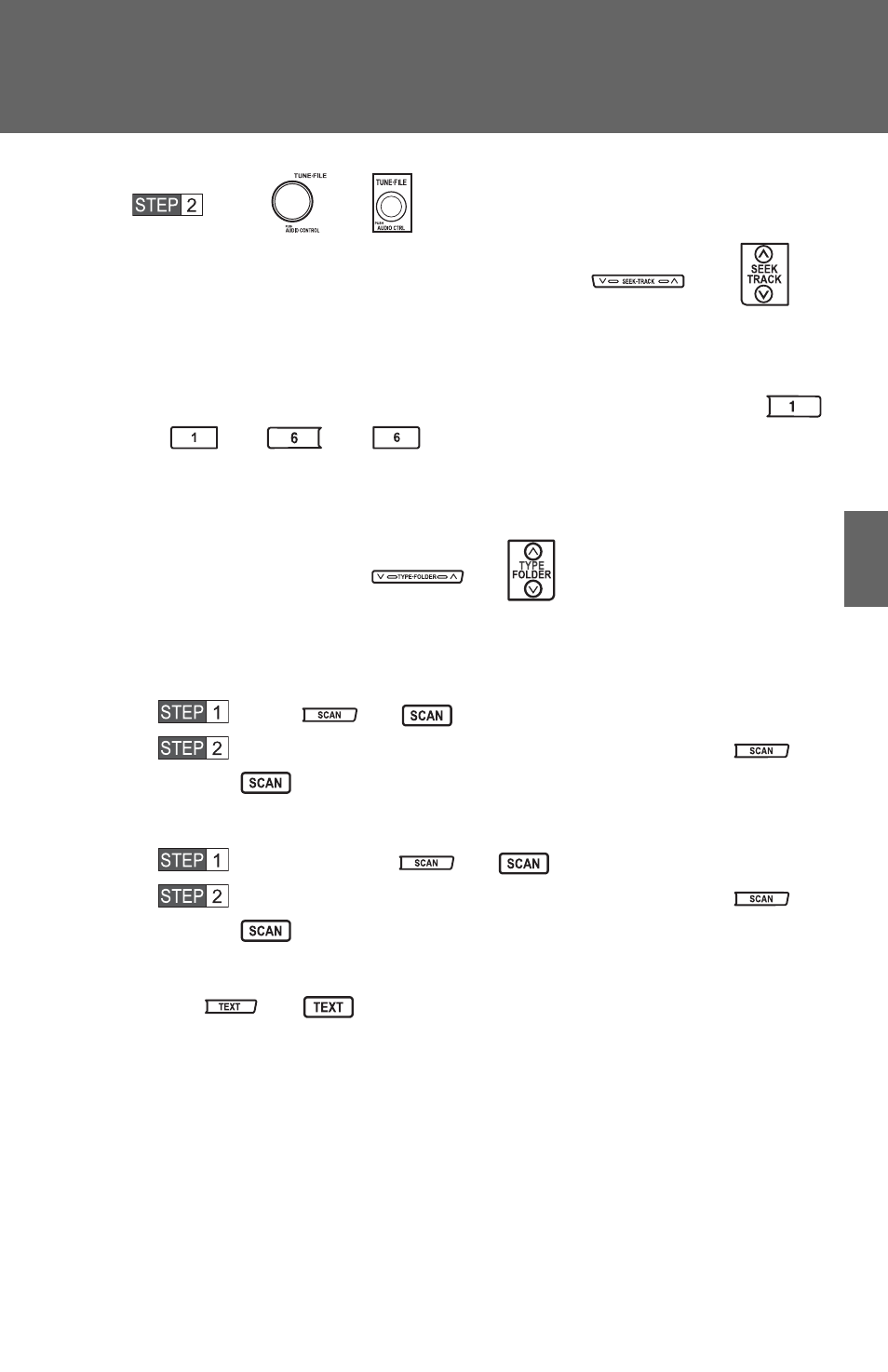
181
3-2. Using the audio system
3
Inte
rior fe
atures
Turn
or
to select the desired channel in the all
categories or press “
∧
”
or “
∨” on
or
to
select the desired channel in the current category.
n
Setting XM
®
Satellite Radio channel presets
Select the desired channel. Press and hold the button (from
or
to
or
) that the channel is to be set to until
you hear a beep.
n
Changing the channel category
Press “
∧
”
or “
∨” on the
or
.
n
Scanning XM
®
Satellite Radio channels
l Scanning channels in the current category
Press
or .
When the desired channel is reached, press
or
again.
l Scanning preset channels
Press and hold
or
until you hear a beep.
When the desired channel is reached, press
or
again.
n
Displaying text information
Press
or .
The display will show up to 10 characters.
The display changes as follows each time the button is pressed.
l CH NAME
l TITLE (SONG/PROGRAM TITLE)
l NAME (ARTIST NAME/FEATURE)
l CH NUMBER